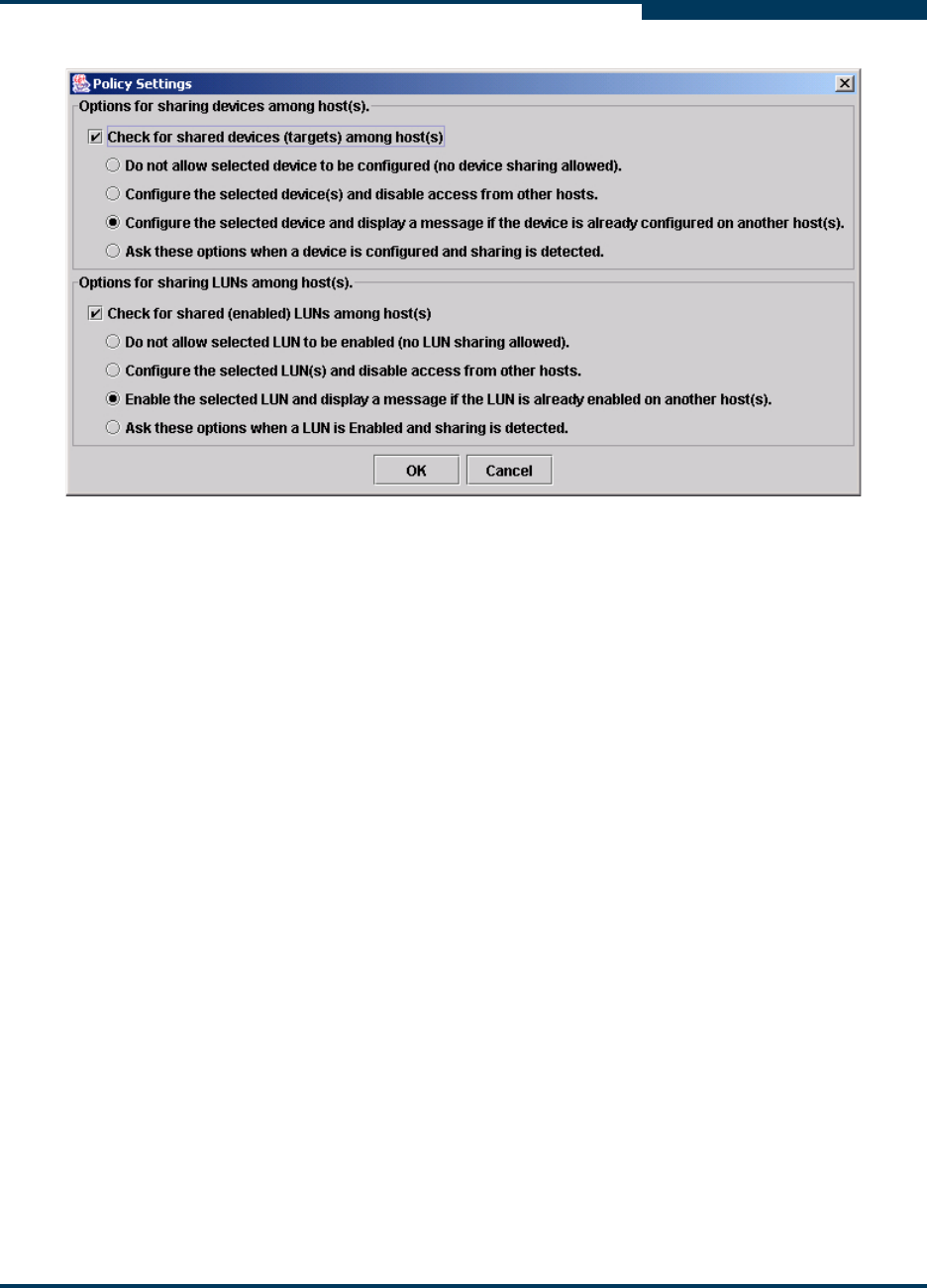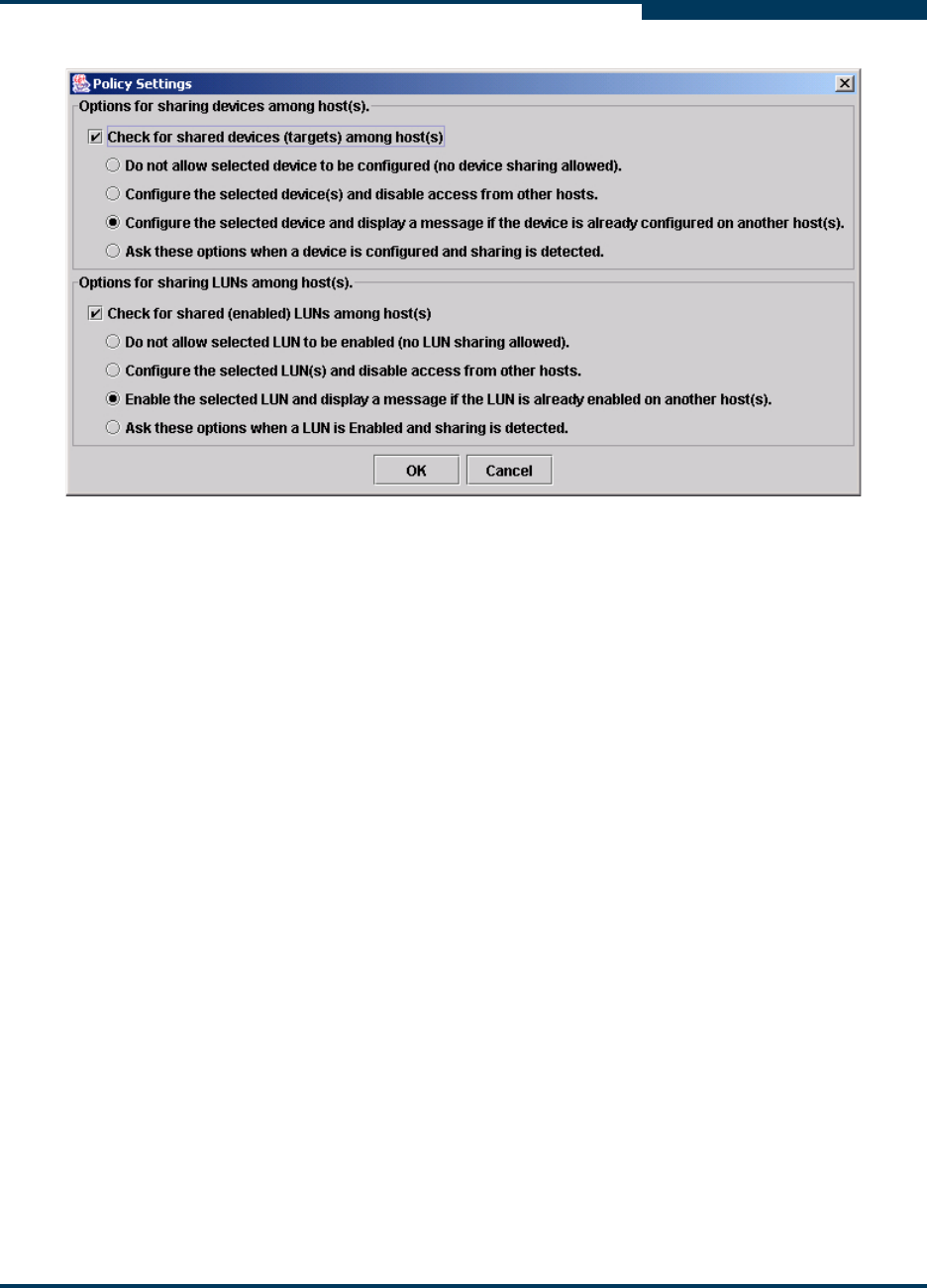
Getting Started
Setting the Configuration Policies
SN0054651-00 F 5-25
A
Figure 5-11 Policy Settings Dialog Box
2. Device sharing checking occurs each time a configuration change is made
to a device. Under Options for sharing devices among host(s), complete
the following:
To disable device sharing checking, clear the Check for shared
devices (targets) among host(s) check box.
To enable device sharing checking, select the Check for shared
devices (targets) among host(s) check box, and then select one of
the following policies:
Do not allow selected device to be configured (no device
sharing allowed).
This policy does not allow the selected device to be configured.
If you select this policy and this type of sharing is detected, a
warning appears. Do one of the following:
For your system to unconfigure or not configure the device,
click OK.
To view which devices are being shared with hosts that are
conflicting with this policy, click More.
Configure the selected device(s) and disable access from
other hosts.
This policy configures the selected device and disables access to
the device from other hosts.