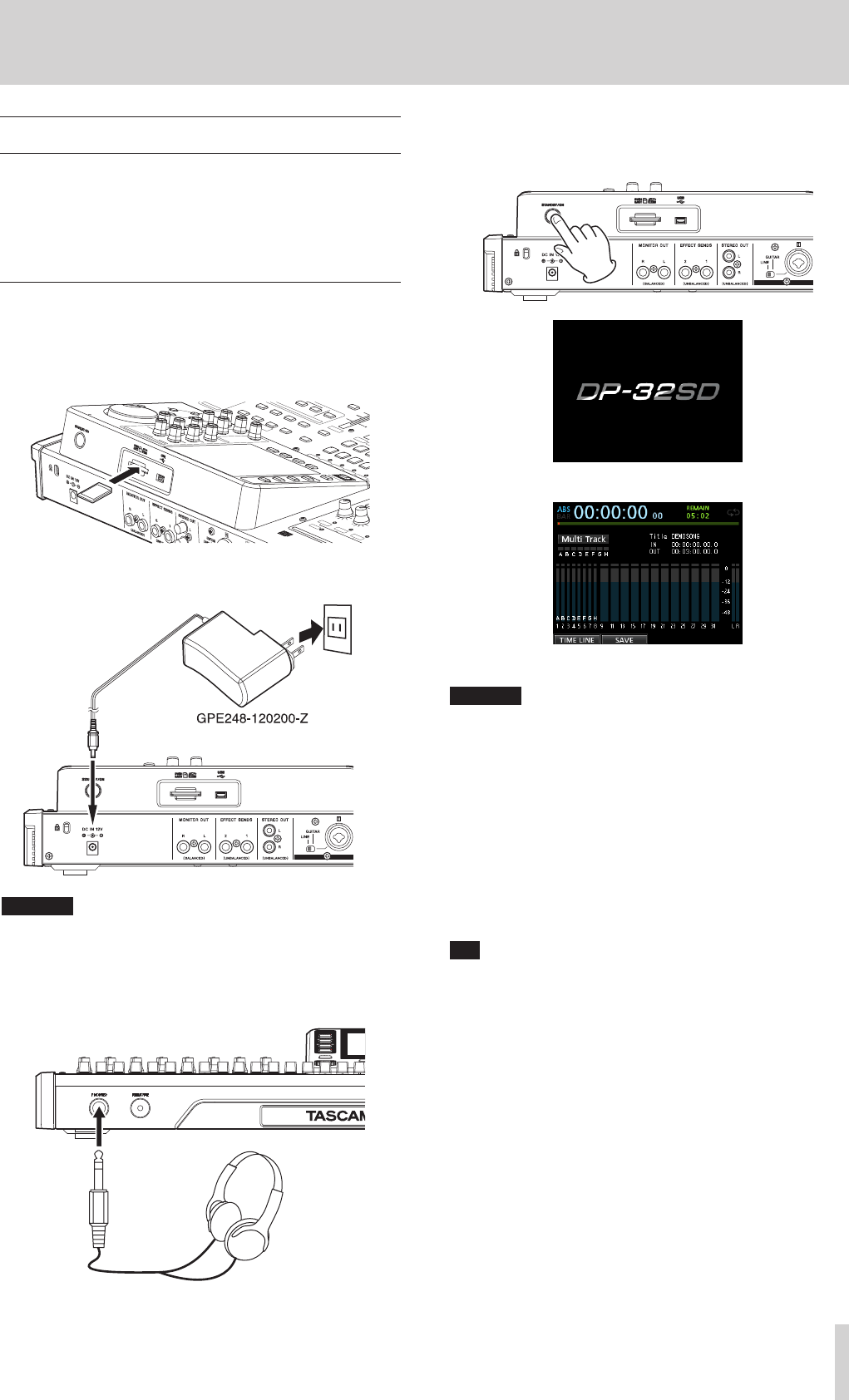
TASCAM DP-32SD 9
2 - Quick Guide
Playback and mixing
In this section, we will play back the demo song on the included
SD card.
When this unit is purchased new, an SD card with the demo
song on it is already inserted in the unit, but we will start by
explaining how to insert an SD card using the procedures below.
Preparation
1. Insert the included SD card into the SD card slot on the rear
panel. Be careful not to forcibly insert the card in the wrong
direction. Doing so could damage the SD card slot or the SD
card.
2. Connect the supplied AC adaptor (GPE248-120200-Z) to the
DC IN 12V jack on the rear panel.
AC outlet
DC plug
CAUTION
Always use the included GPE248-120200-Z AC adaptor.
Use of a different adapter could cause malfunction, fire
or electric shock.
3. Connect headphones to the PHONES jack on the front
panel.
Headphones
4. Press and hold the STANDBY/ON button for a few seconds
on the rear panel to turn the power ON. When the unit starts,
the Home screen opens on the display.
Start-up screen
Home screen
CAUTION
•
Do not remove or insert an SD card when the power is
ON. Always turn the power off (put in standby) before
removing or inserting an SD card.
•
When the power is ON, do not disconnect the power cord
or otherwise interrupt the power to the unit. Doing so will
cause all settings made since the last time you saved to be
lost. If the power is interrupted while an SD card is being
accessed, all recorded songs and data on the card could be
damaged beyond recovery.
•
Before turning the power ON, minimize the headphones
volume and the volume on any monitoring system
connected to this unit.
TIP
By connecting an amplifier or powered speakers to the MONITOR
OUT jacks, you can monitor using speakers.


















