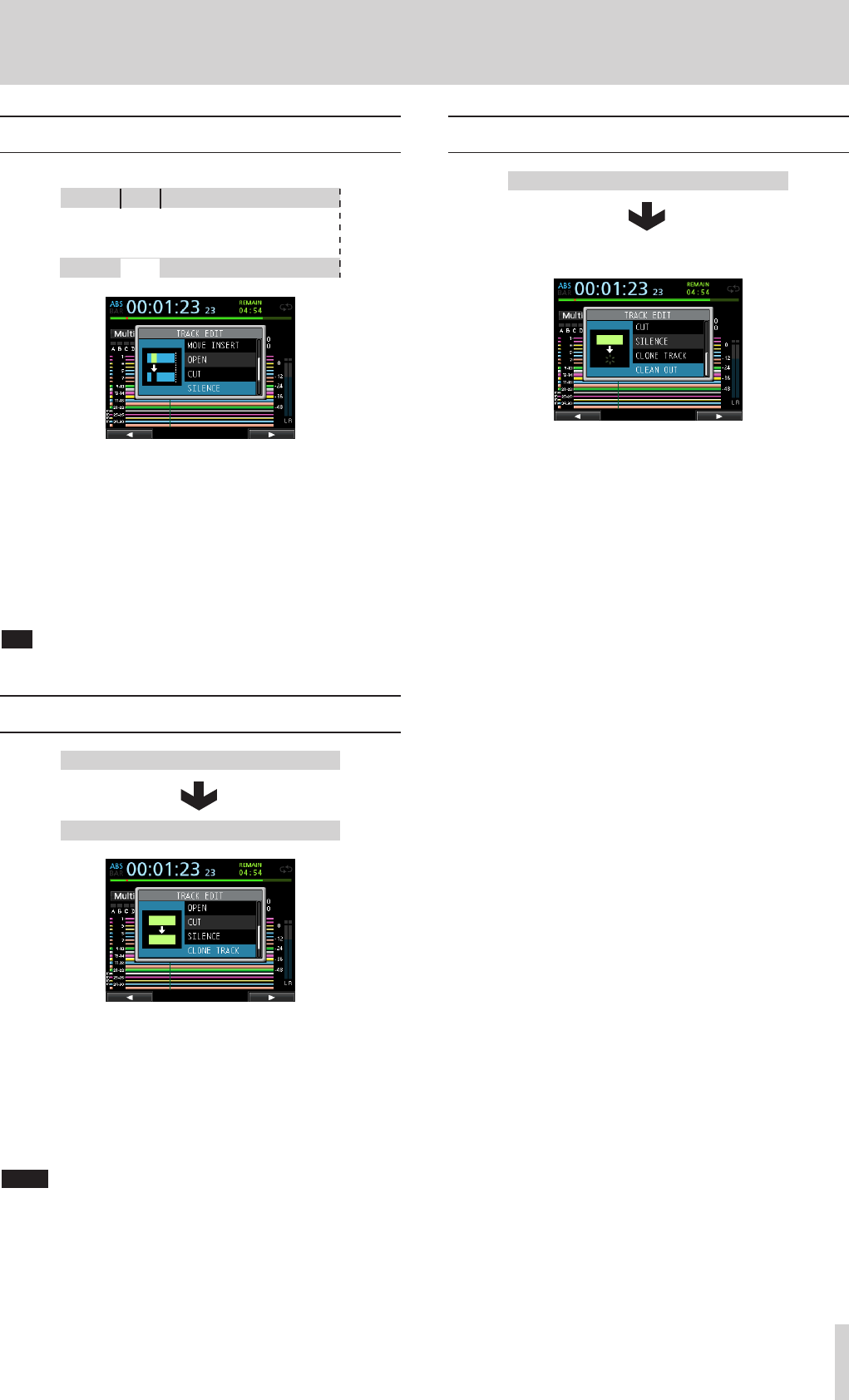
TASCAM DP-32SD 51
8 - Track Editing
SILENCE (Erase Part)
This function cuts (deletes) the audio data between the IN and
OUT points on the selected track.
This creates silence between the IN and OUT points, as though
there had been no recording.
This operation does not change the length of the track.
The following parameters are used in this operation.
•
TARGET Track
•
IN/OUT
TIP
You can use this function to delete short noises, for example.
CLONE TRACK (duplicate track)
Use this function to duplicate a mono or stereo track to a
different track.
This copies the entire track, so the IN, OUT and TO points have
no effect.
The following parameters are used in this operation.
•
SOURCE Track
•
TARGET Track
NOTE
If you choose the same track for both the
SOURCE
and the
TARGET
track, a
Same Track
notification appears and the
operation will not be executed.
CLEAN OUT (delete track)
Use this function to completely erase the selected track.
This deletes the entire track, so the IN, OUT and TO points have
no effect.
The following parameter is used in this operation.
•
TARGET Track


















