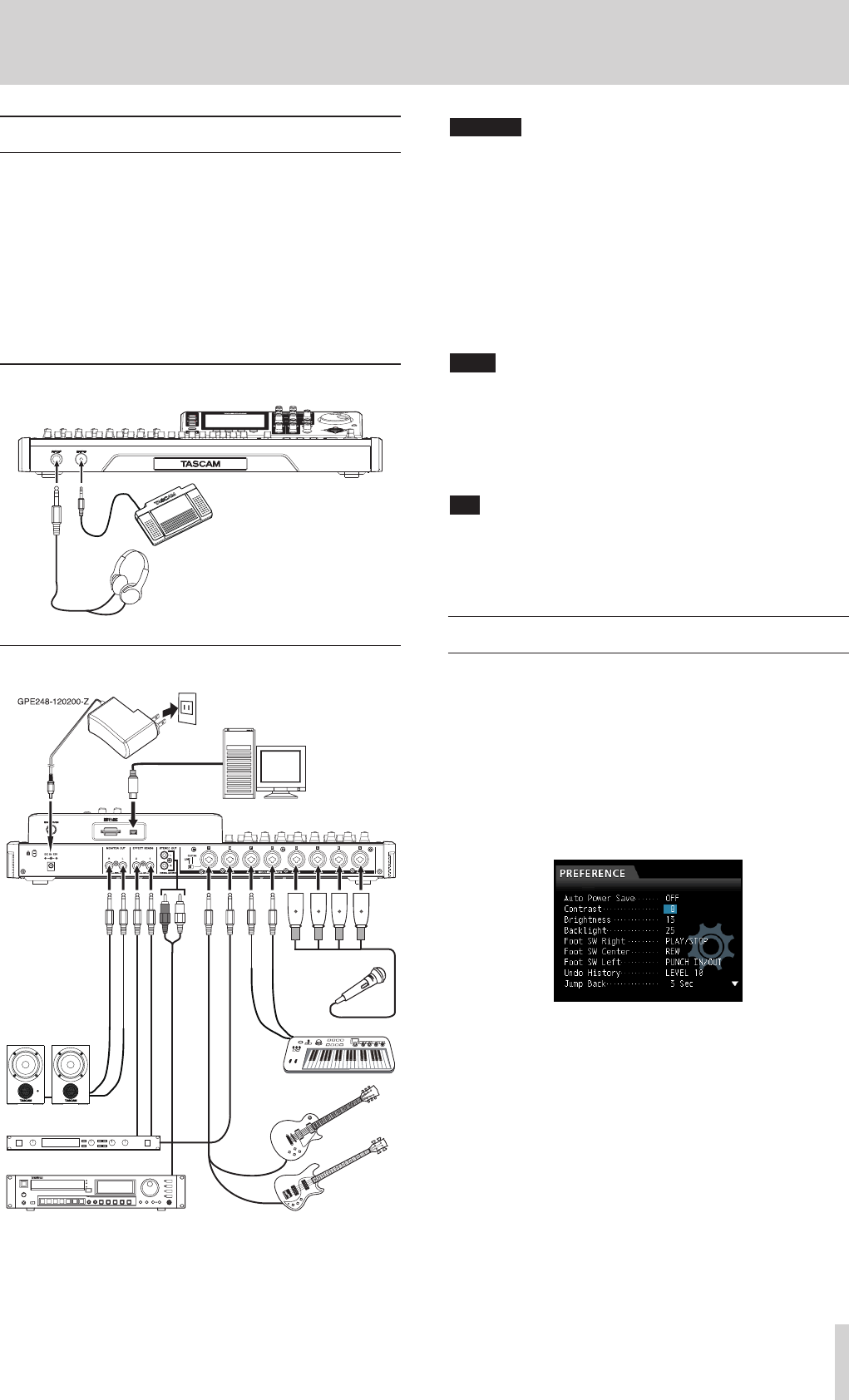
TASCAM DP-32SD 27
4 – Preparation
Connecting other equipment
This section shows examples of how to connect other devices to
this unit.
Precautions before making connections
•
Turn off (put in standby) this unit and all devices that you will
connect beforehand.
•
Supply power to all the devices from the same line. When
using a power strip, for example, use one with a cable that
has a high electric current capacity in order to minimize
power voltage variations.
Front panel
Headphones
TASCAM RC-3F Footswitch
(Optional)
Rear panel
External recorder
External eect
Power speakers
or amplier and
speakers
DC plug
Computer
AC outlet
Mini-B USB pulg
Connect a guitar/
bass to INPUT H
Connect electronic keyboards to
INPUTS A to H
Connect microphones
to INPUTS A to H
CAUTION
•
Do not connect a dynamic microphone using an
unbalanced connection when phantom power is on. Doing
so could break it.
•
Do not connect or disconnect a microphone when phantom
power is on. Doing so could cause a loud noise and damage
the equipment.
•
Before turning phantom power on or off, turn down the
output volume using the MONITOR LEVEL knob, STEREO
fader and external monitor monitoring system. Depending
on the microphone, a loud noise could occur, resulting in
harm to equipment and hearing.
NOTE
•
Before producing any sound, minimize the output volume using
the MONITOR LEVEL knob and external monitoring system.
Loud noise could occur, resulting in harm to equipment and
hearing.
•
Recorder functions cannot be used when the unit is connected to
a computer via USB.
TIP
When connecting an electric-acoustic guitar with a built-in preamp
or an active-type electric guitar, or when using an effects pedal, for
example, between the guitar and this unit, set the LINE-GUITAR
switch on the rear panel to LINE.
Adjusting the display
You can adjust the contrast, brightness and backlight level of the
display.
Follow these procedures to adjust the contrast.
1. When the recorder is stopped, press the MENU button to
open the
MENU
screen.
2. Use the JOG/DATA dial or the CURSOR (5/b/g/t)
buttons to select (highlight green)
PREFERENCE
, and then
press the F4 (t) button.
The
PREFERENCE
screen opens.
3. Use the CURSOR (5/b) buttons to select
Contrast
, and
then use the JOG/DATA dial to adjust it.
Contrast
range:
1
–
25
(default:
5
)
Brightness
range:
1
–
25
(default:
13
)
Backlight
range:
1
–
25
(default:
25
)
4. After making the settings, press the HOME button to return
to the Home screen.


















