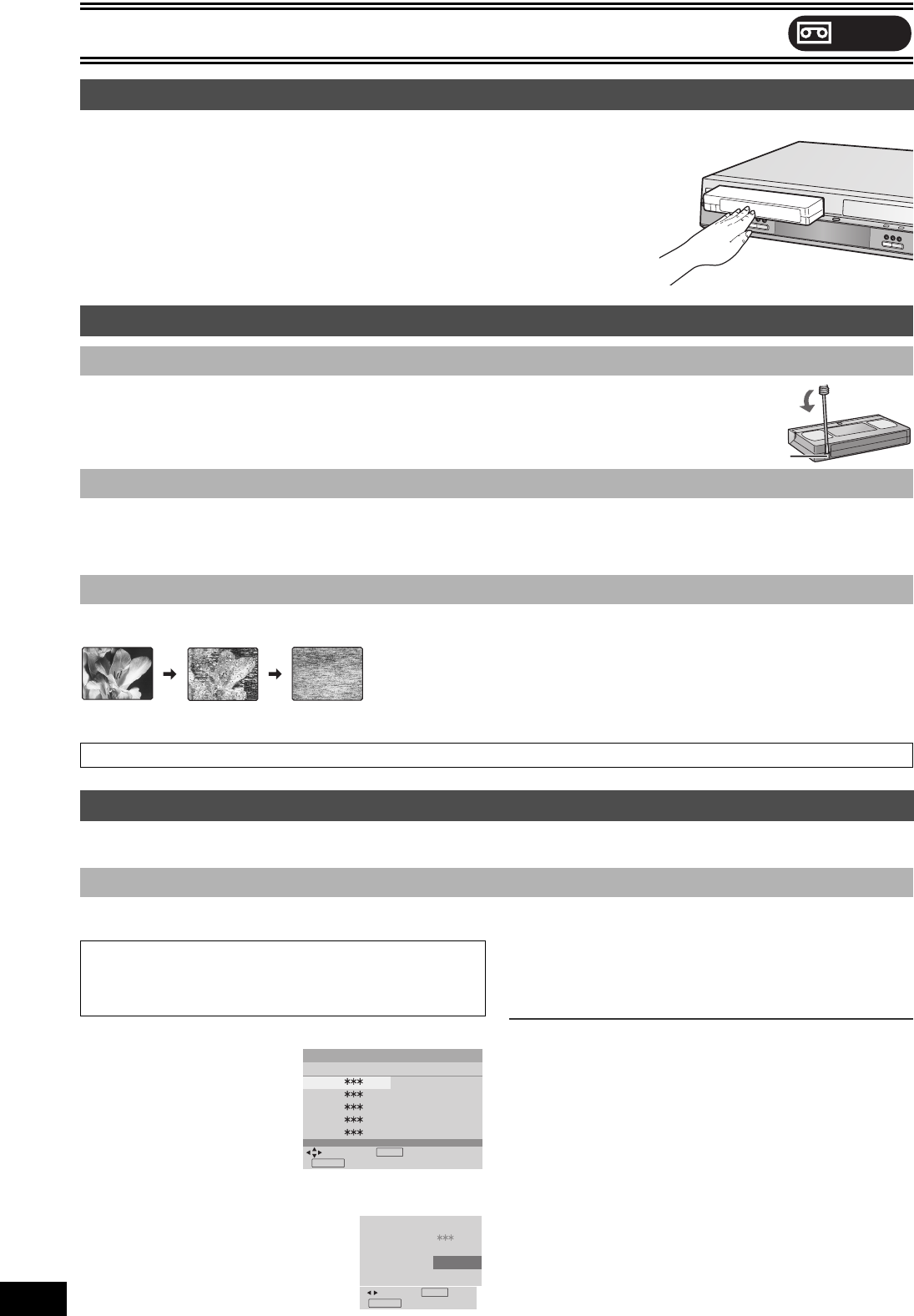
Playback
48
VQT0P03
VHS
VHS
Playback
The surface on which you can see a roll of tape should face up,
Insert a video cassette.
≥The unit is automatically turned on.
∫To eject a video cassette
≥You can eject a video cassette even when the unit is in standby mode. It switches back to
standby once it ejects the video cassette.
For main unit
≥Press [<, EJECT] on the main unit.
For remote control
≥Press [VHS] and then press and hold [∫, STOP] for about 3 or more seconds.
≥Break off the video cassette’s tab to prevent accidental erasure. Cover the hole with a double layer of
adhesive tape when you want to use the video cassette for recording again.
≥You can use video cassettes with the VHS and S-VHS marks, but the unit is unable to make full use of
the characteristics of S-VHS video cassettes.
≥Poor quality or damaged video cassettes can cause the heads to become dirty and malfunction. Store your video cassettes carefully and
discard them when they become dirty or damaged.
≥Never use video cassettes on which liquids have been spilled or those that are extremely damaged since this will not only cause the heads
to become dirty, but will also make the unit malfunction.
Cleaning the video heads
Dirt on the video heads can cause poor recording and play.
If this happens, insert and eject a cassette 5–10 times successively to remove the dirt from the video heads. If the problem persists, seek
advice from a qualified service person.
The tuning on DVD is automatically applied to the one on VHS. Therefore, tuning on VHS is not required.
When only the video output on VHS does not look natural, use the Fine Tuning function on VHS as below.
You can finely tune the reception on VHS regardless of the reception
on DVD.
[1] Press [ENTER] for about 5 seconds or more.
≥Tuning screen appears.
[2] Press [3, 4, 2, 1] to select the desired
channel name, and then press [ENTER].
≥Fine Tuning screen appears.
[3] Press [2, 1] to obtain the best tuning
condition.
≥Press [ENTER] to select “AUTO”.
[4] Press [RETURN] to start the new condition.
≥To continue Fine Tuning:
Repeat steps 2–4.
∫To exit the tuning screen
Press [RETURN].
Note
≥When you wish to set the item other than Fine Tuning, set it on
DVD. (l 44)
≥When you set or change the Tuning menu in SETUP menu on
DVD, the settings on the Fine Tuning is restored to the default.
Inserting a video cassette
Video cassette information
∫ Video cassettes
∫ Video cassette care
∫ Maintenance
Head cleaning by service agents is not covered by warranty.
Setting Up
∫ Fine Tuning
Tab
Preparation
≥Select the unit viewing channel (e.g. AV input) on the TV.
≥Press [VHS].
≥Press [Í, DVD/VHS] to turn the unit on.
Tuning
: access
ENTER
: return
RETURN
: select
1 01 6 - - - - -
2 02 7 - - - - -
3 03 8 - - - - -
4 04 9 - - - - -
5 05 10 - - - - -
Pos Name Pos Name
: auto
ENTER
: return
RETURN
: select
Pos : 1
Name :
01
Channel : 4
Fine tuning : AUTO
Mono : OFF
M7620(GN).book 48 ページ 2005年5月25日 水曜日 午後12時2分


















