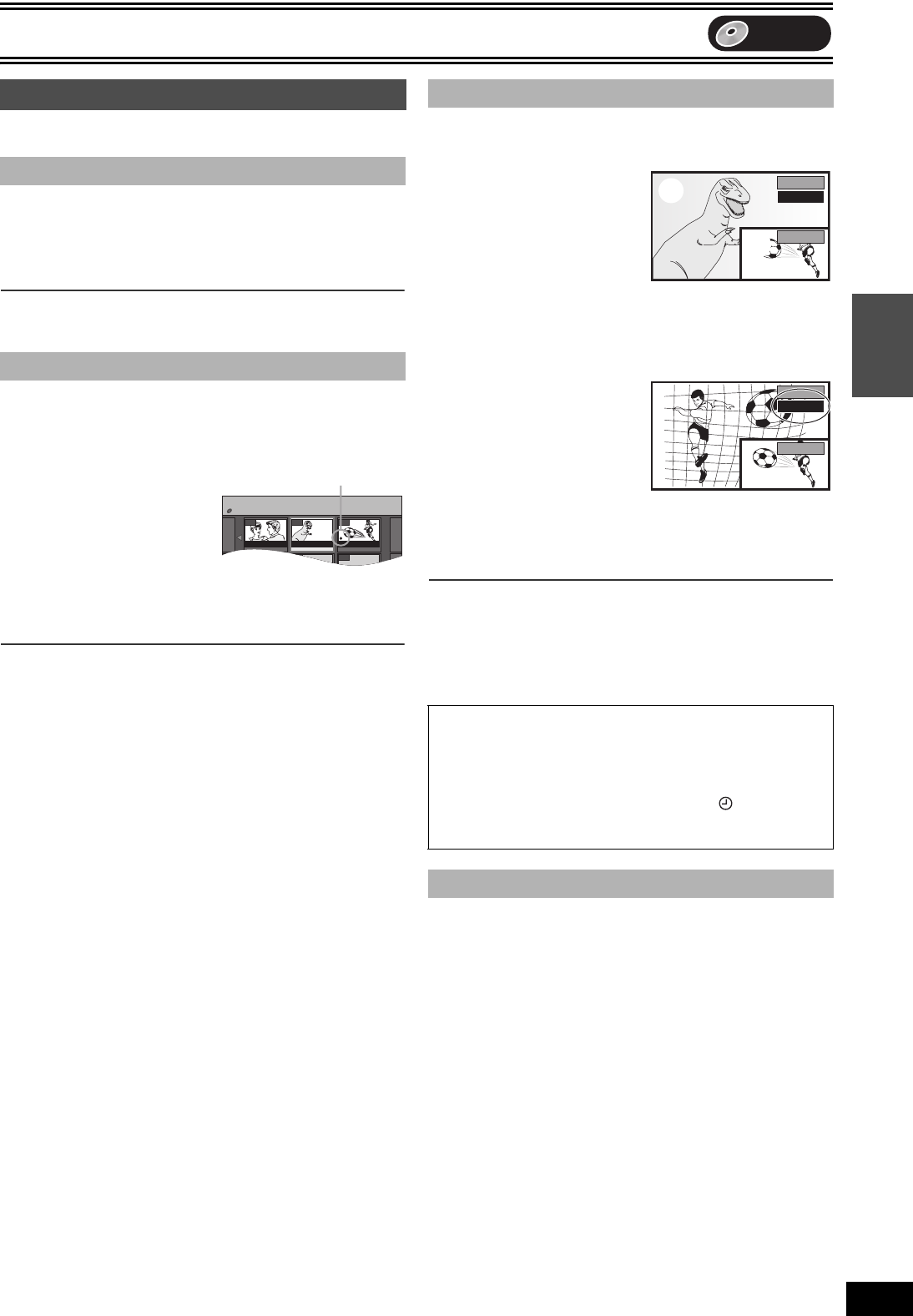
Recording
25
VQT0P03
Recording
DVD
[RAM]
≥Sound is not output while fast-forwarding.
You can start play from the beginning of the title while continuing to
record it.
While recording or timer recording
Press [1, PLAY].
≥Play starts while recording proceeds.
For your reference
≥Play cannot be started until at least 2 seconds after recording
starts.
You can play a title previously recorded while you are recording
another title.
[1] While recording or timer recording
Press [DIRECT NAVIGATOR]. (l 31)
[2] Use [3, 4, 2, 1] to select a title and press
[ENTER].
≥ Play starts while recording proceeds.
∫To exit the Direct Navigator screen
Press [DIRECT NAVIGATOR].
For your reference
≥During simultaneous recording and play, you cannot edit or erase
titles with the Direct Navigator or playlists.
≥Even if you start play while the unit is on standby for timer
recording, recording starts when the time you set is reached.
Press [TIME SLIP] while recording; play starts from 30 seconds
previous to that moment. You can start play from even earlier by
specifying an amount of time to skip on the time indicator.
[1] While recording or timer
recording
Press [TIME SLIP].
≥The PIP screen (images
being currently recorded) is
displayed.
≥On the main screen, play
starts from 30 seconds
previous to that moment.
≥You will hear the playback
audio.
[2] While observing the time
indicator at the top right
Press [3, 4] to set an
amount of time to skip
and press [ENTER].
≥Play skips the amount of time
you specified.
≥The time indicator will go off after about 5 seconds, but will turn
on again when you set the time.
≥Press [3, 4] to alter in 1-minute units. Press and hold [3, 4]
to alter in 10-minute units.
∫To show the play images in full
Press [TIME SLIP].
≥Press [TIME SLIP] to return to the PIP screen.
For your reference
≥The image on the PIP screen may be distorted or flicker depending
on the scene. However, this does not affect the image recorded.
You can play or record tapes while recording. The recording will not
be affected.
≥VHS playback (l 49)
≥VHS recording (l 51)
- When a tuner channel is recorded on DVD, you can record the
other channel on VHS.
Playing while you are recording
∫ Chasing play
∫ Simultaneous recording and play
- -
DIRECT NAVIGATOR TITLE VIEW
DVD-RAM
09
- -- -- -
08
***
01 25.10. MON
***
01 25.10. MON
***
01 26.10. TUE
07
¥: Currently recording
∫ TIME SLIP
∫To stop play and recording
[1] Press [∫, STOP]. Play stops.
(Wait 2 or more seconds.)
[2] Press [∫, STOP]. Recording stops.
≥You cannot stop recording with [∫, STOP] during timer
recording. To stop timer recording, press [ , TIMER].
- You can also press and hold [∫] on the DVD main unit for
3 or more seconds to stop timer recording.
∫ Playing/Recording VHS while recording
PLAY
0 min
(1)
(2)
REC
(1) Play images
(30 seconds before)
(2) Currently recording
PLAY
–5 min
REC
M7620(GN).book 25 ページ 2005年5月25日 水曜日 午後12時2分


















