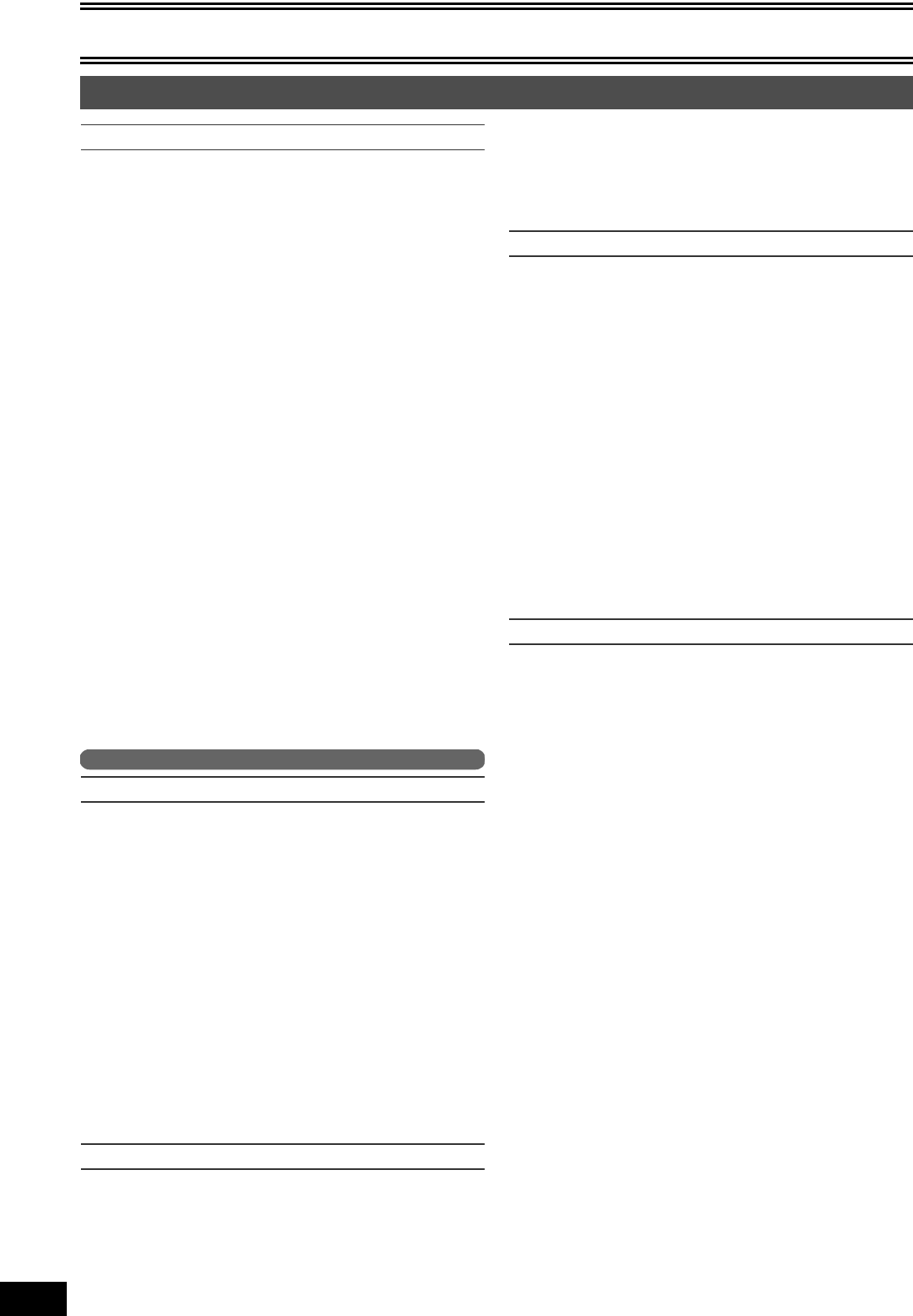
Contents
Getting started
4
VQT0P03
Getting started
Warning and Important Information ..................................................2
Precautions.......................................................................................3
About descriptions in these operating instructions ...........................3
Useful features..................................................................................3
Concerning discs..............................................................................6
≥Discs you can use for recording and play [12 cm/8 cm].............6
≥Play-only discs [12 cm/8 cm]......................................................7
≥Discs that cannot be played.......................................................7
≥Concerning logo marks ..............................................................7
≥Which Disc Types is Playable on What TV................................8
≥Inserting discs ............................................................................8
≥Disc handling..............................................................................9
Maintenance.....................................................................................9
Using DVD-R, DVD-RW and +R on this unit ..................................10
Remote control ...............................................................................11
≥Batteries and remote control....................................................12
Main unit.........................................................................................12
≥The unit’s display......................................................................13
Accessories ....................................................................................13
STEP 1 Connection .......................................................................14
≥Connecting a TV.......................................................................14
≥Connecting an amplifier or system component ........................15
- To enjoy multi-channel surround sound on
DVD-Video (digital connection)..............................................15
- Connection to a stereo amplifier (analog connection)............15
≥DVD output and DVD/VHS output............................................15
≥To enjoy even higher fidelity.....................................................15
- Connection to the S Video terminal .......................................15
- Connection to the component video terminals.......................15
STEP 2 Auto-Setup........................................................................16
≥Auto-Setup ...............................................................................16
STEP 3 Set up to match your TV and remote control....................17
≥
When other Panasonic products respond to this remote control
....17
≥Selecting TV type.....................................................................17
≥TV operation.............................................................................17
≥To enjoy progressive video ......................................................18
- Note to owners of progressive compatible PAL system
televisions..............................................................................18
DVD
Playback
Playing discs...................................................................................19
≥When a menu screen appears on the TV.................................19
Quick View (Play t1.3) ..................................................................19
Starting play from where you stopped it (Resume Function)..........19
Fast forward and rewind — SEARCH.............................................19
Skipping..........................................................................................19
Slow-motion play ............................................................................19
Frame-by-frame viewing.................................................................19
Direct play.......................................................................................20
Erasing a title that is being played..................................................20
Displaying the TV image as a picture-in-picture/
Selecting an amount of time to skip — Time Slip.........................20
Create chapters..............................................................................20
Changing audio during play............................................................21
Playing discs which contain both MP3 and still pictures.................21
Using menus to play MP3 discs......................................................21
≥Using the tree screen to find a group .......................................22
To show JPEG Menu......................................................................22
- Playing a still picture..............................................................22
- Start Slide Show/Slide Interval...............................................22
- To select the still pictures in another folder............................22
Recording
Recording TV programmes.............................................................23
≥Recording procedures..............................................................23
≥Recording modes and approximate recording times................23
Specifying the time when recording will stop..................................24
Watching the TV while recording....................................................24
Flexible Recording mode (FR)........................................................24
Playing while you are recording......................................................25
≥Chasing play.............................................................................25
≥Simultaneous recording and play.............................................25
≥TIME SLIP................................................................................25
≥Playing/Recording VHS while recording..................................25
Timer Recording.............................................................................26
≥Using G-
CODE system..............................................................26
≥Manual programming...............................................................26
Check, change or delete programmes...........................................27
Editing
DISC MANAGEMENT....................................................................28
- Disc Name.............................................................................28
- Disc Protection......................................................................28
- Erase all titles........................................................................28
- Format Disc...........................................................................29
- Auto-Play Select....................................................................29
- Finalize..................................................................................29
Entering text...................................................................................30
Using the Direct Navigator.............................................................31
≥Selecting recorded titles to play...............................................31
≥Editing titles with SUB MENU button.......................................31
- Erase.....................................................................................31
- Properties..............................................................................31
- Edit........................................................................................32
- Chapter View.........................................................................33
Using playlist..................................................................................34
≥Creating playlists......................................................................34
≥Playing playlists .......................................................................35
≥Editing playlists with SUB MENU button..................................35
- Erase.....................................................................................35
- Properties..............................................................................35
- Edit........................................................................................36
- Chapter View.........................................................................37
Convenient functions
Using DISPLAY menus ..................................................................38
≥Common procedures ...............................................................38
- Disc menu .............................................................................38
- Play menu .............................................................................39
- Picture menu.........................................................................39
- Sound menu..........................................................................39
- Other menu ...........................................................................39
Changing the unit’s settings...........................................................40
≥Common procedures ...............................................................40
Entering a password (Ratings).......................................................40
Summary of settings.......................................................................41
Channel Settings............................................................................44
- Selecting the manual tuning..................................................44
- Adding, deleting, and moving channels.................................45
- Auto-Setup Restart................................................................45
Clock Settings ................................................................................46
Child Lock.......................................................................................46
FUNCTIONS window .....................................................................47
Status displays...............................................................................47
≥Changing the information displayed.........................................47
≥Display examples.....................................................................47
M7620(GN).book 4 ページ 2005年5月25日 水曜日 午後12時2分


















