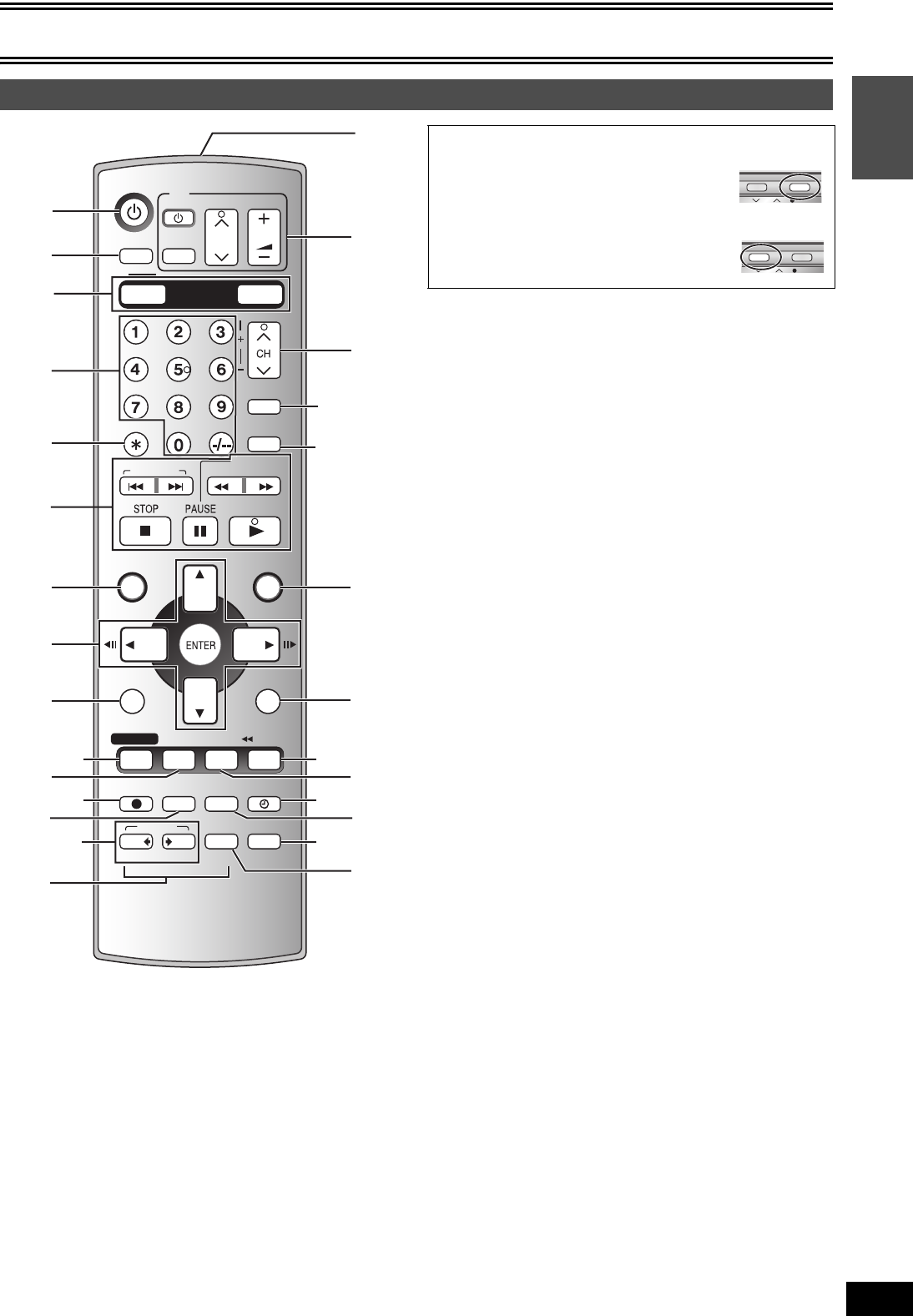
Getting started
11
VQT0P03
Getting started
(1) Turn the unit on. . . . . . . . . . . . . . . . . . . . . . . . . . . . . . . . .l 16
(2) Input select (AV1, AV2, AV3, TP or DC). . . . . . . . . . . . . .l 65
(3) Select drive (DVD or VHS) . . . . . . . . . . . . . . . . . . . . l above
(4) Select channels and title numbers etc./Enter numbers
(5) Cancel/Reset the tape counter
(6) Basic operations for recording and play
(7) Show Top menu/Direct Navigator . . . . . . . . . . . . . . .l 21, 31
(8) Selection/Enter, Frame-by-frame. . . . . . . . . . . . . . . .l 16, 19
(9) Show sub menu . . . . . . . . . . . . . . . . . . . . . . . . . .l 22, 31, 35
(10)Show timer recording list. . . . . . . . . . . . . . . . . . . . . .l 26, 53
(11)Show DISPLAY menu . . . . . . . . . . . . . . . . . . . . . . . . . . . .l 38
(12)Start recording . . . . . . . . . . . . . . . . . . . . .l 23, 51, 59, 64, 65
(13)Change recording mode . . . . . . . . . . . . . . . . . . . . . .l 23, 51
(14)One touch transfer (dubbing) (“ DVD, VHS —) . . . . .l 57, 60
View select (A, B) . . . . . . . . . . . . . . . . . . . . . . . . . . . . . . .l 61
(15)Manual tuning operation (A, B, C). . . . . . . . . . . . . . . . . .l 45
(16)Create chapters. . . . . . . . . . . . . . . . . . . . . . . . . . . . . . . . .l 20
(17)Start Flexible Recording . . . . . . . . . . . . . . . . . . . . . . . . .l 24
(18)Erase items . . . . . . . . . . . . . . . . . . . . . . . . . . . . . . . . . . . .l 20
(19)Timer recording standby/release . . . . . . . . . . . . . . .l 26, 52
(20)Show status messages . . . . . . . . . . . . . . . . . . . . . . .l 47, 55
(21)Skip the specified time/Display the TV image as a
picture-in-picture (TIME SLIP) . . . . . . . . . . . . . . . . . .l 20, 25
Jet rewind button (6JET REW) . . . . . . . . . . . . . . . . . .l 49
(22)Return to previous screen
(23)Show FUNCTIONS window . . . . . . . . . . . . . . . . . . . . . . .l 47
Show VHS FUNCTIONS menu. . . . . . . . . . . . . . . . . . . . .l 54
(24)Show G-
CODE screen . . . . . . . . . . . . . . . . . . . . . . . . .l 26, 52
(25)Select audio. . . . . . . . . . . . . . . . . . . . . . . . . . . . . . . . .l 21, 55
(26)Channel select . . . . . . . . . . . . . . . . . . . . . . . . . . . . . .l 23, 51
TRACKING/V-LOCK . . . . . . . . . . . . . . . . . . . . . . . . . . . . .l 50
(27)TV operations . . . . . . . . . . . . . . . . . . . . . . . . . . . .l 17, 24, 51
(28)Transmission window
Note
≥Buttons such as the [¥, REC] button do not protrude as much as
other buttons to stop them from being pressed accidentally.
≥The word “button” is not used in these operating instructions so
“Press the [ENTER] button.” is shown as “Press [ENTER].”
≥You can use this remote control to operate your TV if you set the
TV manufacturer code (l 17).
Remote control
SKIP/ INDEX
SLOW/
SEARCH
REW
FF
PLAY
S
PROG/CHECK
OPERATION
SELECT
DVD ERASE
REC
REC MODE
TIMER
DUBBING
VHS
ABC
DVD
TIME SLIP
CREATE
CHAPTER
FUNCTIONSDIRECT NAVIGATOR
TOP MENU
RETURN
G-Code
CANCEL/RESET
VOLUME
CH
STATUSDISPLAY
AUDIO
TV
AV
VHS
DVD
TRACKING/V-LOCK
SUB MENU
F Rec
JET REW
INPUT SELECT
DVD/ VHS
(1)
(2)
(3)
(4)
(5)
(6)
(7)
(8)
(9)
(10)
(11)
(12)
(13)
(15)
(14)
(22)
(21)
(20)
(19)
(17)
(18)
(16)
(27)
(28)
(26)
(25)
(24)
(23)
∫[VHS] and [DVD] button (3)
[DVD]
≥Before performing DVD operations, be sure to
press the [DVD] button. Also, make sure the
DVD indicator lights up on the unit.
[VHS]
≥Before performing VHS operations, be sure to
press the [VHS] button. Also, make sure the
VHS indicator lights up on the unit.
VHS DVD
CH
REC
VHS DVD
CH
REC
M7620(GN).book 11 ページ 2005年5月25日 水曜日 午後12時2分


















