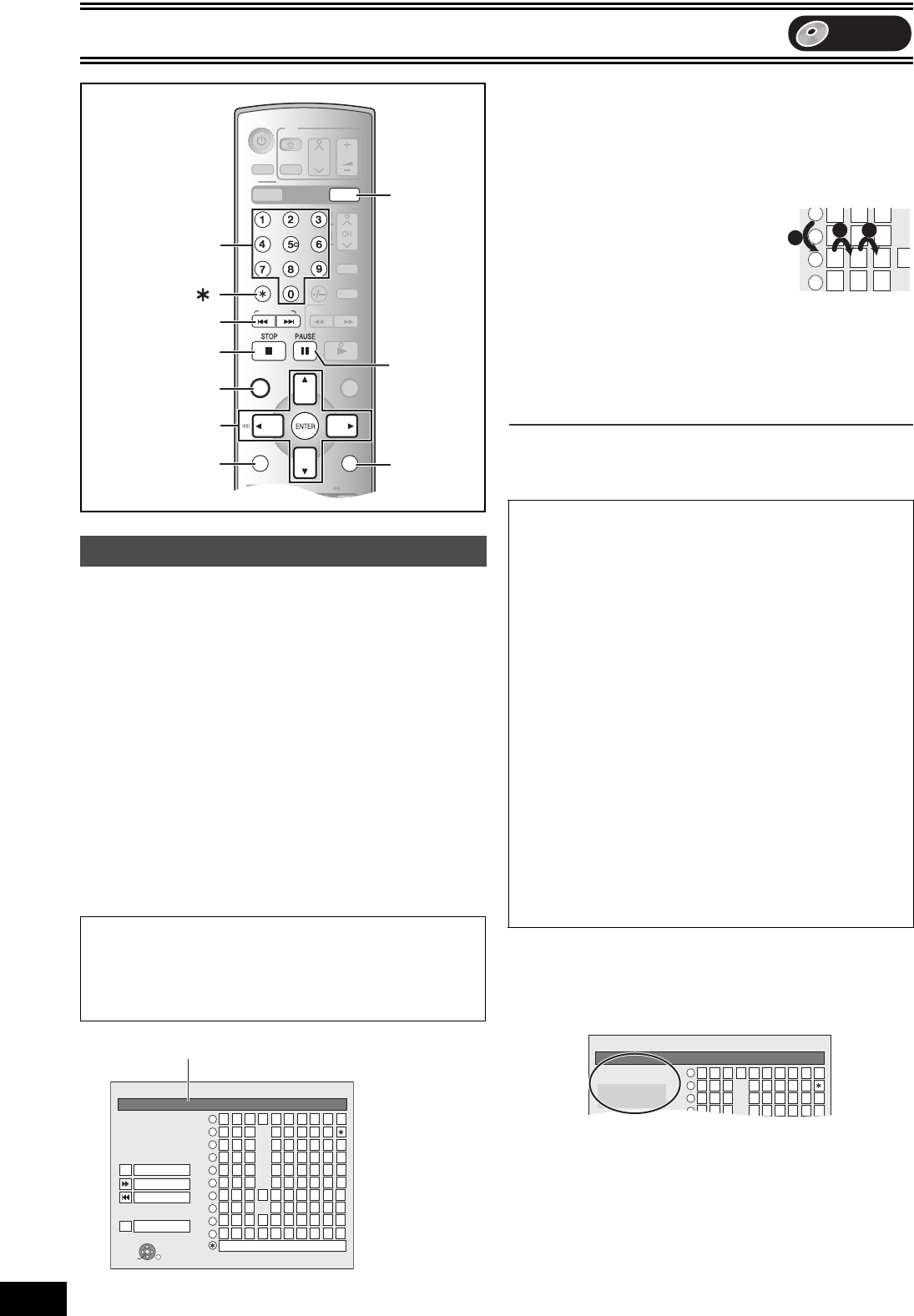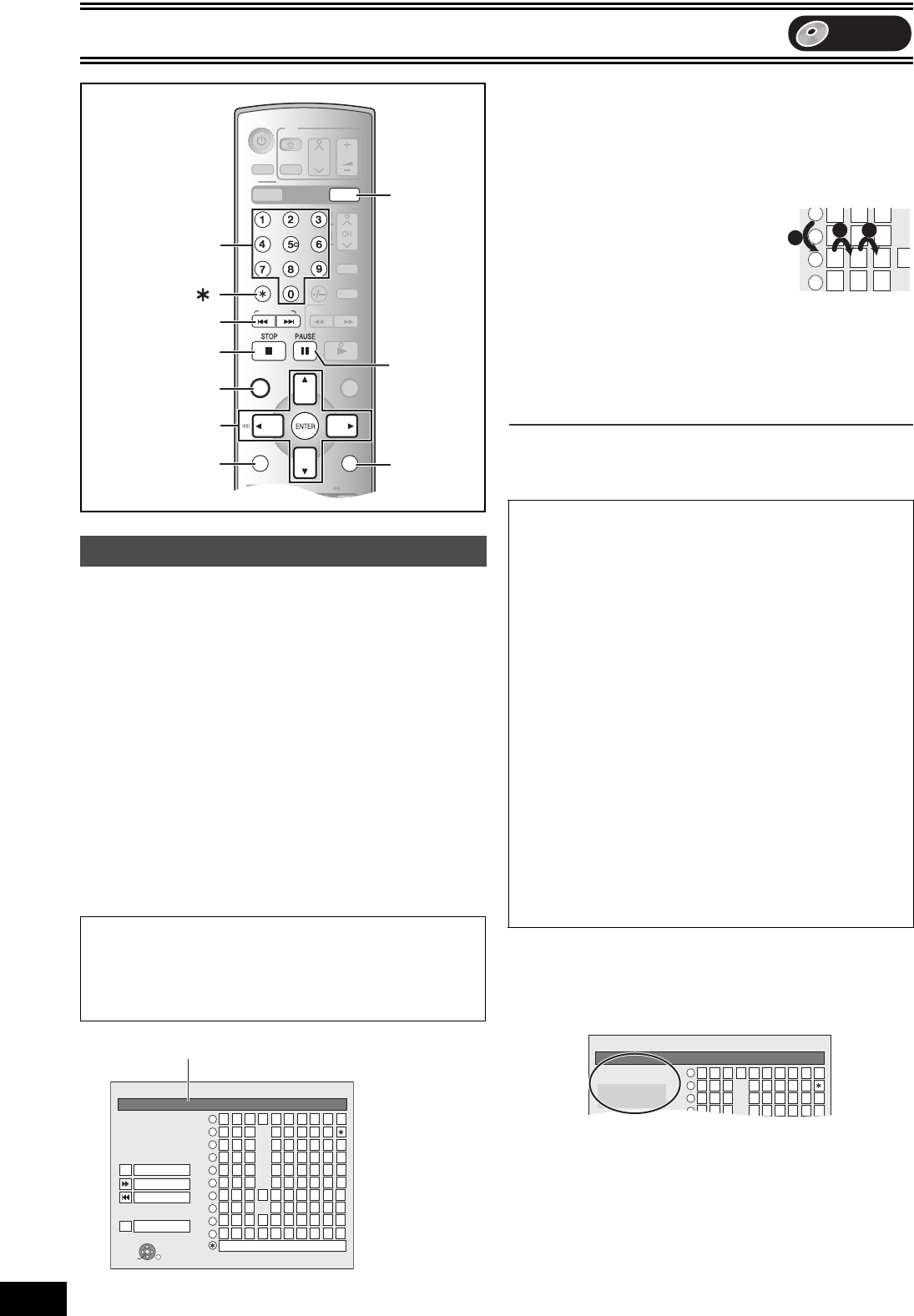
Editing
30
VQT0P03
DVD
[RAM] [-R] [-RW‹V›] [+R]
You can give names to recorded titles, etc.
The maximum number of characters:
[RAM] Characters
≥Title 64
≥Title (timer recording) 44
≥Playlist 64
≥Disc 64
[-R] [-RW‹V›] [+R] Characters
≥Title 44
≥Disc 40
Note
≥If a name is long, only part of it is displayed on the title list (l 31)
and the playlist screen (l 35).
Preparation
≥Insert a recorded disc.
≥Release protection (disc l 28, title l 32, cartridge l 28). [RAM]
≥Press [DVD].
[1] Show Enter Name screen.
[2] Use [3, 4, 2, 1] to select the character you
want to enter and press [ENTER].
Repeat this step to enter other characters.
≥To erase a character
Press [3, 4, 2, 1] to select the character in the name field
and press [;, PAUSE].
≥Using the numeric buttons to enter characters
e.g., entering the letter “R”.
(1)Press [7] to move to the 7th row.
(2)Press [7] twice to highlight “R”.
(3)Press [ENTER].
≥To enter space
Press [¢, CANCEL] and press
[ENTER].
≥Add/recall names (l below)
[3] After you have finished naming
Press [∫, STOP].
The name is entered and the screen disappears.
∫To cancel in the middle
Press [RETURN].
≥Characters will not be saved.
For your reference
If you enter a long name, only part of it is shown in the Top Menu
after finalization (l 29). When entering a title name, the name that
will appear in the Top Menu can be previewed in “Title on TOP
MENU” window. [-R] [-RW‹V›] [+R]
Entering text
Refer to the following pages regarding display of the Enter Name
Screen.
≥Title (l 32)
≥Title (timer recording) (l 26)
≥Playlist (l 36)
≥Disc (l 28)
SLOW/
SEARCH
REW
FF
PLAY
S
OPERATION
SELECT
TIME SLIP
DIRECT NAVIGATOR
TOP MENU
RETURN
CANCEL/RESET
VOLUME
CH
INPUT SELECT
STATUSDISPLAY
AUDIO
TV
VHS
DVD
TRACKING/V-LOCK
SUB MENU
JET REW
SKIP/ INDEX
FUNCTIONS
G-Code
DVD/ VHS
PROG/CHECK
AV
SKIP
S
DIRECT NAVIGATOR
RETURN
CANCEL
DVD
SUB MENU
DVD
RETURN
DIRECT NAVIGATOR
SUB MENU
3, 4, 2, 1
ENTER
:, 9
;
∫
Numeric
buttons
_
Enter Name
12345
ABC a
DEF d
GHI
NO
g
JKL j
M
m
67890
bcij
ef/l %
hifl $&
klON@
n ]
_
o[
Space
Set
Erase
PQRSp
TUV t
WXYZw
qrs()
uv{}
-
xyz
`
^
|
!?
\
.
,
"
'
:
;
π
;
ENTER RETURN
SELECT
1
2
3
4
5
6
7
8
9
0
Add to List
List Names
Name field: shows the text you have entered
∫To add a name
You can save frequently used names and recall them later.
Maximum number of saved names: 20
Maximum number of characters per name: 20
≥After entering the name (step 1–2, Entering text)
[1] Press [3, 4, 2, 1] to select “Add to List” and press [ENTER].
≥You can also press [9, SKIP] to select “Add to List”.
[2] Press [2] to select “Add” and press [ENTER].
≥Press [RETURN] to cancel.
∫To recall an added name
[1] Press [3, 4, 2, 1] to select “List Names” and press
[ENTER].
≥You can also press [:, SKIP] to select “List Names”.
[2] Press [3, 4, 2, 1] to select the name to be recalled and
press [ENTER].
∫To erase an added name
[1] Press [3, 4, 2, 1] to select “List Names” and press
[ENTER].
≥You can also press [:, SKIP] to select “List Names”.
[2] Press [3, 4, 2, 1] to select the name to be erased.
[3] Press [SUB MENU] to show “Erase Name” and press
[ENTER].
[4] Press [2] to select “Erase” and press [ENTER].
[5] Press [RETURN].
NO
M
PQRS
TUV
6
7
8
7
7 7
_
Enter Name
12345
ABC a
DEF d
GHI g
67890
bcij
ef/l %
hifl $&
Title on TOP MENU
1
2
3
4
M7620(GN).book 30 ページ 2005年5月25日 水曜日 午後12時2分