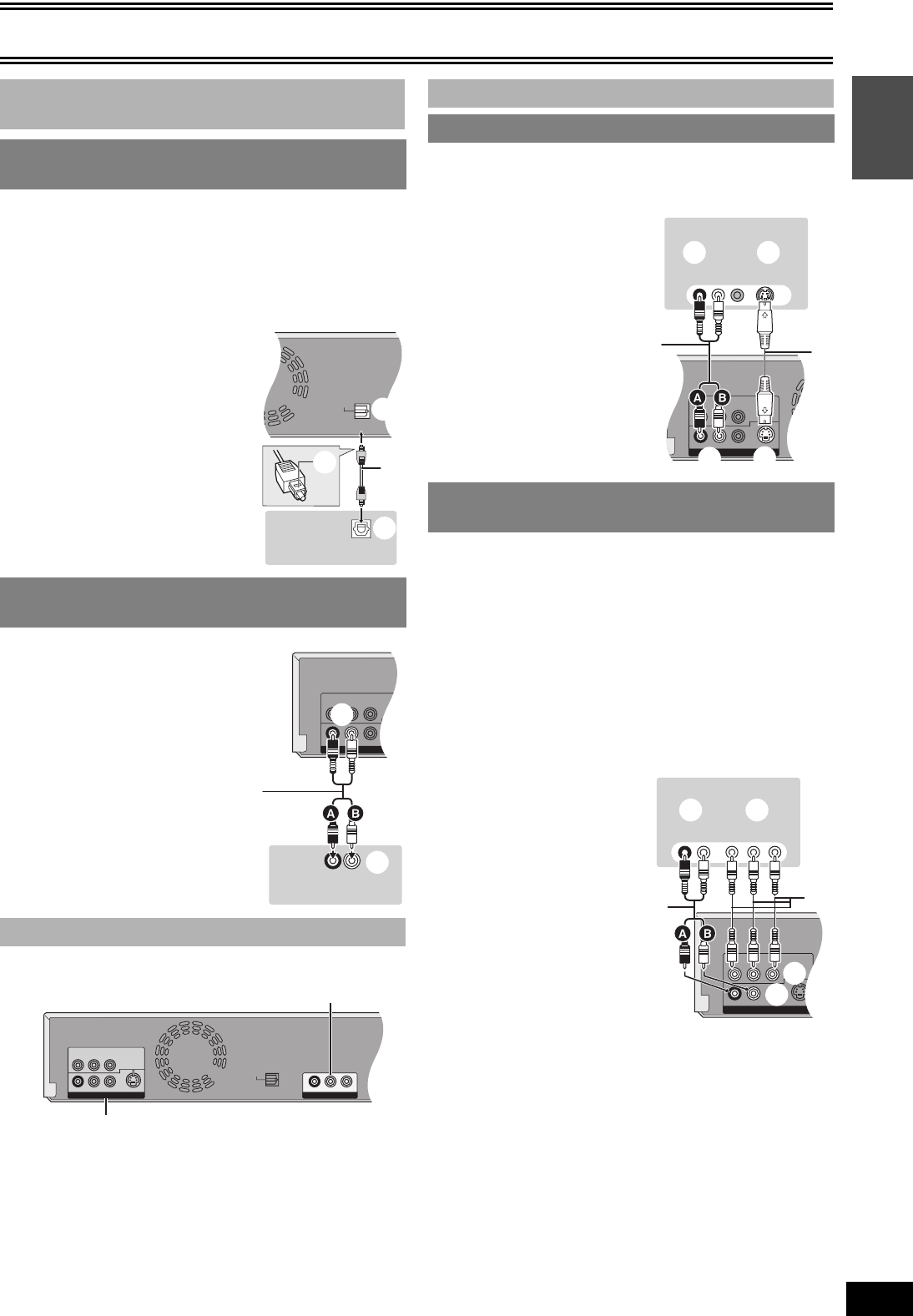
Getting started
15
VQT0P03
Getting started
DVD only
≥Connect an amplifier with a built-in Dolby Digital or DTS decoder.
(l 7)
≥Change the settings in “Digital Audio Output”. (l 42)
≥You cannot use any amplifier with a DTS Digital Surround decoder
not suited to DVD.
≥Even if using this connection, output will be only 2 channels when
playing DVD-Audio.
DVD only
The unit has DVD/VHS COMMON OUT terminals and DVD OUT
terminals.
DVD/VHS COMMON OUT
≥For DVD/VHS COMMON OUT terminals, both DVD and VHS
signals can be output.
DVD OUT
≥This is the dedicated terminal to enjoy pictures played on DVD in
higher picture quality. (l right)
≥The DVD OUT terminals can only output the DVD signal. If your TV
is connected to the DVD OUT terminals, the VHS picture is not
displayed on your TV unless you select the TP channel (l 59).
DVD only
S VIDEO OUT terminal
The S VIDEO OUT terminal achieves a more vivid picture than the
VIDEO OUT terminal. (Actual results depend on the TV.)
DVD only
COMPONENT VIDEO OUT terminal
These terminals can be used for either interlace or progressive
output (l 66) and provide a purer picture than the S VIDEO OUT
terminal.
Connection using these terminals outputs the colour difference
signals (P
B/PR) and luminance signal (Y) separately in order to
achieve high fidelity in reproducing colours.
If the TV is compatible with progressive output, a high quality picture
can be output because the unit’s component video output terminal
outputs a progressive output signal.
≥For progressive output l 18
≥Connect to terminals of the same colour.
∫ Connecting an amplifier or system
component
1 To enjoy multi-channel surround sound on
DVD-Video (digital connection)
1 Connection to a stereo amplifier
(analog connection)
∫ DVD output and DVD/VHS output
OPTICAL
DIGITAL AUDIO OUT
(PCM/BITSTREAM)
OPTICAL IN
(1)
(3)
(4)
(5)
(2)
A
(1) Rear panel of the unit
(2) Optical digital output terminal
(3) Optical digital audio cable
(not supplied)
Do not bend when connecting.
A Insert fully, with this side
facing up.
(4) Optical digital input terminal
(5) Amplifier’s rear panel
COMPONENT VIDEO OUT(NTSC:480p/480i, PAL:57
YPB PR
DVD OUT
R - AUDIO - L
VIDEO
S VIDEO
(5)
(2)
(3)
(1)
(4)
RL
AUDIO IN
(1) Rear panel of the unit
(2) Audio output terminals (L/R)
(3) Audio cable (not supplied)
A Red (R)
B White (L)
(4) Audio input terminals (L/R)
(5) Amplifier’s rear panel
OPTICAL
DIGITAL AUDIO OUT
(PCM/BITSTREAM)
COMPONENT VIDEO OUT(NTSC:480p/480i, PAL:576p/576i)
YPB PR
DVD OUT
R - AUDIO - L
VIDEO
S VIDEO
R - AUDIO - L
VIDEO
DVD/VHS COMMON OUT
DVD/VHS COMMON OUT
DVD OUT
∫ To enjoy even higher fidelity
1 Connection to the S Video terminal
1 Connection to the component video
terminals
COMPONENT VIDEO OUT(NTSC:480p/480i, PAL:576p/576i)
YPB PR
DVD OUT
R - AUDIO - L
VIDEO
S VIDEO
(5)
(3)
(1) (2)
(7)
(6)
S VIDEO IN
AUDIO IN
VIDEO IN
(4)
RL
(1) Audio input terminals (L/R)
(2) S Video input terminal
(3) Audio cable (not supplied)
A Red (R)
B White (L)
(4) S Video cable (not
supplied)
(5) Rear panel of the unit
(6) Audio output terminals (L/R)
(7) S Video output terminal
TV
COMPONENT VIDEO OUT(NTSC:480p/480i, PAL:576p/576i)
YPB PR
DVD OUT
R - AUDIO - L
VIDEO
S VIDEO
(5)
(3)
(4)
COMPONENT
VIDEO IN
AUDIO IN
(1) (2)
(6)
(7)
RL
(1) Audio input terminals (L/R)
(2) Component input terminals
(3) Audio cable (not supplied)
A Red (R)
B White (L)
(4) Video cables (not supplied)
(5) Rear panel of the unit
(6) Component video output
terminals
(7) Audio output terminals (L/R)
TV
M7620(GN).book 15 ページ 2005年5月25日 水曜日 午後12時2分


















