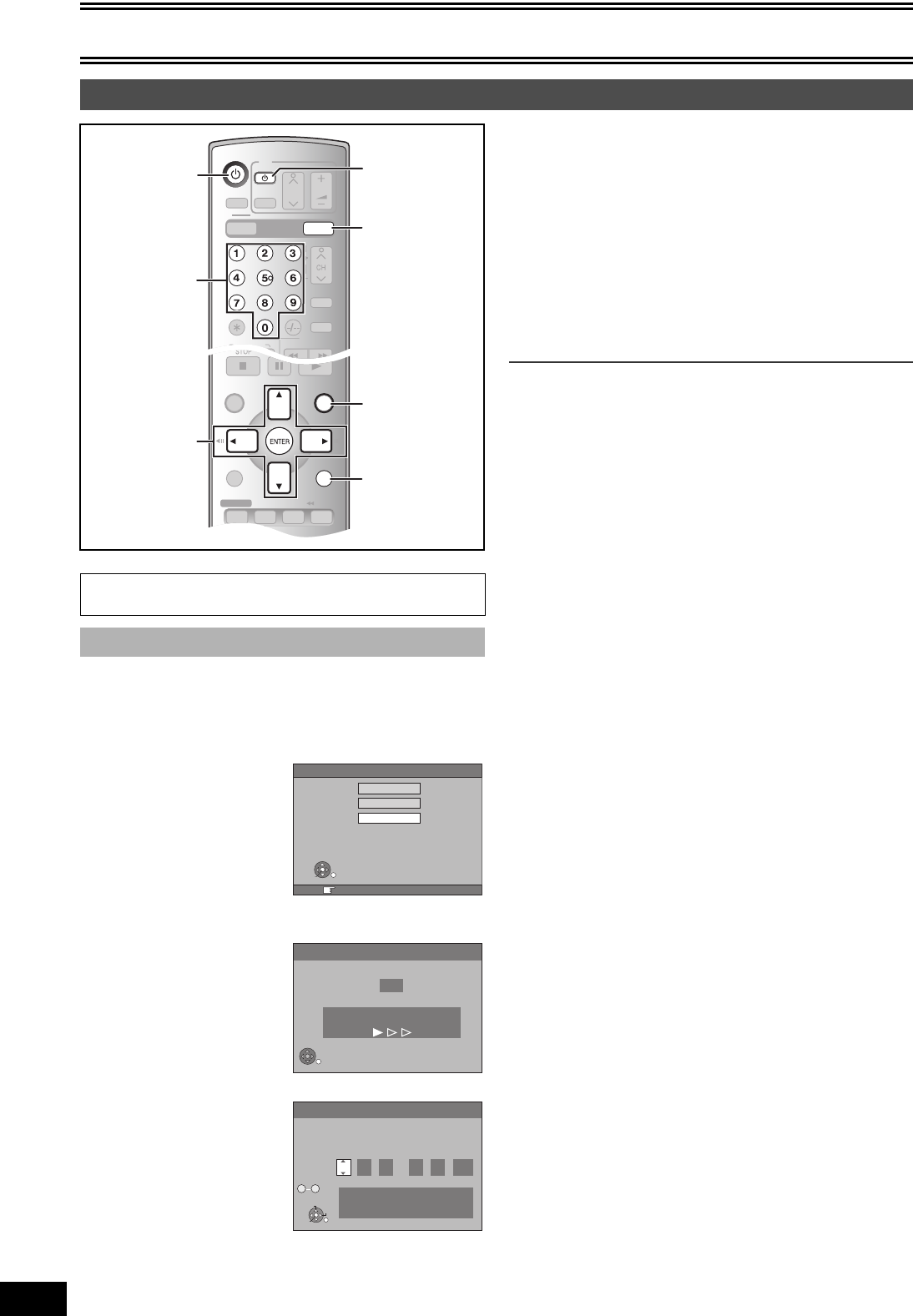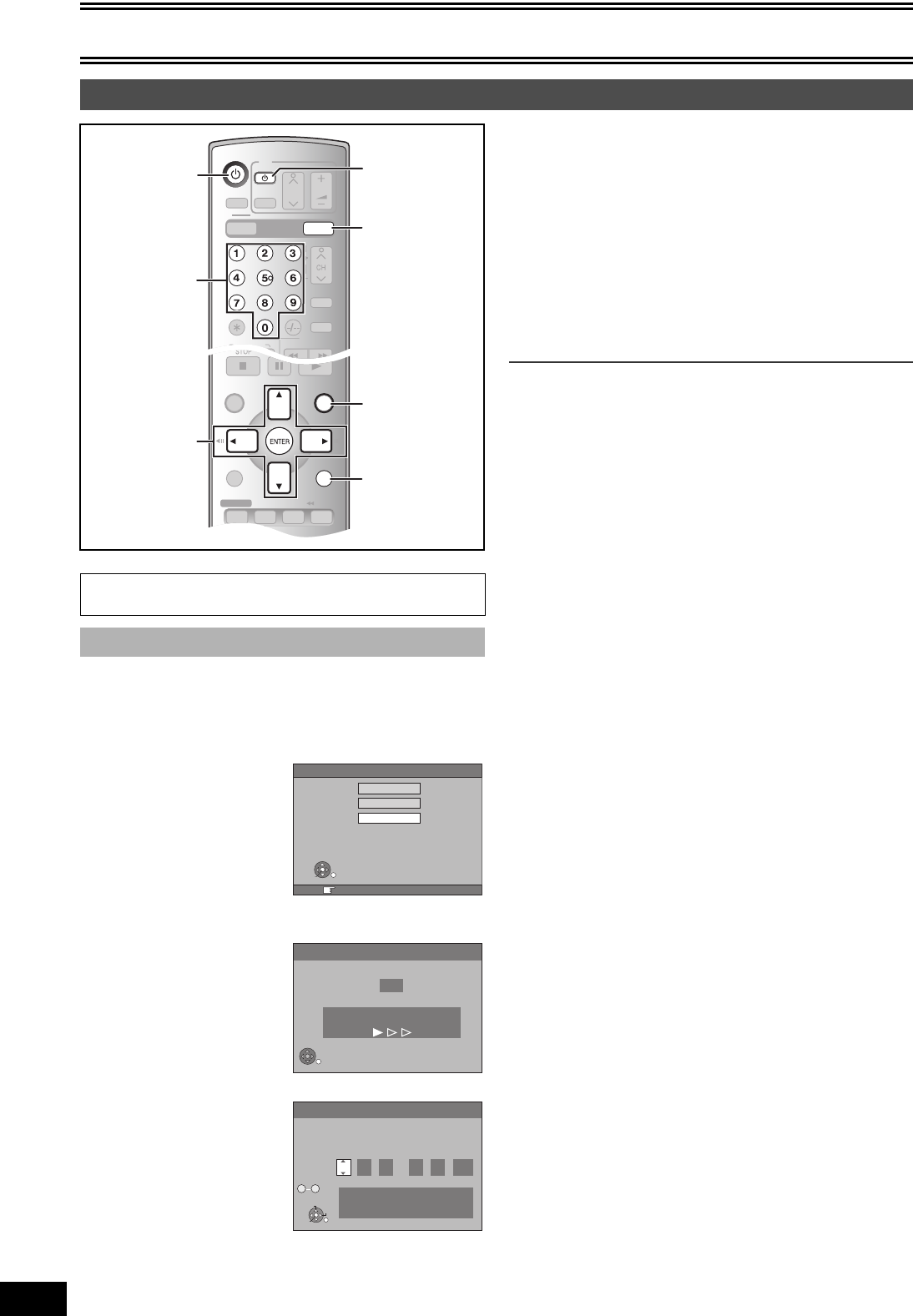
Getting started
16
VQT0P03
Auto-Setup automatically tunes all available stations.
[1] Switch on the TV.
[2] Select the AV input on your TV.
[3] Press [Í, DVD/VHS] to switch the unit on.
[4] Select the country with [3,4].
[5] Press [ENTER].
≥Auto-Setup starts. This takes about 5 minutes.
Auto-Setup is complete when you see the clock setting menu.
[6] Press [2, 1] to select the item you want to
change.
This is a 24-hour clock.
The items change as follows:
Hour!#Minute!#Second!#Day!#Month!#Year
^-----------------------------------------------------------------------------------------J
Reset the clock regularly to maintain accuracy (l 46).
[7] Press [3,4] to change the setting.
You can also use the numeric buttons for setting.
[8] Press [ENTER] when you have finished the
settings.
The clock starts and the television displays the channel being
received.
∫To stop in the middle
Press [RETURN].
To confirm that stations have been tuned correctly
(l 44)
To restart Auto-Setup
(l 45)
You can also use the following method to restart Auto-Setup.
When the unit is on and stopped.
Press and hold down [W, CH] and [CH, X] on the DVD main unit
simultaneously for about 5 seconds.
≥All the settings except for the ratings level including the password
and time settings return to the factory preset. The timer recording
programmes are also cancelled.
STEP 2 Auto-Setup
Preparation
≥Press [DVD].
∫ Auto-Setup
SEARCH
REW
FF
PLAY
S
DVD ERASE
REC
REC MODE
TIME SLIP
DIRECT NAVIGATOR
TOP MENU
RETURN
STATUSDISPLAY
SUB MENU
JET REW
SKIP/ INDEX
TIMER
FUNCTIONS
PROG/CHECK
FUNCTIONS
RETURN
SLOW/
SEARCH
REW
FF
PLAY
OPERATION
SELECT
CANCEL/RESET
VOLUME
CH
INPUT SELECT
AUDIO
TV
VHS
DVD
TRACKING/V-LOCK
SKIP/ INDEX
G-Code
DVD/ VHS
AV
TV
DVD/ VHS
DVD
3, 4, 2, 1
ENTER
FUNCTIONS
RETURN
Í
Í, TV
DVD
Numeric
buttons
RETURN : leave ENTER : access
Country
Australia
Others
New Zealand
ENTER
RETURN
SELECT
Auto-Setup
128
Auto-Setup in progress, please wait.
RETURN: to abort
RETURN
Clock
Time Date
0 : 00 : 00 1 . 1 . 2005
Please set clock manually.
ENTER: store RETURN: leave
0 9
No.
ENTER
RETURN
SELECT
CHANGE
M7620(GN).book 16 ページ 2005年5月25日 水曜日 午後12時2分