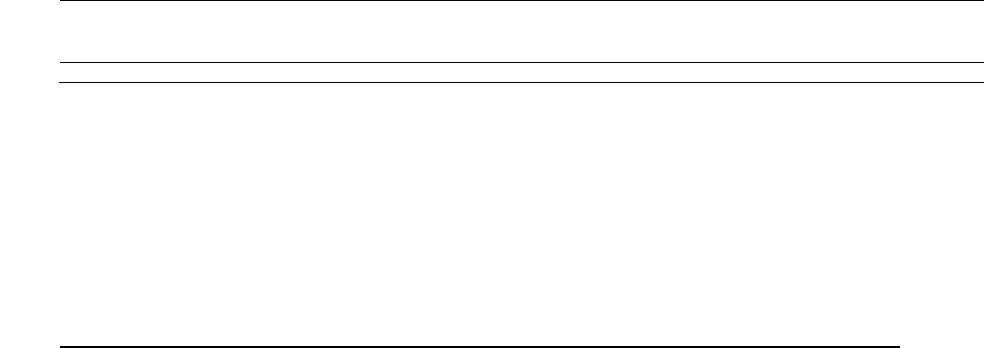
L700 Tape Library
9840 Tape Drive Operations Guide—429596-002
4-17
Monitoring Status Information
1. Press the MENU button to display the Main Menu.
2. If necessary, press an arrow button until the cursor lines up with DRIVE INFO.
3. Press the SELECT button. A list of all the installed drives appears.
4. Use the arrow buttons until the cursor underscores the desired drive.
5. Press the SELECT button. The Drive Information Menu will appear (see Figure 4-
6). The screen lists the manufacturer, model, status, serial number, interface type,
and firmware version of the selected drive. See Table 6-1 for list of drive status
messages.
CAP Magazine Status
To check the status of a CAP magazine and its contents:
1. Press the MENU button to display the Main Menu.
2. If necessary, press an arrow button until the cursor lines up with CAP STATUS.
3. Press the SELECT button. A blank screen will appear.
4. Press the SELECT button again. The CAP Contents Menu will appear. The screen
lists the VOLSER of each cartridge in an installed magazine or it lists a status
message. See Table 6-2 for the status messages that will appear on this list.
Cleaning Cartridge Usage Count
This procedure assumes that you have loaded cleaning cartridges into the reserved
cells and has subsequently reset the library. (Taking these steps enables the Auto
Clean function.) To check the number of times the cleaning cartridges have been used
since they were installed in the library:
1. Press the MENU button to return to the Main Menu.
2. Press the arrow buttons until the cursor underscores CLEANING INFORMATION.
3. Press the SELECT button. The panel displays the Cleaning Info menu.
Note. Each CAP has four magazines, numbered one through four, from the top location to the
bottom.
Table 4-2. CAP Status Messages
Status Message Explanation
EMPTY This magazine slot does not contain a cartridge
UNKNOWN
This magazine slot contains a cartridge, but the library has
not yet performed the necessary audit to identify the
cartridge
UNREADABLE
This magazine slot contains a cartridge, but the camera
could not read the cartridge’s VOLSER label


















