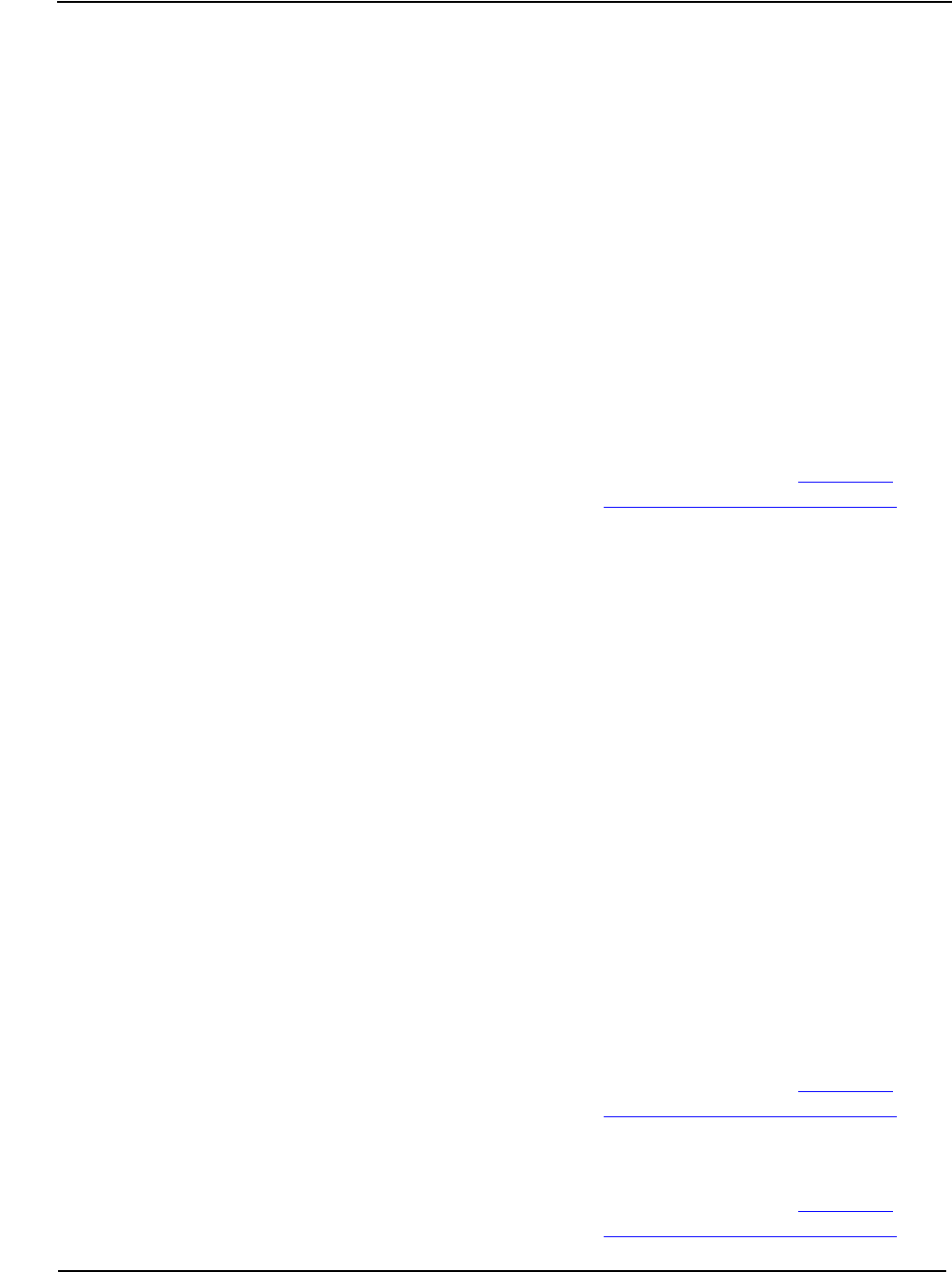
9840 Operator Panel
9840 Tape Drive Operations Guide—429596-002
2-8
Operator Panel Display
CHK (FSC) Operational failure: tape drive is
automatically reset by performing
an IPL
Wait for IPL to complete and then
retry operation.
If IPL fails, contact your service
provider to replace the tape drive.
Cleaning
(*Cleaning*)
Cleaning tape was inserted and
the tape drive is now in the
process of cleaning
No action is necessary.
CodCrFail1 Unable to write tape
Unable to position on tape
Ensure the tape is write-enabled.
Try another tape.
CodCrFail2 Unreadable tape format Reclaim as data tape.
Retry operation.
Try another tape.
If persistent, refer to Forcing a
Diagnostic Dump (Reset Drive) on
page A-4.
CodeUpDate The firmware in the tape drive is
being updated from the NonStop
system: operator panel switches
are locked
No action is necessary.
CodUpFail1 Unable to read tape
Unable to read position on tape
Unable to read image on tape
Try another tape.
CodUpFail2 EEPROM bad Try another tape.
If the problem continues, reset the
tape drive by performing an IPL.
If problem persists after the IPL,
contact your service provider to
replace tape drive
CodUpFail3 Unreadable tape format Reclaim as data tape and recreate
code tape.
Retry operation.
Try another tape.
If persistent, refer to Forcing a
Diagnostic Dump (Reset Drive) on
page A-4.
CodUpFail4 Not a code updated tape Retry with correct tape.
If persistent, refer to Forcing a
Diagnostic Dump (Reset Drive) on
page A-4.
Table 2-4. Operator Panel Messages
Display Probable Cause Recommended Action


















