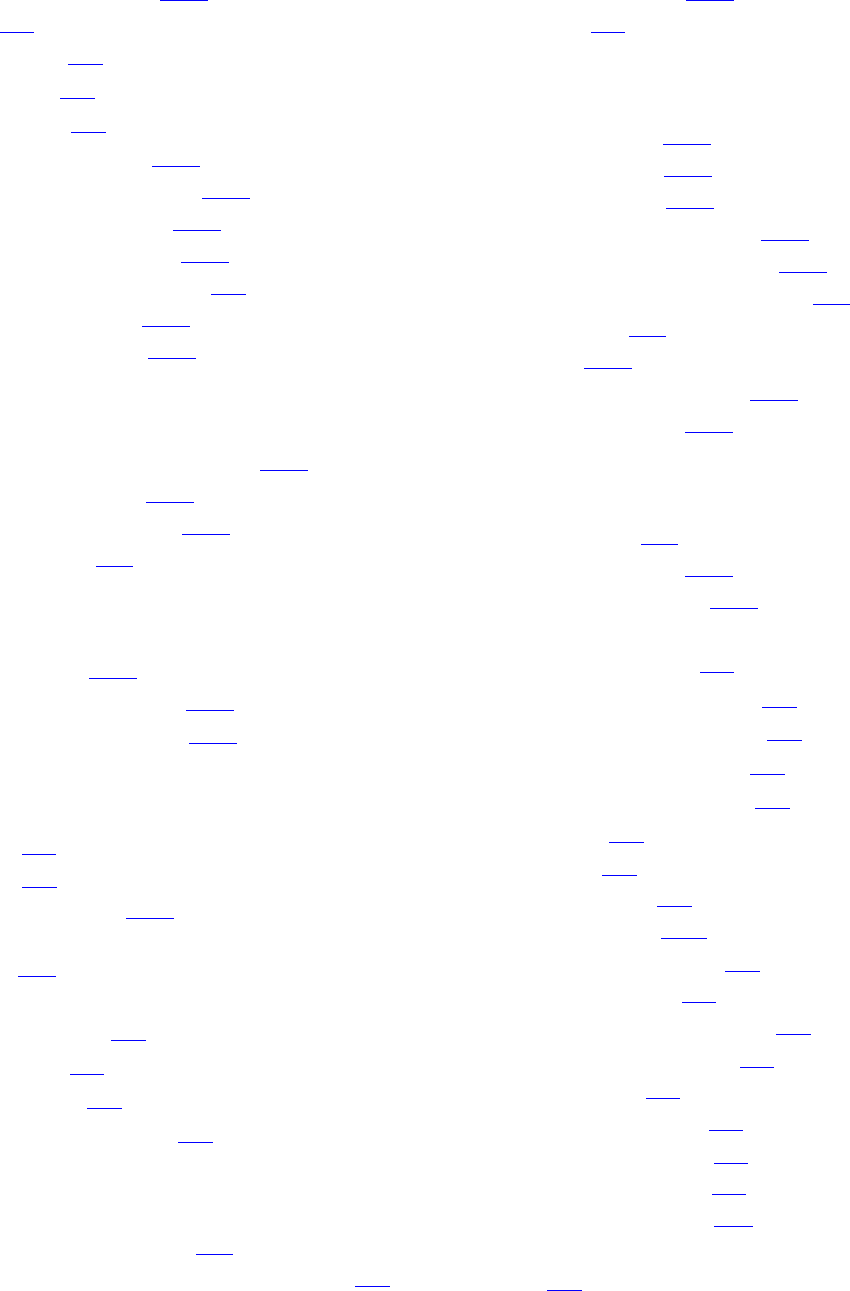
Index
9840 Tape Drive Operations Guide—429596-002
Index-2
M
Labeling new tapes 3-12
LED 2-5
activity 2-5
power 2-5
service 2-5
Load CC message 2-10
Load ESCON message 2-10
Load SCSI message 2-10
Load (FSC) message 2-10
Loading a tape cartridge 3-9
Loading message 2-10
Locating message 2-10
M
Managing uncataloged tapes 3-12
MEDIACOM utility 3-12
Memory Err message 2-10
Menu system B-1
N
NOUNLOAD 3-13
NT Ready F message 2-10
NT Ready U message 2-10
O
Offline 3-4
Online 3-4
Online message 2-10
Operating a tape drive manually in a tape
library A-6
Operator panel
description 2-1
display 2-7
switches 2-2
Operator panel LEDs 2-5
P
Performing a tape load A-6
Performing tape cartridage operations 3-9
Power Fail message 2-10
Power LED 2-5
R
Reading message 2-10
Ready F message 2-10
Ready U message 2-10
Reclaiming a tape cartridge 3-10
Reformatting a tape cartridge 3-10
Removing a stuck tape cartridge A-5
Resetting drive A-4
RESTORE 3-12
Restoring tape files to disk 3-13
Rewinding message 2-10
S
Save Fails Error A-1
Save Fails message 2-10
SavingDump message 2-10
SCF
START command 3-5
START SCSI command 3-5
START TAPE command 3-6
STOP SCSI command 3-7
STOP TAPE command 3-8
Select switch 2-4
Service LED 2-5
START command 3-5
Start Init message 2-11
START TAPE command 3-6
Starting a tape drive 3-4
STATUS SUBSYS command 3-3
STATUS TAPE command 3-4
STOP command 3-7
STOP SCSI command 3-7
STOP TAPE command 3-8
Stopping a tape device 3-7
Supported connections C-3
Switch
IPL 2-4


















