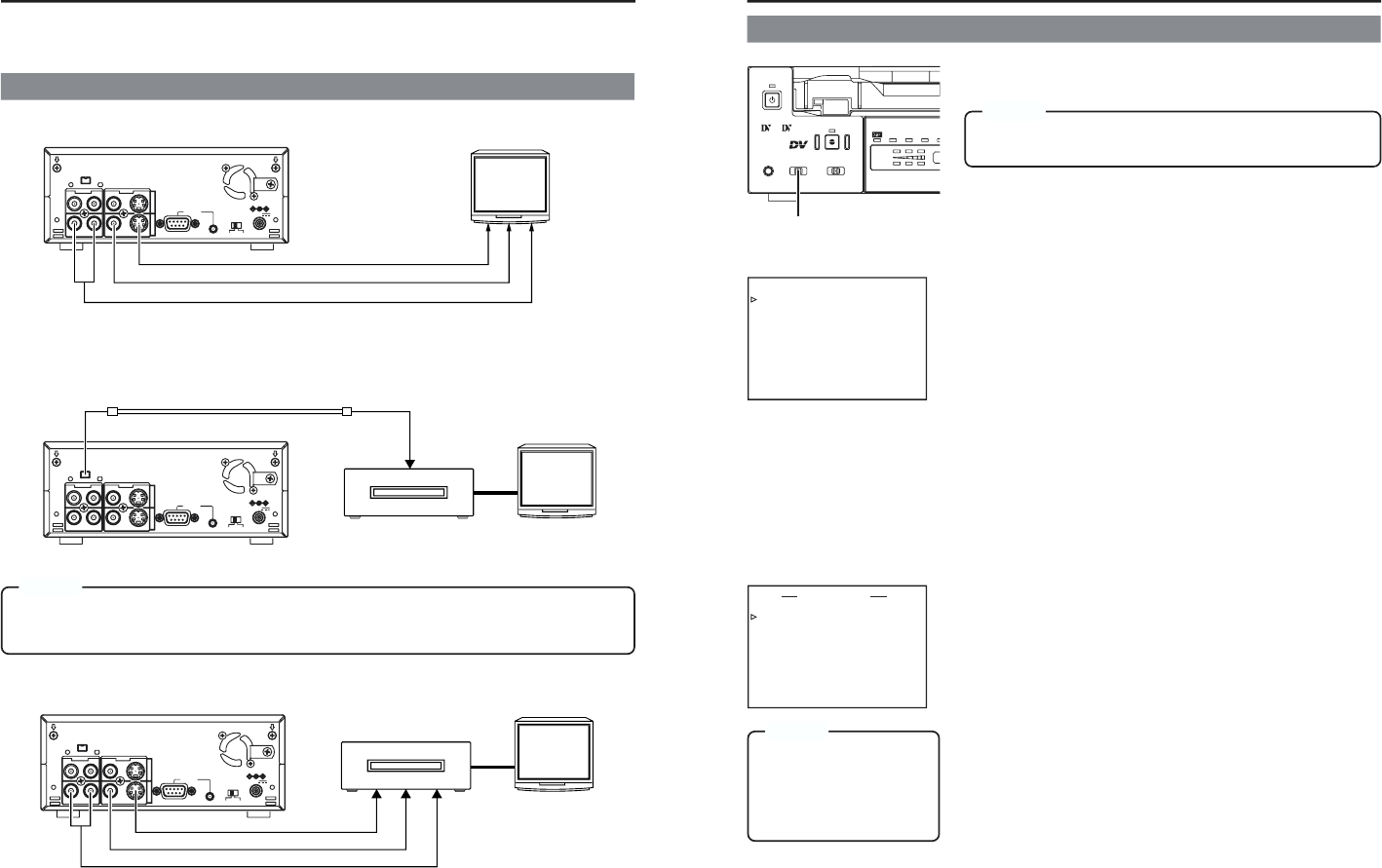
43
Setting
Ⅵ REMOTE SEL. switch on the front panel
To use the wireless remote controller, set the switch to WIRELESS.
Ⅵ SYSTEM menu
• STL/F.ADV MODE
Use this to select the image type for still image playback or frame
advance playback.
(Field image, 1st field image, 2nd field image and frame image)
Note: Still images can also be selected with the STILL MODE
button of the wireless remote controller.
• LONG PAUSE TIME
Use this menu item to set the time interval, after the lapse of
which, the unit will go into the tape protection mode. (5, 3, 2 or 1
minute, 30 seconds)
• LONG PAUSE MODE
Use this mode to select the operation state when tape protection
mode is engaged after an extended period of being in the STILL
mode. (F.ADV or STBY-OFF)
• REPEAT MODE
Use this menu item to turn ON/OFF the REPEAT PLAYBACK
function or select the type of REPEAT PLAYBACK. To disable
REPEAT PLAYBACK, set it to OFF. (OFF, INDEX, VIDEO END,
TAPE END)
Ⅵ AUDIO/VIDEO menu
• A. OUT AT SEARCH
Use this menu item to turn ON/OFF audio output during variable
speed playback.
• AUDIO OUT SEL
Use this menu item to select the output audio channel when play-
ing tapes recorded in the 32kHz mode. (CH1/2, CH3/4, MIX)
• AUDIO OUT LEVEL
Use this menu item to select the audio output level (NORM,
ATT). Set it to ATT when playing tapes recorded at –12dB with
consumer DV devices.
• SETUP (NTSC only)
Use this setting to determine whether to apply the setups to the
composite video or Y/C separate video output signals.
Mini
PROFESSIONAL
DVCAM NTSC
PAL
REC
CH-1/3
CH-2/4
BR-DV3000
A.DUB
OPERATE
INPUT SEL.REMOTE SEL.
MIC
SERIAL
WIRELESS
9PIN
LINE
DV
Y/C
REMOTE SEL. switch
–––SYSTEM[1/2]–––
STL/F.ADV 2ND
BACKUP REC TIME OFF
LONG PAUSE TIME 5MIN
LONG PAUSE MODE F.ADV
INDEX
W
RITE ON
REPEAT MODE BLANK
NEXT PAGE
PAGE BACK
AUDIO VIDEO
AUDIO MODE 48K
AOUTATSEARCH ON
AUDIO OUT SEL CH-1/2
AUDIO OUT LEVEL NORM
SET UP(NTSC) OFF
PAGE BACK
SYSTEM (1/2) Menu
AUDIO/VIDEO Menu
Memo
To control the unit with the 9 PIN REMOTE or the SERIAL RE-
MOTE terminal, set the REMOTE menu item to ON.
Memo
AUDIO OUT SEL or AUDIO
OUT LEVEL items can also
be set via the AUDIO OUT
SEL or AUDIO OUT LEV but-
ton on the wireless remote
controller.
42
PLAYBACK
–
Connection/setting
–
This section explains the required connection, setting and operation method for using this
unit as a player.
Connection
Ⅵ Using this unit as a standalone device
DV IN/OUT
AUDIO VIDEO
LINE
Y/C
CH 1/3 CH 2/4
INOUT
REMOTE
SERIAL
9PIN
NTSC/PAL
NTSC PAL
DC12V
Monitor
Y/C (S) video cable
Video cable
Audio cable
AUDIO OUT
VIDEO LINE OUT
Y/C OUT
Ⅵ Connecting this unit to a video device with a DV terminal
It can record with almost no loss in image or sound quality.
DV IN/OUT
AUDIO VIDEO
LINE
Y/C
CH 1/3 CH 2/4
INOUT
REMOTE
SERIAL
9PIN
NTSC/PAL
NTSC PAL
DC12V
DV
terminal
DV
terminal
Player: the rear panel of the main unit
Monitor
DV cable (available separately)
Another VTR
Ⅵ Connecting this unit to a video device with no DV terminal (analogue signal):
Memo
• If the recorder is a GY-DV500 or GY-DV700W, and BR-DV3000 is put to PLAY from the STOP mode, the phase of
the EE audio output from the camcorder will be displaced. There is no problem with the recorded signals.
•For GY-DV300E, GY-DV500E and GY-DV700W, DV input is not possible.
DV IN/OUT
AUDIO VIDEO
LINE
Y/C
CH 1/3 CH 2/4
INOUT
REMOTE
SERIAL
9PIN
NTSC/PAL
NTSC PAL
DC12V
AUDIO OUT
Y/C
IN
VIDEO
IN
AUDIO
IN
VIDEO LINE OUT
Y/C (S) OUT
Player: the rear panel of the main unit
Monitor
Y/C (S) video cable
Video cable
Audio cable
Another VTR
( E model only )


















