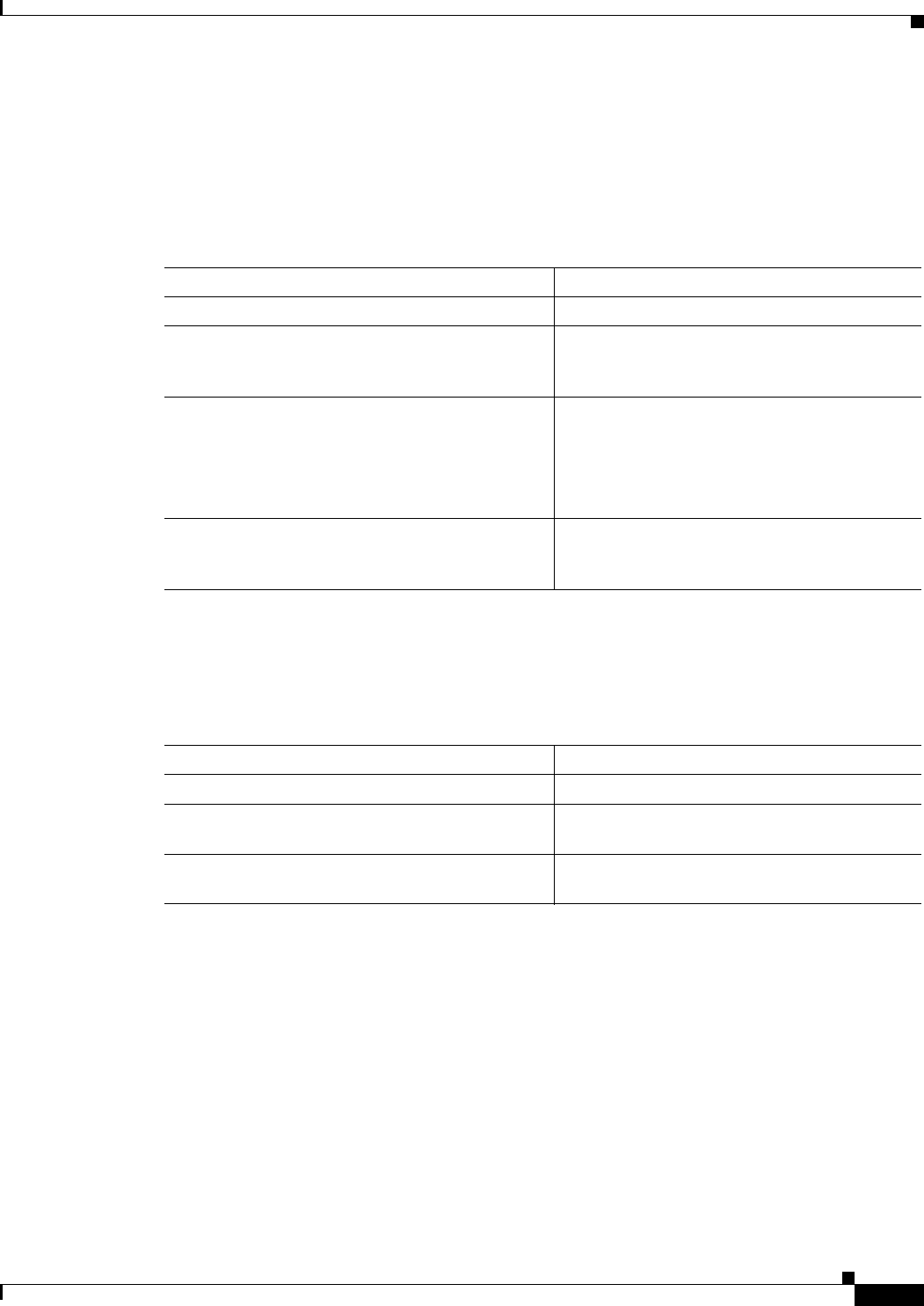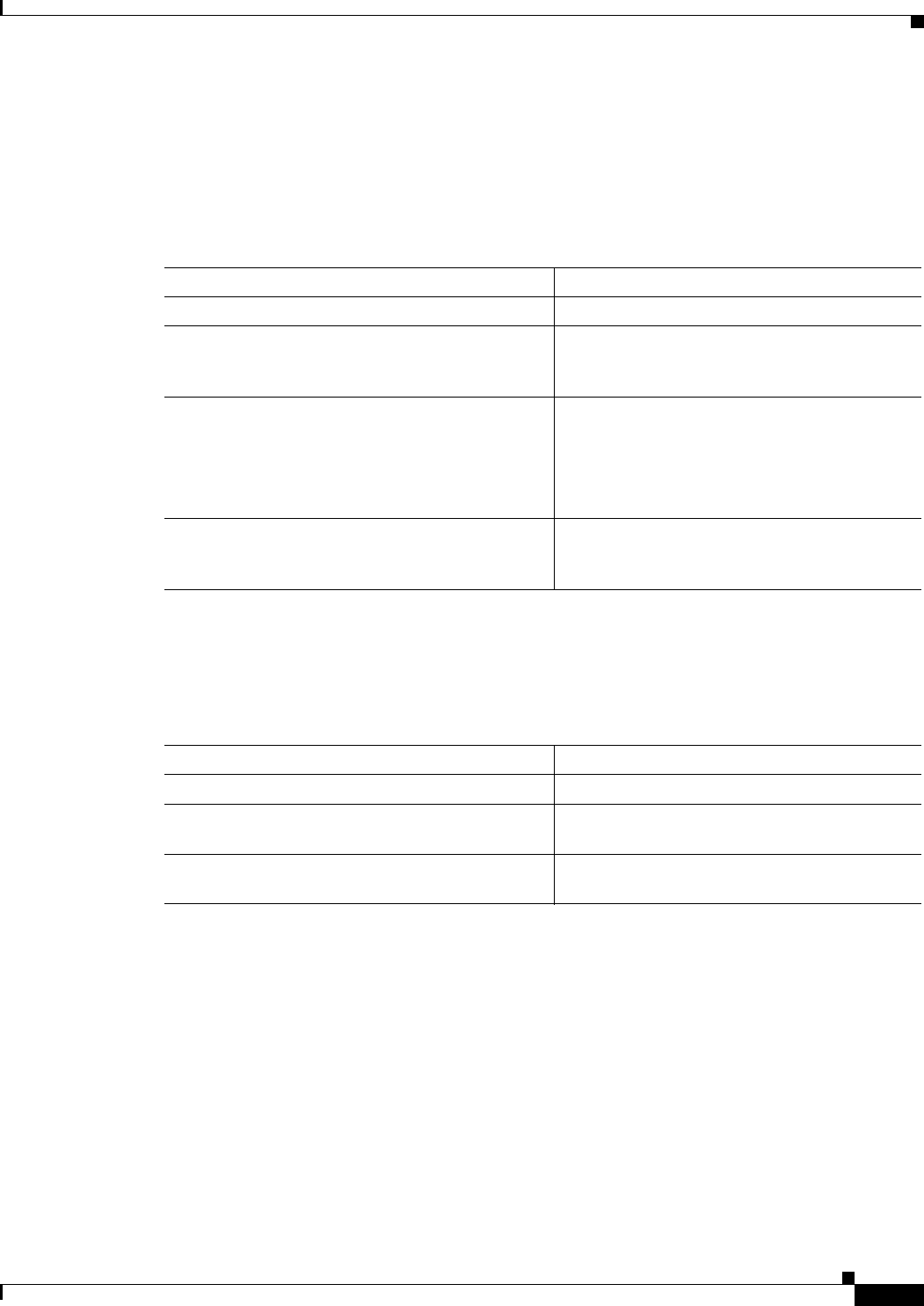
2-39
Cisco MDS 9000 Family NX-OS Interfaces Configuration Guide
OL-29284-01, Release 6.x
Chapter 2 Configuring Interfaces
Configuring Interfaces
Configuring Congestion Frame Timeout Value
The default congestion frame timeout value is 500 milliseconds. We recommend that you retain the
default configuration for the ISLs and configure a value that does not exceed the default value for the
edge ports. If the frame is in the switch for a longer time than the configured congestion frame timeout,
it gets dropped, which empties the buffer space in the ISL and alleviates the congestion.
To configure the congestion frame timeout value, follow these steps:
Configuring Stuck Frame Timeout Value
The default stuck frame timeout value is 500 ms. We recommend that you retain the default configuration
for ISLs and configure a value not exceeding 500 ms (100 to 200 ms) for fabric F ports.
To configure the stuck frame timeout value, follow these steps:
Configuring No-Credit Timeout Value
When the port does not have the credits for the configured period, no-credit timeout can be enabled on
that port. This will result in all frames coming to that port getting dropped in the egress. This will free
the buffer space in the ISL link, which carries traffic for this port. This will help reduce fabric slow down
and congestion on other unrelated flows using the same link.
The frames that will be dropped would have just entered the switch or would have stayed in the switch
for the configured timeout value. These are preemptive drops and will clear the congestion completely
compared to the stuck frame timeout value.
No-credit timeout feature is disabled by default. We recommend that you retain the default configuration
for ISLs and configure a value not exceeding 500 ms (200 to 300 ms) for fabric F ports.
Command Purpose
Step 1
switch# config t
Enters configuration mode.
Step 2
switch(config)# system default interface
congestion timeout milliseconds mode {core |
edge}
Configures a new congestion frame timeout
value in milliseconds and the port mode for the
device.
Step 3
switch(config)# system default interface
congestion mode {core | edge}
Configures the default congestion frame timeout
value in milliseconds and the port mode for the
device.
The congestion timeout range is 100-1000
milliseconds.
Step 4
switch# show logging onboard flow-control
request-timeout
(Optional) Displays the request timeout for a
source-destination pair per module with the
timestamp information.
Command Purpose
Step 1
switch# config t
Enters configuration mode.
Step 2
switch(config)# system timeout
congestion-drop
seconds
mode E|F
Specifies the stuck frame timeout value in ms
and the port mode for the switch.
switch(config)# system timeout
congestion-drop default mode E|F
Specifies the default stuck frame timeout port
mode for the switch.