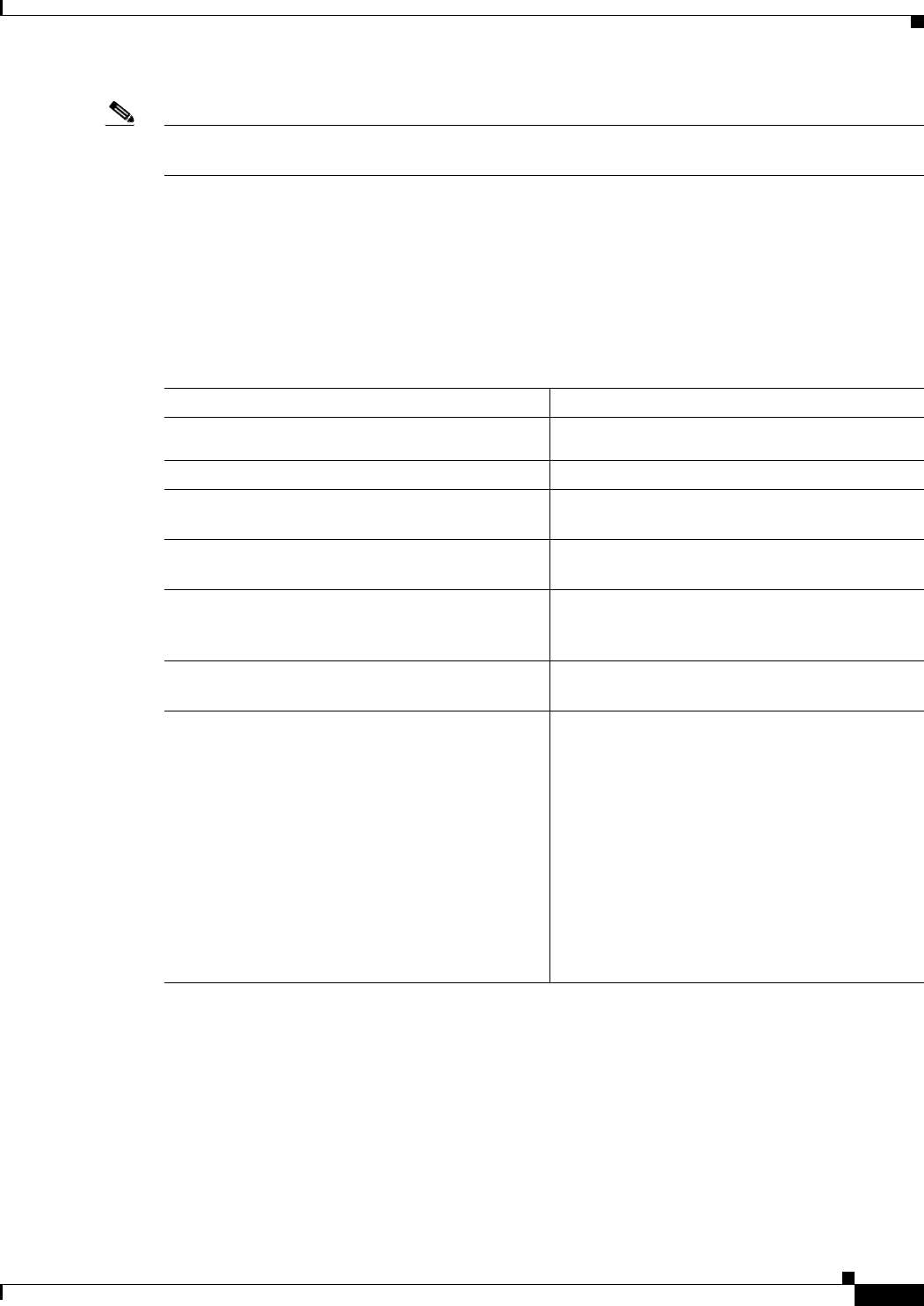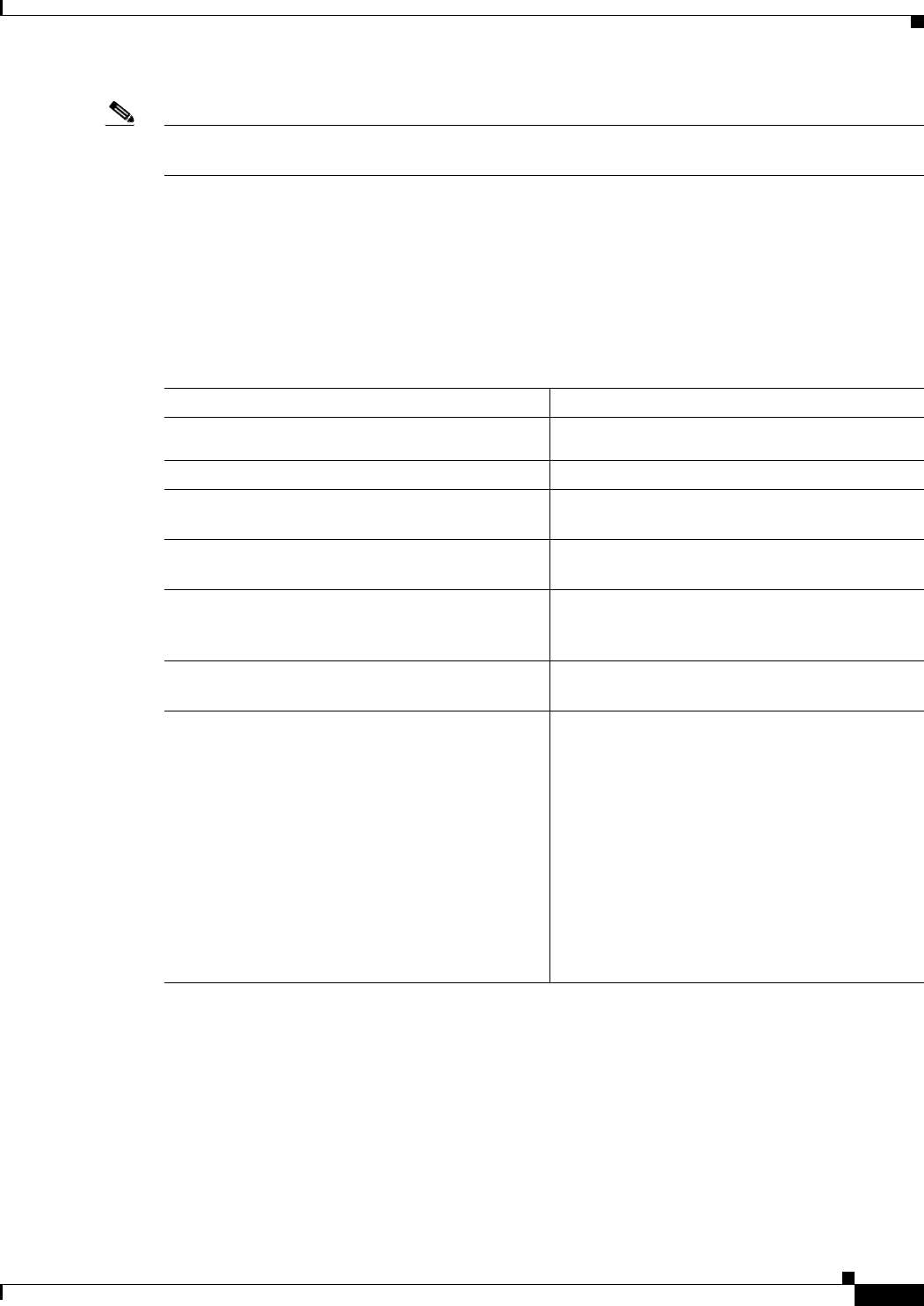
4-23
Cisco MDS 9000 Family NX-OS Interfaces Configuration Guide
OL-29284-01, Release 6.x
Chapter 4 Configuring Interface Buffers
Configuring Interface Buffers
Note Use the show interface bbcredit command to display performance buffer values and other BB_credit
information.
Configuring Extended BB_credits
Detailed Steps
To configure extended BB_credits for a MDS-14/2 interface, for a Generation 2 switching module
interface (not including the Cisco MDS 9124 Fabric Switch), or for an interface in a Cisco MDS 9216i
switch, follow these steps:
Command Purpose
Step 1
switch# config t
switch(config)#
Enters configuration mode.
Step 2
switch(config)# fcrxbbcredit extended enable
Enables the extended BB_credits feature.
switch(config)# no fcrxbbcredit extended
enable
Disables (default) the extended BB_credits
feature.
Step 3
switch(config)# interface fc1/1
switch(config-if)#
Selects a Fibre Channel interface and enters
interface configuration submode.
Step 4
switch(config-if)# switchport fcrxbbcredit
extended 1500
Applies the extended BB_credit value of 1,500
credits to the selected interface. The valid range is
from 256 to 3,500 credits.
switch(config-if)# no switchport
fcrxbbcredit extended 1500
Clears the configured extended BB_credit
configuration for this port.
Step 5
switch# do show interface fc3/2
fc3/2 is trunking
Hardware is Fibre Channel, SFP is short wave
laser w/o OFC (SN)
Port WWN is 20:82:00:05:30:00:2a:1e
Peer port WWN is 20:42:00:0b:46:79:f1:80
Admin port mode is auto, trunk mode is
on
Port mode is TE
Port vsan is 1
Speed is 2 Gbps
Transmit B2B Credit is 255
Receive B2B Credit is 1500
Receive data field Size is 2112
...
Displays the receive and transmit BB_credit
values along with other pertinent interface
information for this interface if the interface is in
the up state.
Note The receive BB_credit value reflects the
extended BB_credit configuration, if
applicable.