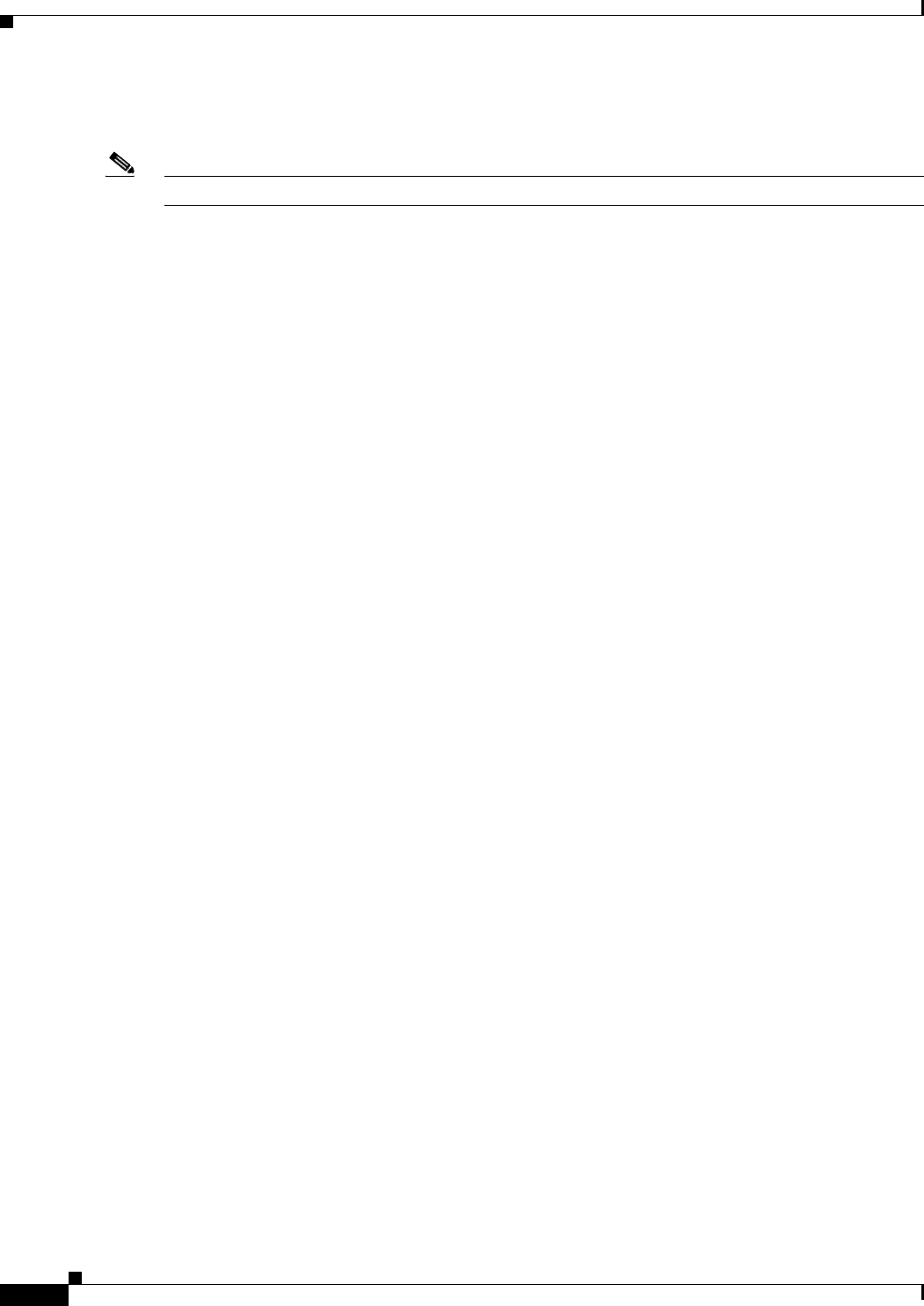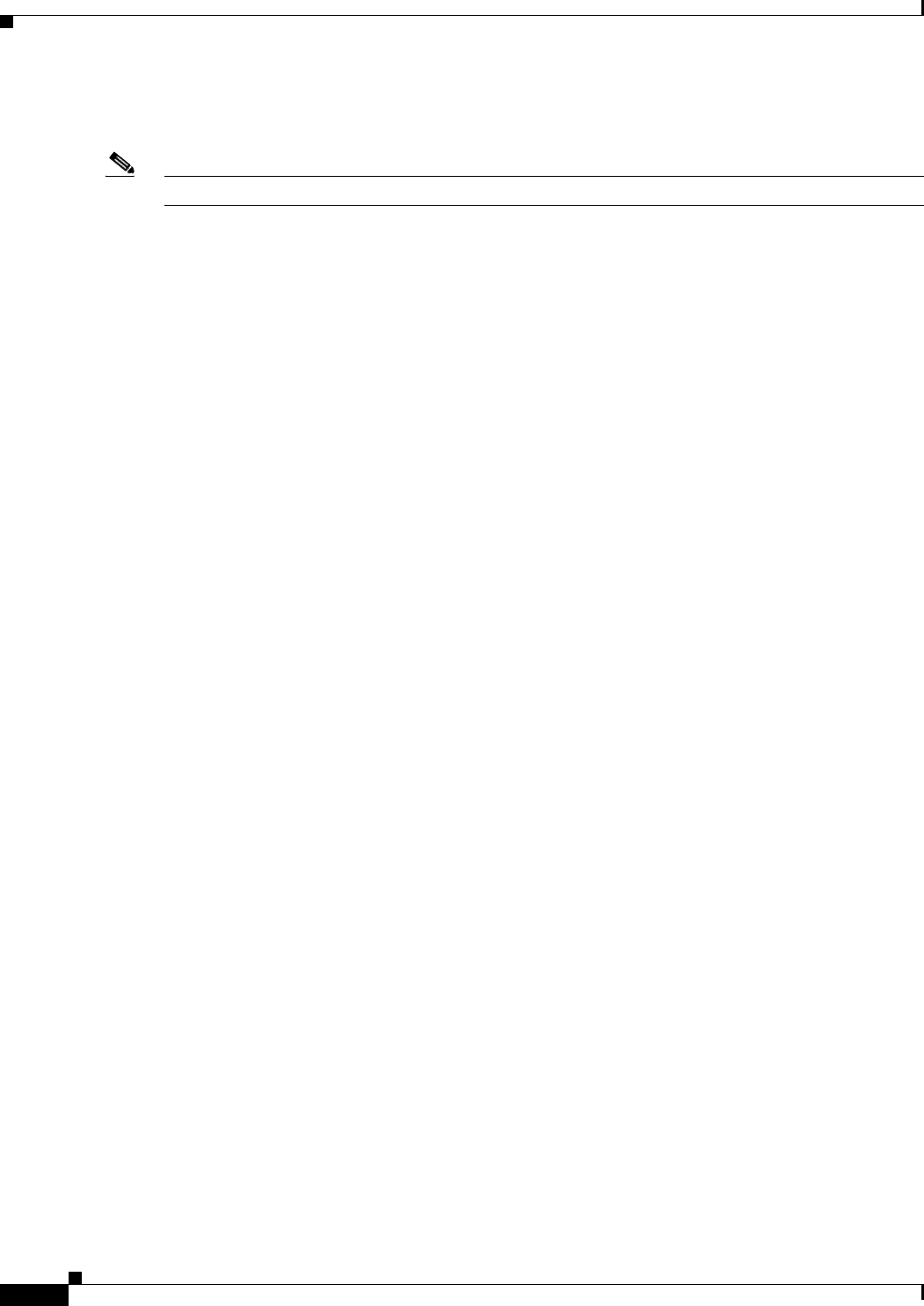
2-24
Cisco MDS 9000 Family NX-OS Interfaces Configuration Guide
OL-29284-01, Release 6.x
Chapter 2 Configuring Interfaces
Configuring Interfaces
Configuring ISL between Two Switches
Note Ensure the FC cable is connected between the ports and do a no-shut on each port.
E-port mode is used when the port functions as one end of an Inter-Switch Link (ISL) setting. When you
set the port mode to E, you restrict the port coming up as an E port (trunking or non-trunking, depending
on the trunking port mode).
switch# conf t --------> Enter configuration commands, one per line. End with CNTL/Z.
switch(config)# interface fc <Slot No/Port No>
switch(config-if)# switchport mode E
switch(config-if)# end
Ensure you follow this on both the switches between which you are attempting to bring up the ISL link.
Configuring 10-Gbps FC Mode
The 48-port 8-Gbps Advanced Fibre Channel module (DS-X9248-256K9) and the 32-port 8-Gbps
Advanced Fibre Channel module (DS-X9232-256K9)can switch between two speed modes—the 1-, 2-,
4-, 8-Gbps or 10-Gbps. By default, the modules are online in the 1-, 2-, 4-, and 8-Gbps modes when they
are loaded for the first time. There are two ways to change the ports to the 10-Gbps speed mode:
• Using the 10G-speed mode command, which is the recommended method.
• Using the generic speed configuration switchport speed command which has certain constraints.
The following conditions apply when the ports in the module can be configured to 10-Gbps speed mode:
• The ports in the module can be configured to 10-Gbps speed only when the DS-13SLT-FAB3 module
bandwidth is 256-G. Any other combination of fabric modules will not let the ports come up in
10-Gbps.
• When in 10-Gbps mode, the ports in the module that are not 10-Gbps capable are disabled and will
be in out-of-service state.
• The ports function only in full rate mode. They cannot be moved to shared rate mode.
• The ports cannot be configured in any other speed.
• Ports that are capable of 10-Gbps that are disabled or out-of-service cannot be put back in service
using the no out-of-service command. To put these ports back in service, all ports in the module
first have to be moved to the out-of-service state. Then they can be brought back to the in service
state.
• Local switching must be disabled, otherwise, ports cannot be configured in dedicated mode.
Only certain ports on the 48-port and 32-port 8-Gbps Advanced Fibre Channel modules are 10-Gbps
capable. When running in 10-Gbps mode, the non-10-Gbps ports cannot be operational. They have to be
either in shut state or out-of-service state.