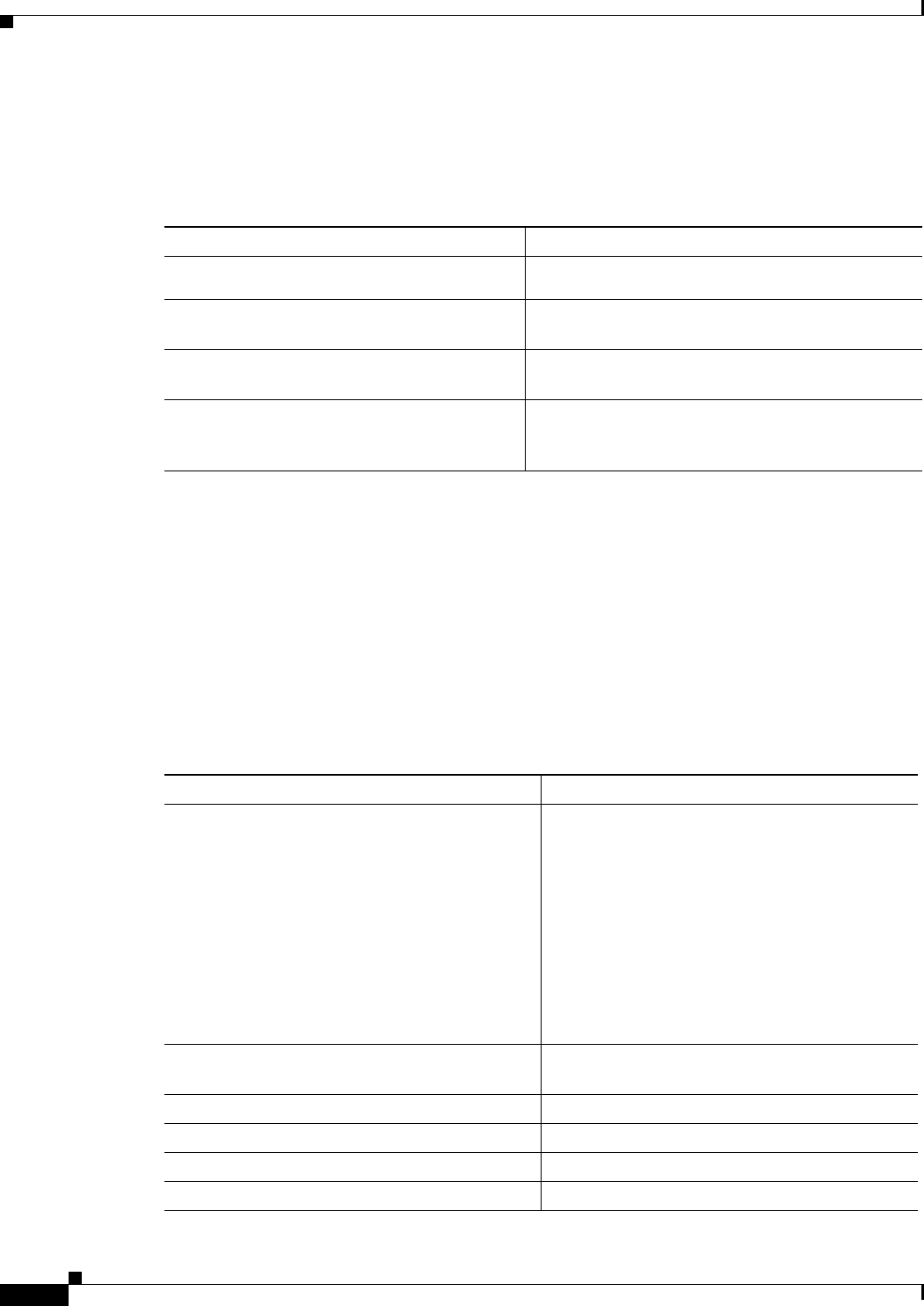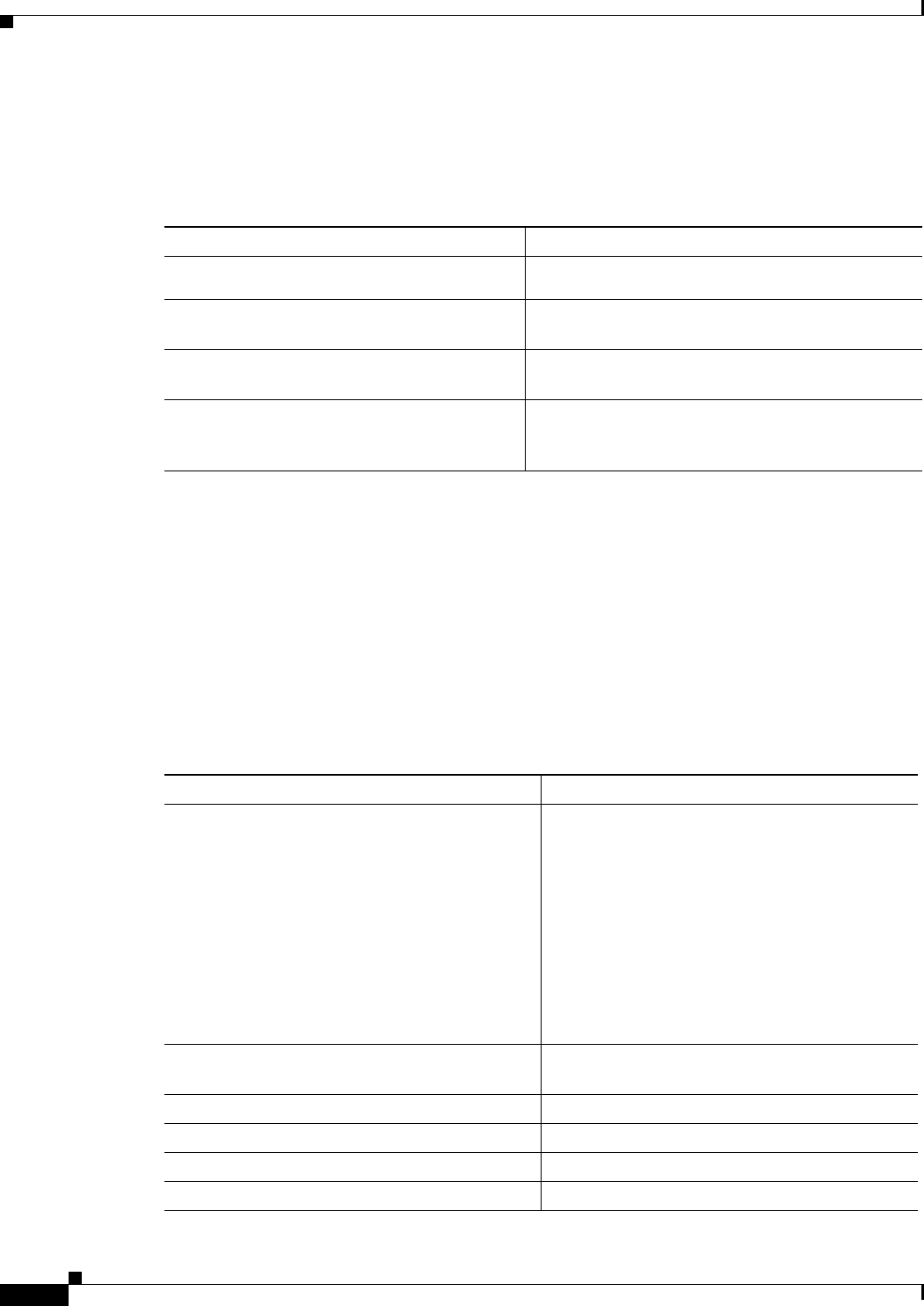
6-20
Cisco MDS 9000 Family NX-OS Interfaces Configuration Guide
OL-29284-01, Release 6.x
Chapter 6 Configuring PortChannels
Verifying PortChannel Configuration
Enabling and Configuring Autocreation
Detailed Steps
To configure automatic channel groups, follow these steps:
Converting to Manually Configured Channel Groups
You can convert autocreated channel group to a user-configured channel group using the port-channel
channel-group-number persistent EXEC command. If the PortChannel does not exist, this command is
not executed.
Verifying PortChannel Configuration
To display PortChannel configuration information, perform one of the following tasks:
Command Purpose
Step 1
switch# config t
switch(config)#
Enters configuration mode.
Step 2
switch(config)# interface fc8/13
switch(config- if)#
Enters the configuration mode for the selected
interface(s).
Step 3
switch(config- if)# channel-group auto
Automatically creates the channel group for the
selected interface(s).
switch(config- if)# no channel-group auto
Disables the autocreation of channel groups for this
interface, even if the system default configuration
may have autocreation enabled.
Command Purpose
show port-channel summary Displays a summary of PortChannels within the
switch. A one-line summary of each PortChannel
provides the administrative state, the operational
state, the number of attached and active interfaces
(up), and the first operational port (FOP), which is
the primary operational interface selected in the
PortChannel to carry control-plane traffic (no
load-balancing). The FOP is the first port that
comes up in a PortChannel and can change if the
port goes down. The FOP is also identified by an
asterisk ( * ).
show port-channel database Displays the PortChannel configured in the
default ON mode and ACTIVE mode.
show port-channel consistency Displays the consistency status without details.
show port-channel consistency detail Displays the consistency status with details.
show port-channel usage Displays the PortChannel usage.
show port-channel compatibility-parameters Displays the PortChannel compatibility.