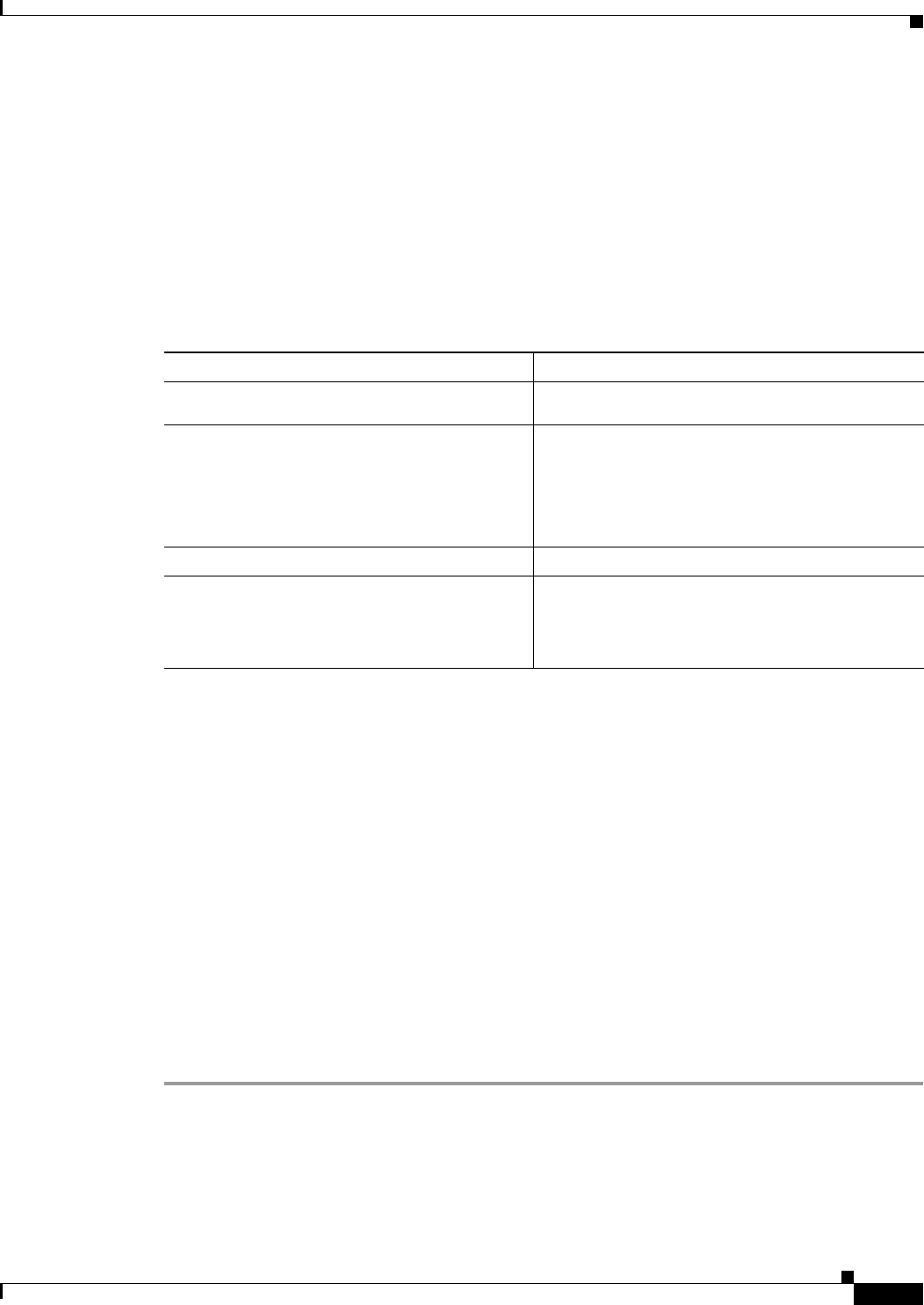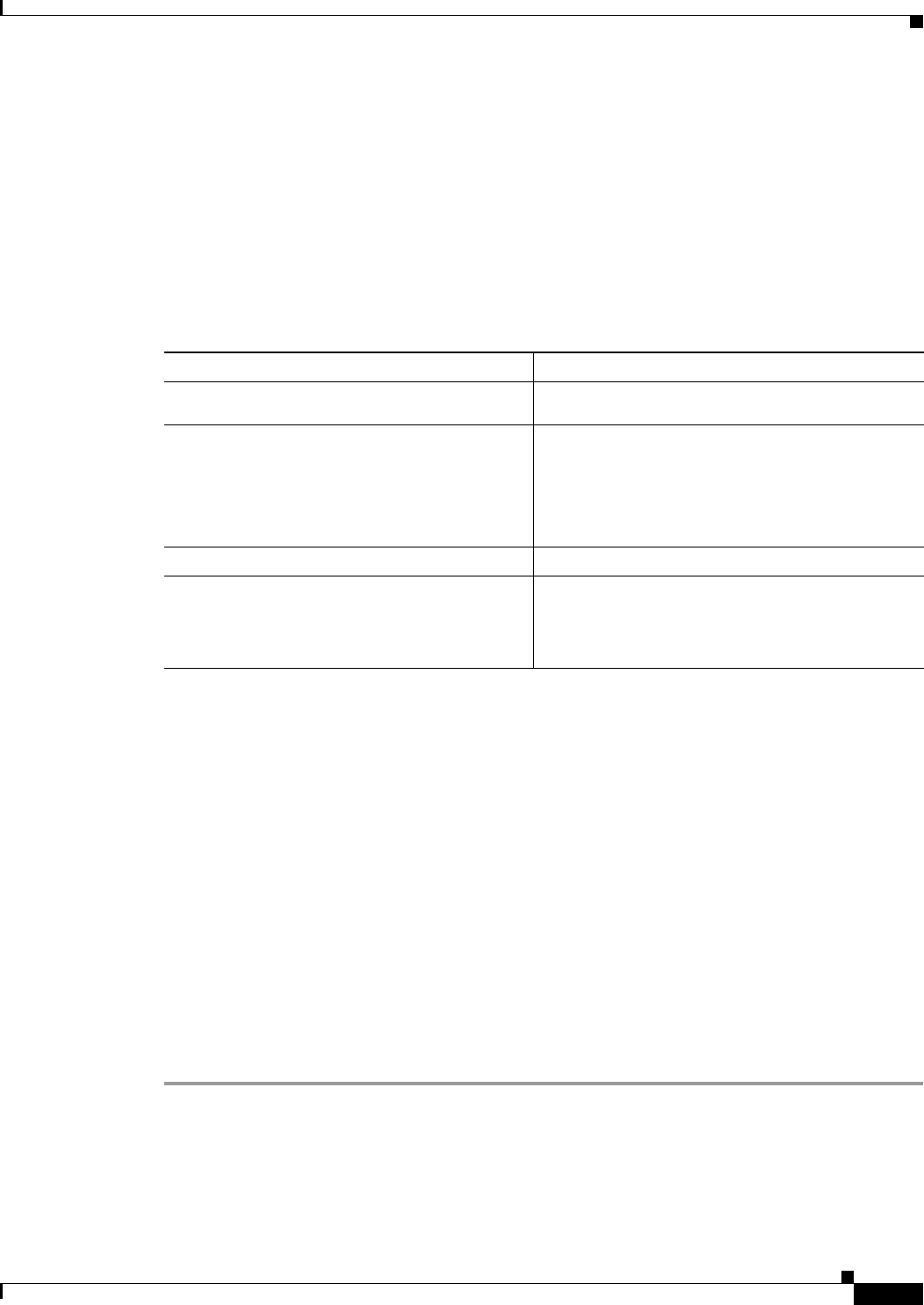
3-37
Cisco MDS 9000 Family NX-OS Interfaces Configuration Guide
OL-29284-01, Release 6.x
Chapter 3 Configuring Fibre Channel Interfaces
Configuring Fibre Channel Interfaces
Disabling Restrictions on Oversubscription Ratios
Prerequisites
• Before disabling restrictions on oversubscription ratios, ensure that you have explicitly shut down
shared ports.
Detailed Steps
To disable restrictions on oversubscription ratios on a 48-port or 24-port 4-Gbps, or any 8-Gbps Fibre
Channel switching module, follow these steps:
Use the show running-config command to view oversubscription ratios for a module. If
oversubscription ratios are enabled, then no restriction appears in the output.
Example 3-1 Module with Restrictions on Oversubscription Ratios Disabled
switch# show running-config
version 3.1(1)
...
no rate-mode oversubscription-limit module 2
interface fc2/1
switchport speed 2000
interface fc2/1
...
Examples
To disable restrictions on oversubscription ratios for ports on a 48-port Generation 2 switch that is
configured with both shared and dedicated ports, follow these steps:
Step 1 To disable restrictions on oversubscription ratios, you must shut down any shared ports. Use the show
port-resources command to view the configuration on a module and to identify shared ports.
switch# show port-resources module 2
Module 2
Available dedicated buffers are 4656
Command Purpose
Step 1
switch# config t
switch(config)#
Enters configuration mode.
Step 2
switch(config)# no rate-mode
oversubscription-limit module 1
Disables restrictions on oversubscription ratios for a
module.
Note You must enter this command separately for
each module for which you want to remove
the restrictions.
Step 3
switch(config)# exit
Exits configuration mode.
Step 4
switch# copy running-config startup-config
Saves the new oversubscription ratio configuration
to the startup configuration, and then the new
configuration is enforced upon subsequent reboots
of the module.