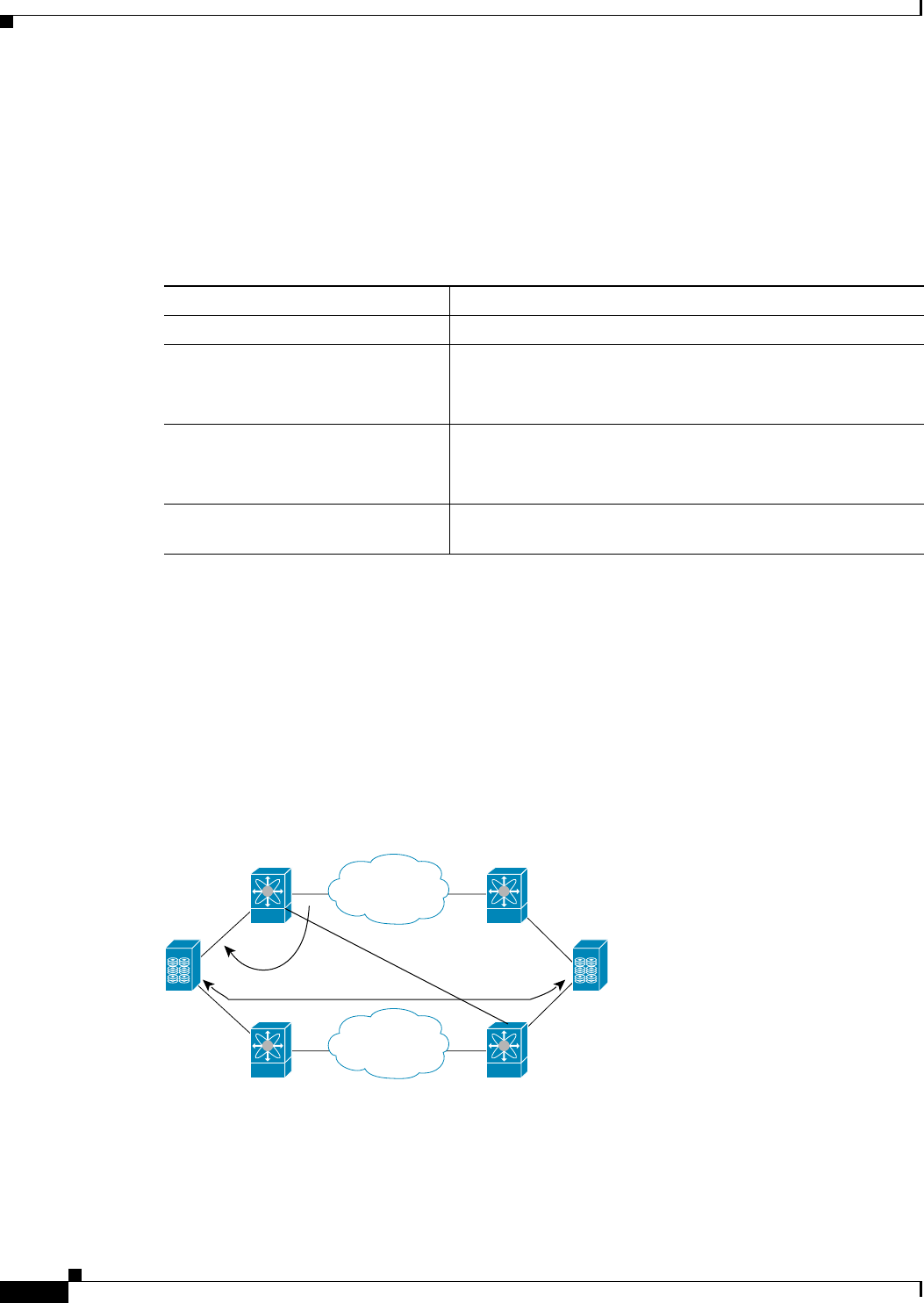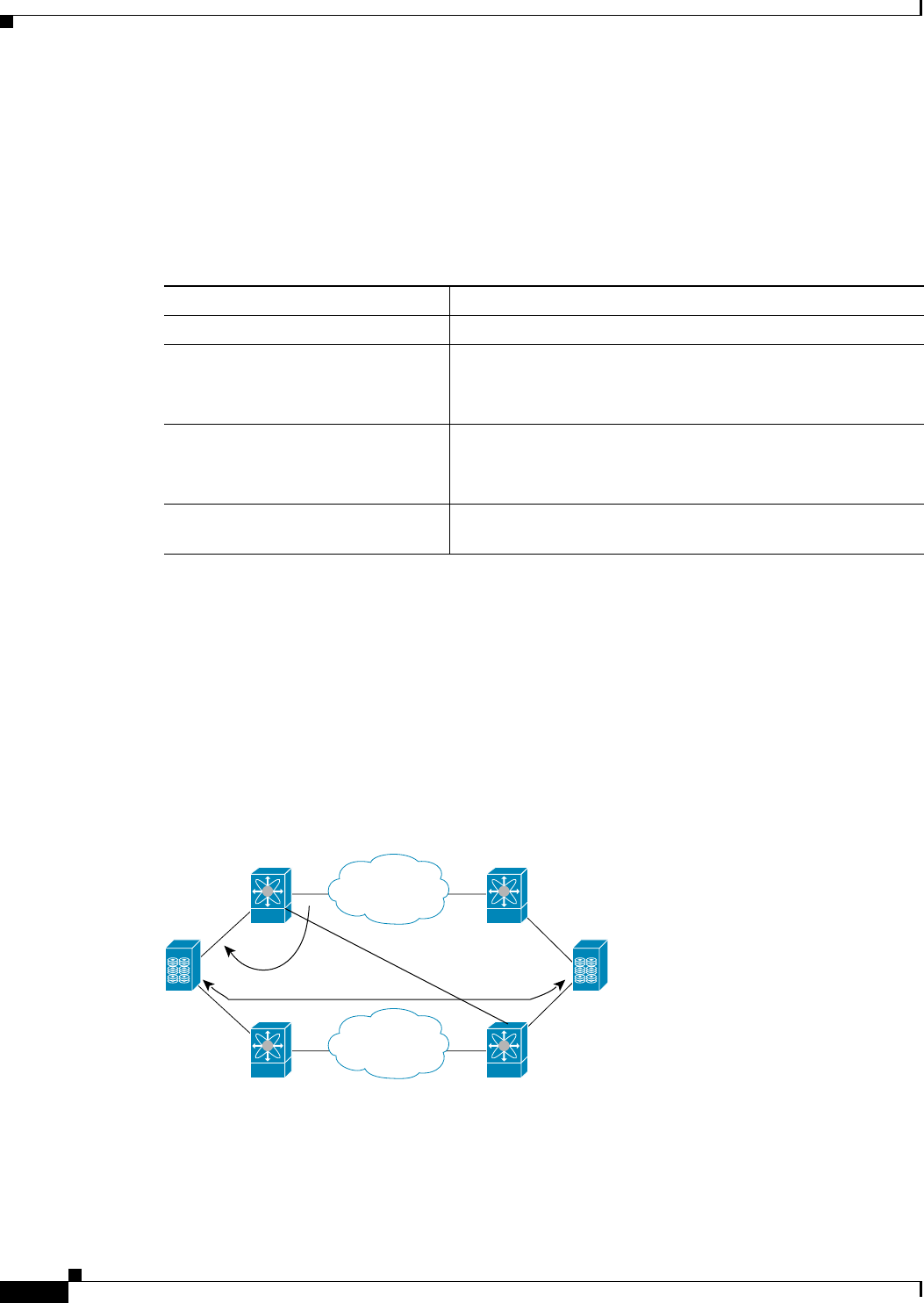
9-4
Cisco MDS 9000 Family NX-OS Quality of Service Configuration Guide
OL-29284-01
Chapter 9 Configuring Port Tracking
Configuring Port Tracking
Binding a Tracked Port Operationally
When you configure the first tracked port, operational binding is automatically in effect. When you use
this method, you have the option to monitor multiple ports or monitor ports in one VSAN.
Detailed Steps
To operationally bind a tracked port, follow these steps:
Information About Tracking Multiple Ports
You can control the operational state of the linked port based on the operational states of multiple tracked
ports. When more than one tracked port is associated with a linked port, the operational state of the
linked port will be set to down only if all the associated tracked ports are down. Even if one tracked port
is up, the linked port will stay up.
In Figure 9-2, only if both ISLs 2 and 3 fail, will the direct link 1 be brought down. Direct link 1 will
not be brought down if either 2 or 3 are still functioning as desired.
Figure 9-2 Traffic Recovery Using Port Tracking
Command Purpose
Step 1
switch# config t
Enters configuration mode.
Step 2
switch(config)# interface fc8/6
switch(config-if)#
Configures the specified interface and enters the interface
configuration submode. You can now configure tracked ports.
Note This link symbolizes the direct link (1) in Figure 9-1.
Step 3
switch(config-if)# port-track
interface port-channel 1
Tracks interface fc8/6 with interface port-channel 1. When
port-channel 1 goes down, interface fc8/6 is also brought down.
Note This link symbolizes the ISL (2) in Figure 9-1.
switch(config-if)# no port-track
interface port-channel 1
Removes the port tracking configuration that is currently
applied to interface fc8/6.
FCFC FCFC
WAN or
MAN
WAN or
MAN
1
3
Port Channel
2
FCIP
X
X
X
120491
fc 8/6