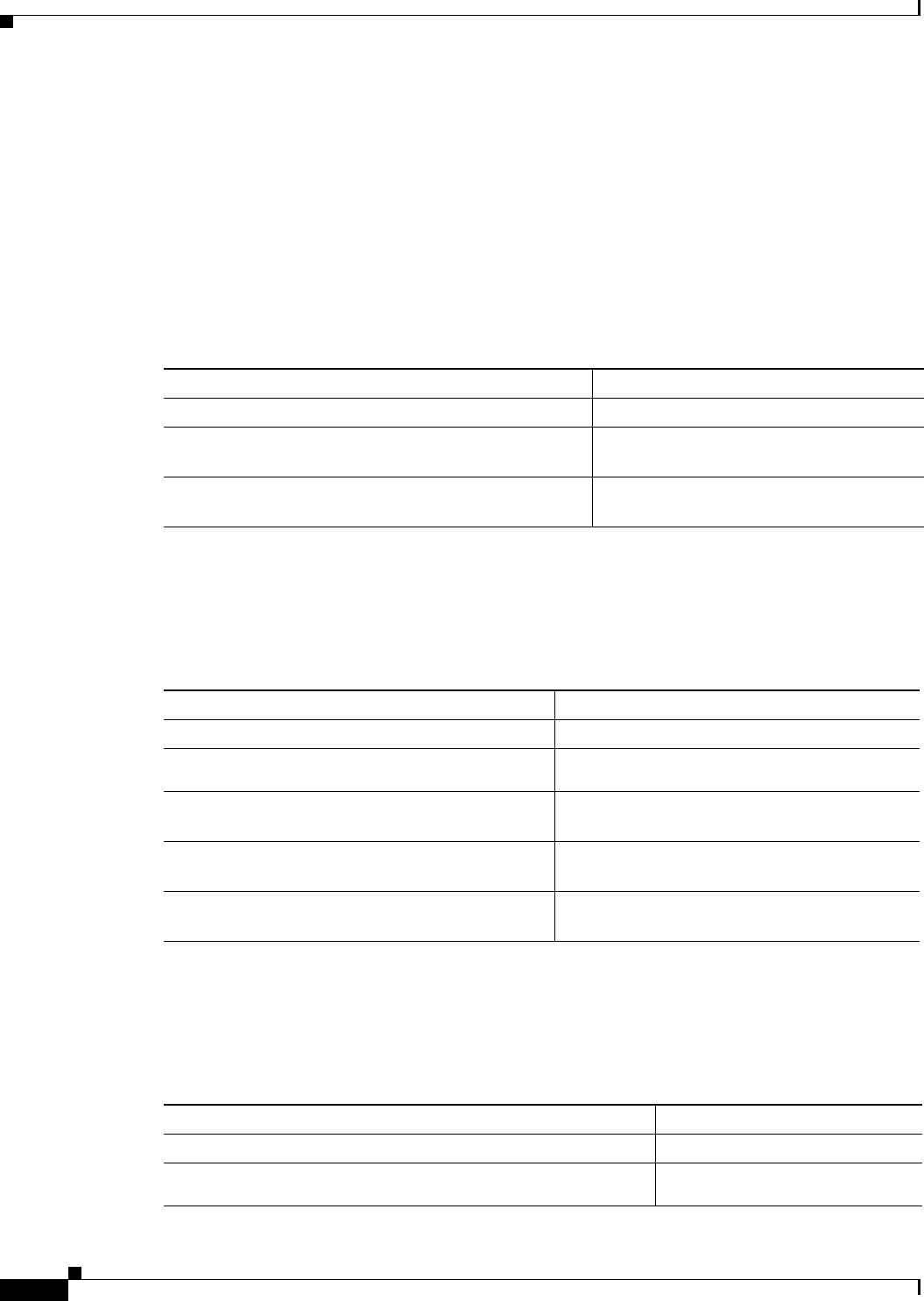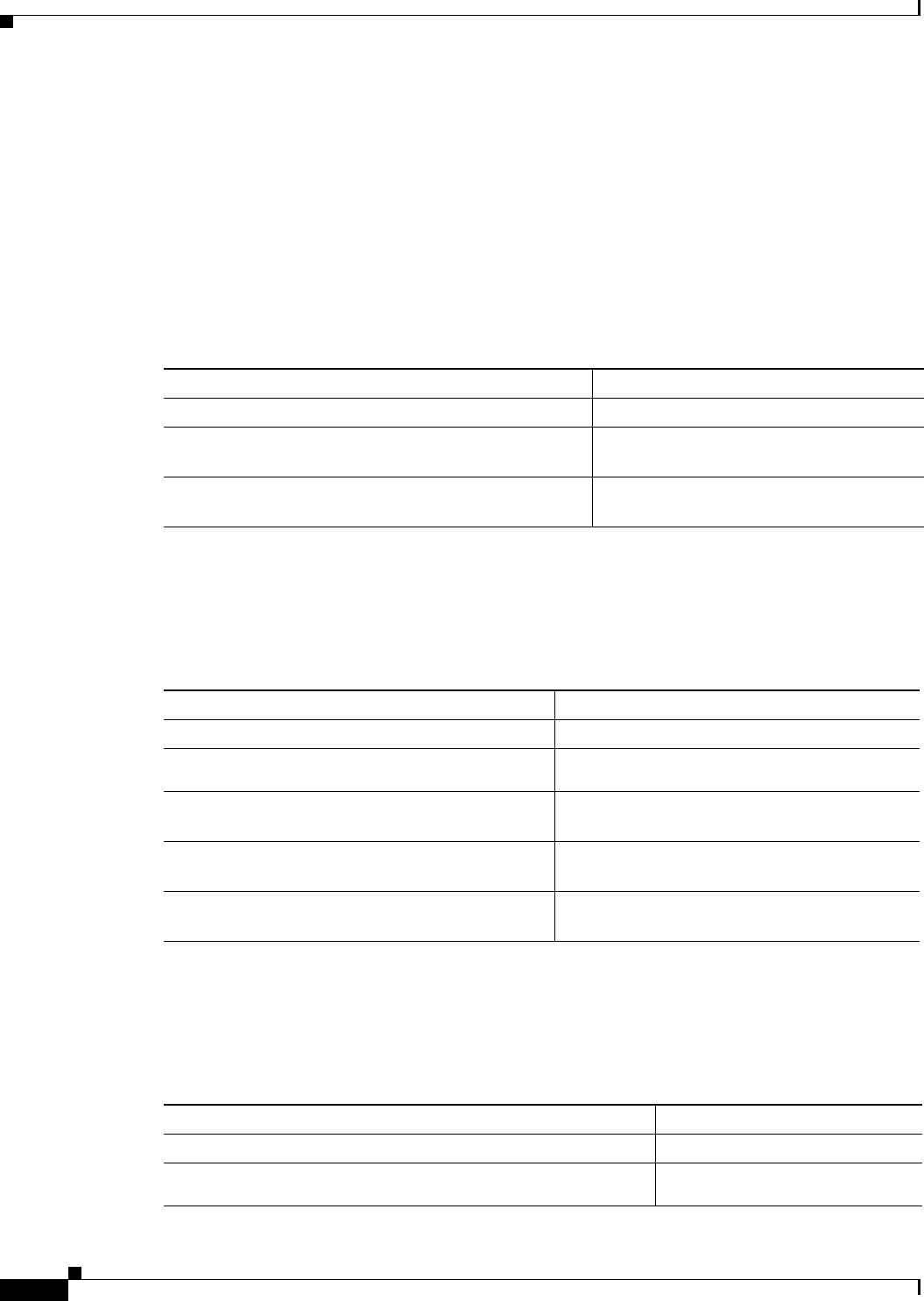
5-12
Cisco MDS 9000 Family NX-OS Interfaces Configuration Guide
OL-29284-01, Release 6.x
Chapter 5 Configuring Trunking
Configuring Trunking
Enabling the F Port Trunking and Channeling Protocol
This section describes how to enable the F port trunking and channeling protocol.
Prerequisites
• To avoid inconsistent configurations, shut all ports before enabling or disabling the trunking
protocols.
Detailed Steps
To enable or disable the F port trunking and channeling protocol, follow these steps:
Configuring Trunk Mode
Detailed Steps
To configure trunk mode, follow these steps:
Configuring an Allowed-Active List of VSANs
Detailed Steps
To configure an allowed-active list of VSANs for an interface, follow these steps:
Command Purpose
Step 1
switch# config tasf
Enters configuration mode.
Step 2
switch(config)# feature fport-channel-trunk
switch(config)#
Enables the F port trunking and channeling
protocol (default).
switch(config)# no feature fport-channel-trunk
switch(config)#
Disables the F port trunking and channeling
protocol.
Command Purpose
Step 1
switch# config t
Enters configuration mode.
Step 2
switch(config)# interface fc1/1
switch(config-if)#
Configures the specified interface.
Step 3
switch(config-if)# switchport trunk mode on
Enables (default) the trunk mode for the
specified interface.
switch(config-if)# switchport trunk mode off
Disables the trunk mode for the specified
interface.
switch(config-if)# switchport trunk mode auto
Configures the trunk mode to auto mode, which
provides automatic sensing for the interface.
Command Purpose
Step 1
switch# config t
Enters configuration mode.
Step 2
switch(config)# interface fc1/1
switch(config-if)#
Configures the specified interface.