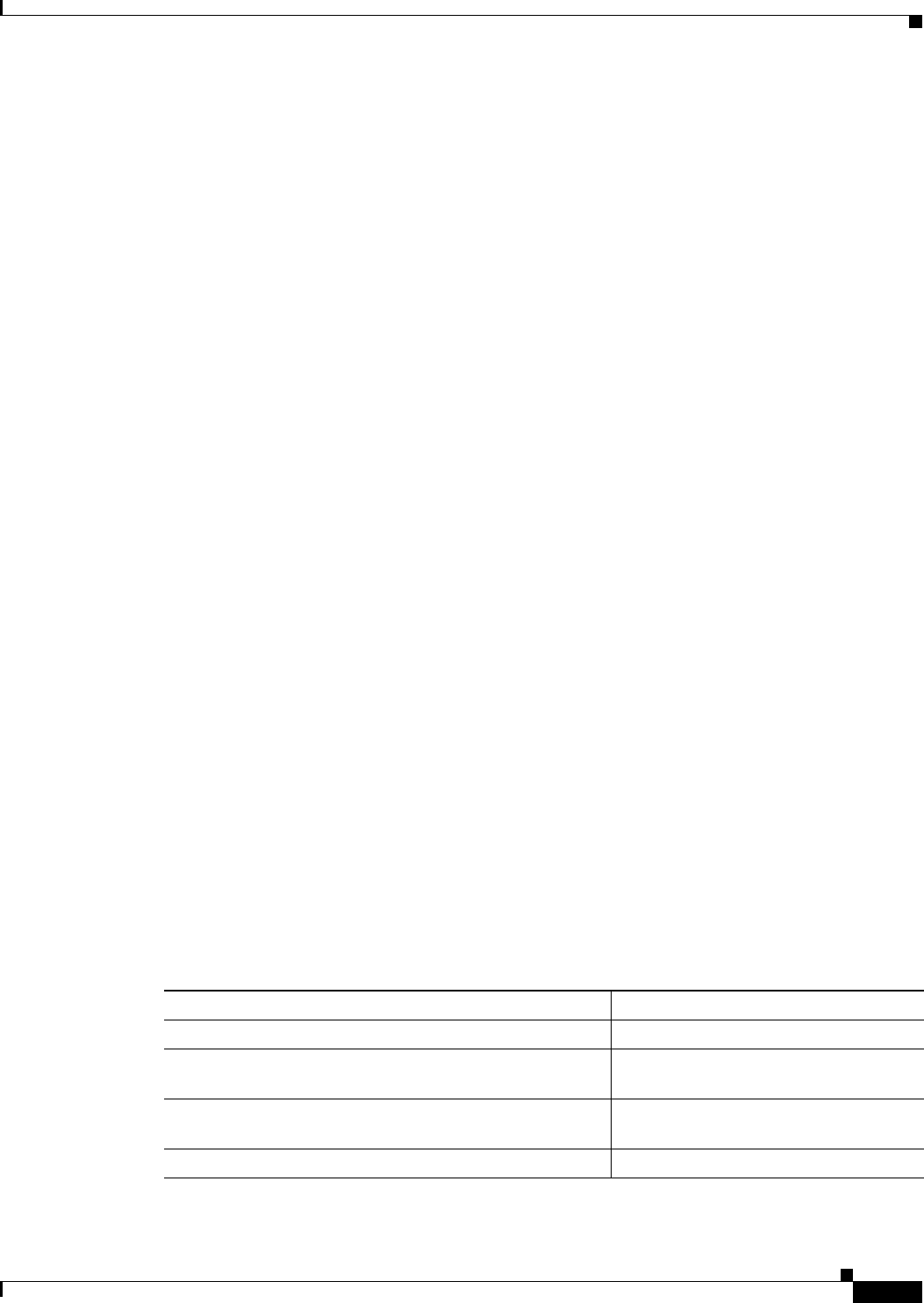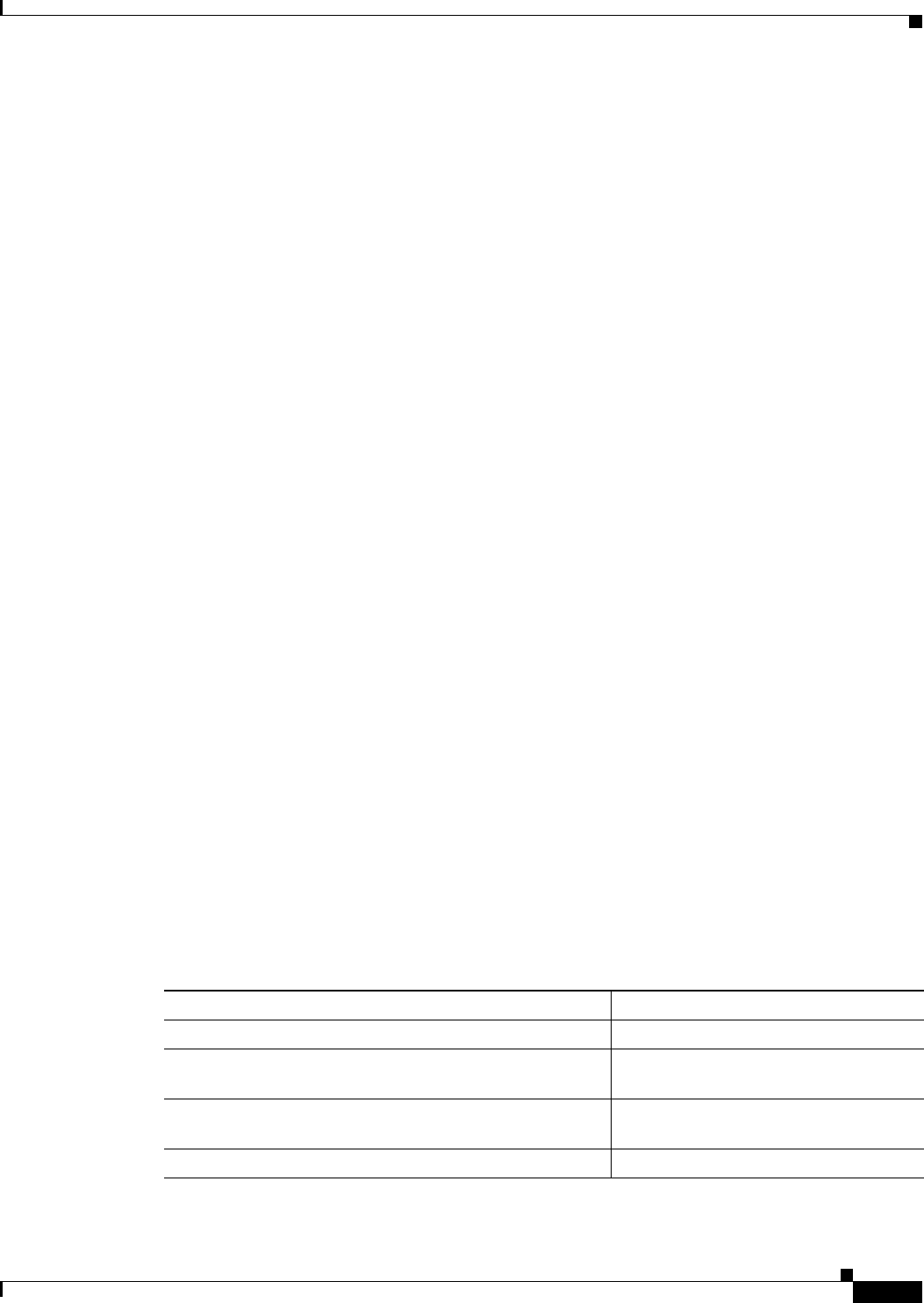
8-3
Cisco MDS 9000 Family NX-OS Interfaces Configuration Guide
OL-29284-01, Release 6.x
Chapter 8 Configuring FlexAttach Virtual pWWN
Guidelines and Limitations
Security Settings for FlexAttach Virtual pWWN
Security settings for the FlexAttach virtual pWWN feature are done by port security at the NPV core.
Node WWN of the end device is used to provide physical security.
For more details on enabling port security, refer to the Cisco MDS 9000 Family NX-OS Security
Configuration Guide.
Guidelines and Limitations
Following are recommended guidelines and requirements when deploying FlexAttach virtual pWWN:
• FlexAttach configuration is supported only on NPV switches.
• Cisco Fabric Services (CFS) IP version 4 (IPv4) distribution should be enabled.
• Virtual WWNs should be unique across the fabric.
Configuring FlexAttach Virtual pWWN
This section includes the following topics:
• Automatically Assigning FlexAttach Virtual pWWN, page 8-3
• Manually Assigning FlexAttach Virtual pWWN, page 8-4
• Mapping pWWN to Virtual pWWN, page 8-4
Automatically Assigning FlexAttach Virtual pWWN
Automatic assignment of virtual pWWN can be configured on an NPV switch globally, per VSAN, or
per port. When assigned automatically, a virtual WWN is generated from the device local switch WWN.
Prerequisites
The port must be in a shut state when the virtual pWWN is enabled.
Detailed Steps
To assign a virtual pWWN automatically, perform this task:
Command Purpose
Step 1
switch# config t
Enters configuration mode.
Step 2
switch# (config)# flex-attach virtual-pwwn auto
[interface
interface-list
]
Assigns FlexAttach virtual pWWN
automatically for the interfaces.
switch# (config)# flex-attach virtual-pwwn auto
[vsan
vsan-range
]
Assigns FlexAttach virtual pWWN
automatically for the VSANs.
Step 3
switch# (config)# flex-attach commit
Commits the configuration.