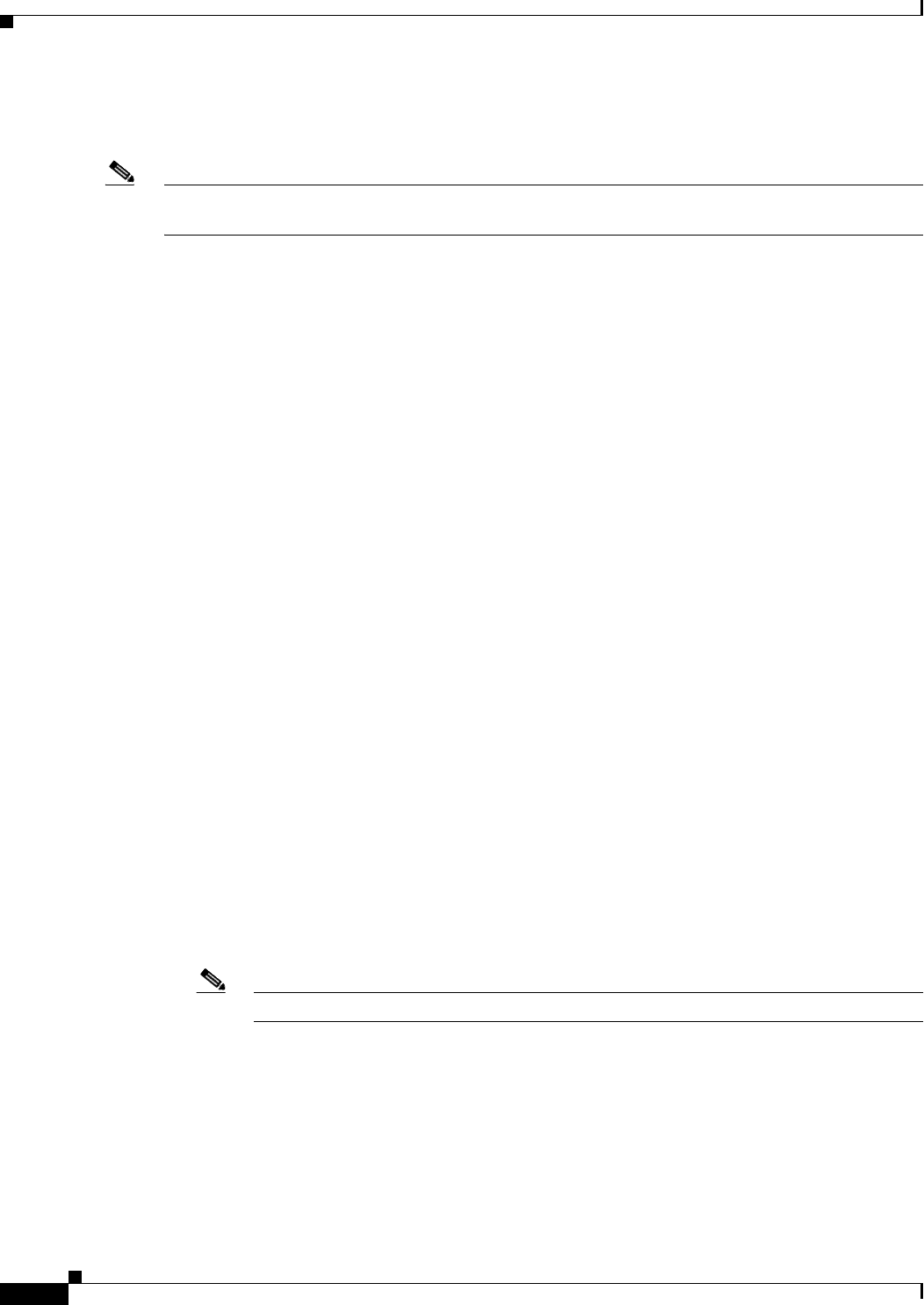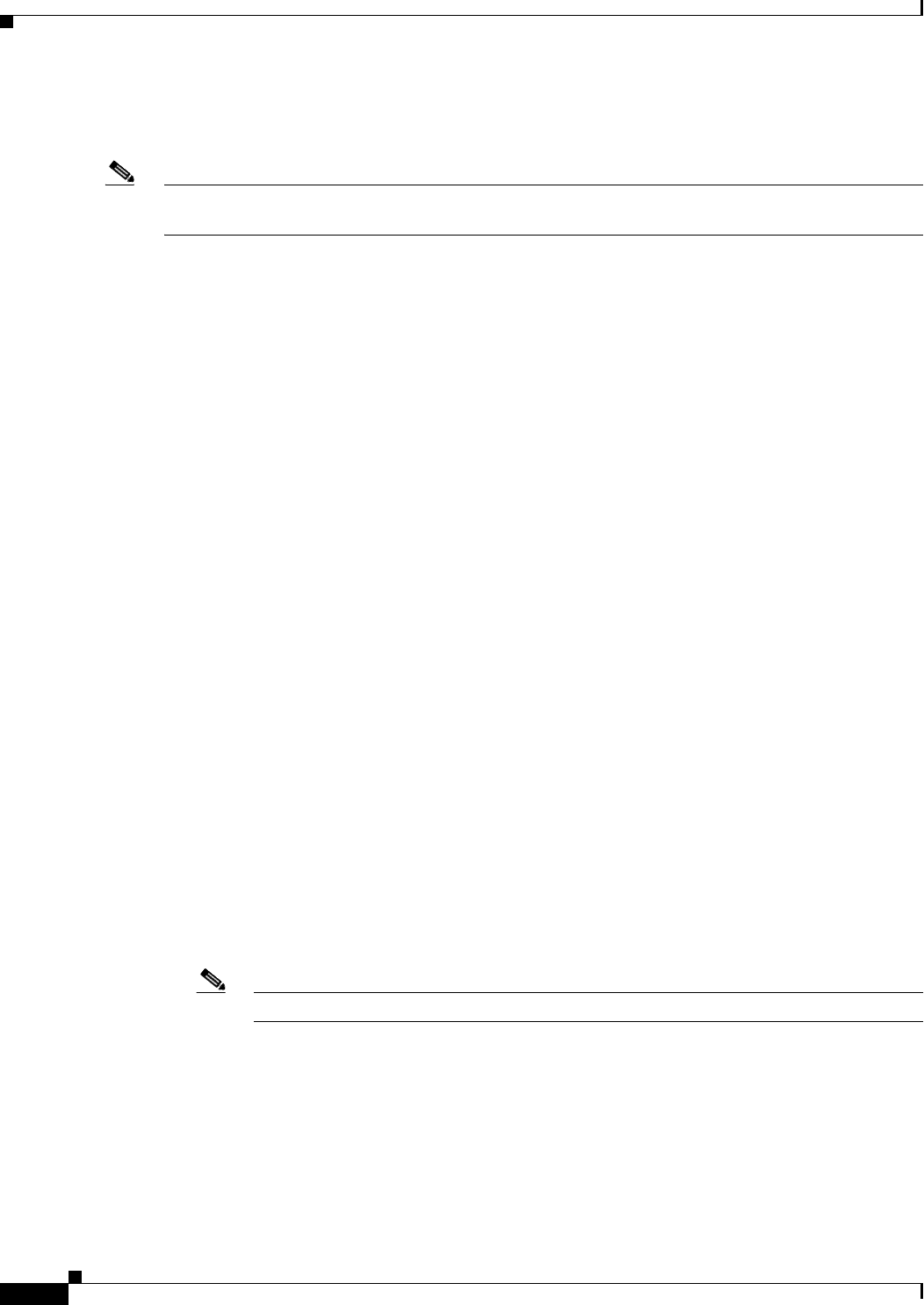
6-8
Cisco MDS 9000 Family NX-OS Interfaces Configuration Guide
OL-29284-01, Release 6.x
Chapter 6 Configuring PortChannels
Information About PortChannels
• Forcing an Interface Addition, page 6-9
• Interface Deletion from a PortChannel, page 6-9
Note For information about PortChannel support on Generation 2 switching modules, see the “PortChannel
Limitations” section on page 3-21.
Interface Addition to a PortChannel
You can add a physical interface (or a range of interfaces) to an existing PortChannel. The compatible
parameters on the configuration are mapped to the PortChannel. Adding an interface to a PortChannel
increases the channel size and bandwidth of the PortChannel.
A port can be configured as a member of a static PortChannel only if the following configurations are
the same in the port and the PortChannel:
• Speed
• Mode
• Rate mode
• Port VSAN
• Trunking mode
• Allowed VSAN list or VF-ID list
After the members are added, regardless of the mode (ACTIVE and ON) used, the ports at either end are
gracefully brought down, indicating that no frames are lost when the interface is going down (see the
“Generation 1 PortChannel Limitations” section on page 6-14 and “Graceful Shutdown” section on
page 2-9).
Compatibility Check
A compatibility check ensures that the same parameter settings are used in all physical ports in the
channel. Otherwise, they cannot become part of a PortChannel. The compatibility check is performed
before a port is added to the PortChannel.
The check ensures that the following parameters and settings match at both ends of a PortChannel:
• Capability parameters (type of interface, Gigabit Ethernet at both ends, or Fibre Channel at both
ends).
• Administrative compatibility parameters (speed, mode, rate mode, port VSAN, allowed VSAN list,
and port security).
Note Ports in shared rate mode cannot form a PortChannel or a trunking PortChannel.
• Operational parameters (remote switch WWN and trunking mode).
A port addition procedure fails if the capability and administrative parameters in the remote switch are
incompatible with the capability and administrative parameters in the local switch. If the compatibility
check is successful, the interfaces are operational and the corresponding compatibility parameter
settings apply to these interfaces.