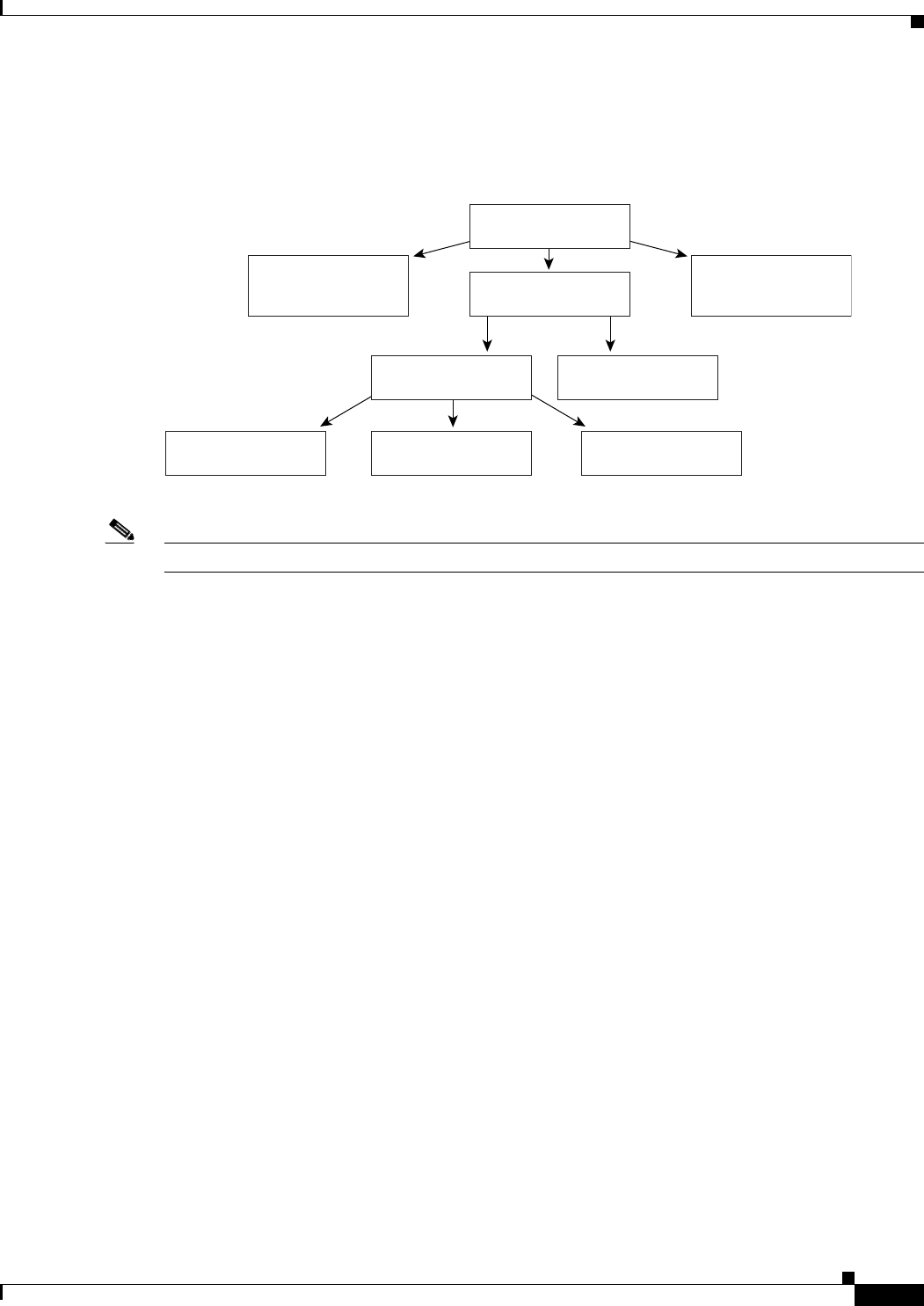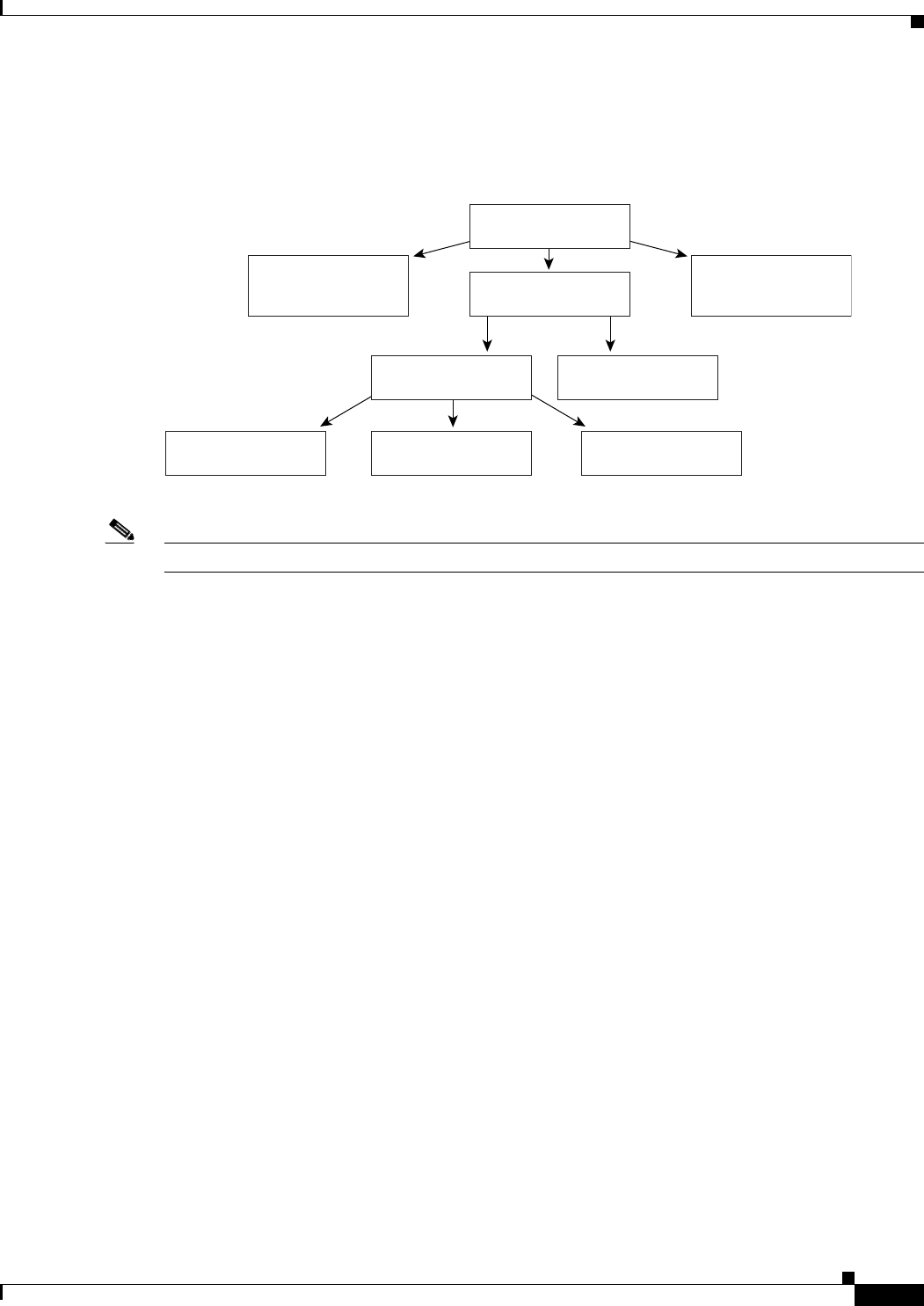
4-5
Cisco MDS 9000 Family NX-OS Interfaces Configuration Guide
OL-29284-01, Release 6.x
Chapter 4 Configuring Interface Buffers
Information About Interface Buffers
Figure 4-5 shows the default BB_credit buffer allocation model for 24-port 4-Gbps switching modules.
The minimum BB_credits required to bring up a port is two buffers.
Figure 4-5 BB_Credit Buffer Allocation in 24-Port 4-Gbps Switching Modules
Note The default BB_credit buffer allocation is the same for all port speeds.
BB_Credit Buffers for Switching Modules
This section describes how buffer credits are allocated to Cisco MDS 9000 switching modules, and
includes the following topics:
• Configuring Buffer Credits on a Generation 2, Generation 3 or Generation 4 Module, page 4-5
• 48-Port 8-Gbps Advanced Fibre Channel Module BB_Credit Buffers, page 4-6
• 48-Port 8-Gbps Fibre Channel Module BB_Credit Buffers, page 4-7
• 24-Port 8-Gbps Fibre Channel Module BB_Credit Buffers, page 4-8
• 4/44-Port 8-Gbps Host-Optimized Fibre Channel Module BB_Credit Buffers, page 4-9
• 48-Port 4-Gbps Fibre Channel Module BB_Credit Buffers, page 4-10
• 24-Port 4-Gbps Fibre Channel Module BB_Credit Buffers, page 4-12
• 18-Port Fibre Channel/4-Port Gigabit Ethernet Multiservice Module BB_Credit Buffers, page 4-13
• 4-Port 10-Gbps Switching Module BB_Credit Buffers, page 4-15
Configuring Buffer Credits on a Generation 2, Generation 3 or Generation 4 Module
When you configure port mode to auto or E on a Generation 2 module, one of the ports will not come
up for the following configuration:
• Port Mode: auto or E for all of the ports
• Rate Mode: dedicated
• Buffer Credits: default value
24-port module
Mixed
All ports
shared (4 Gpbs)
16 BB credits
1 Gbps
250 BB credits
2 Gbps
250 BB credits
4 Gbps
250 BB credits
All ports
dedicated (2 Gbps)
250 BB credits
Dedicated
Shared
16 BB credits
144856