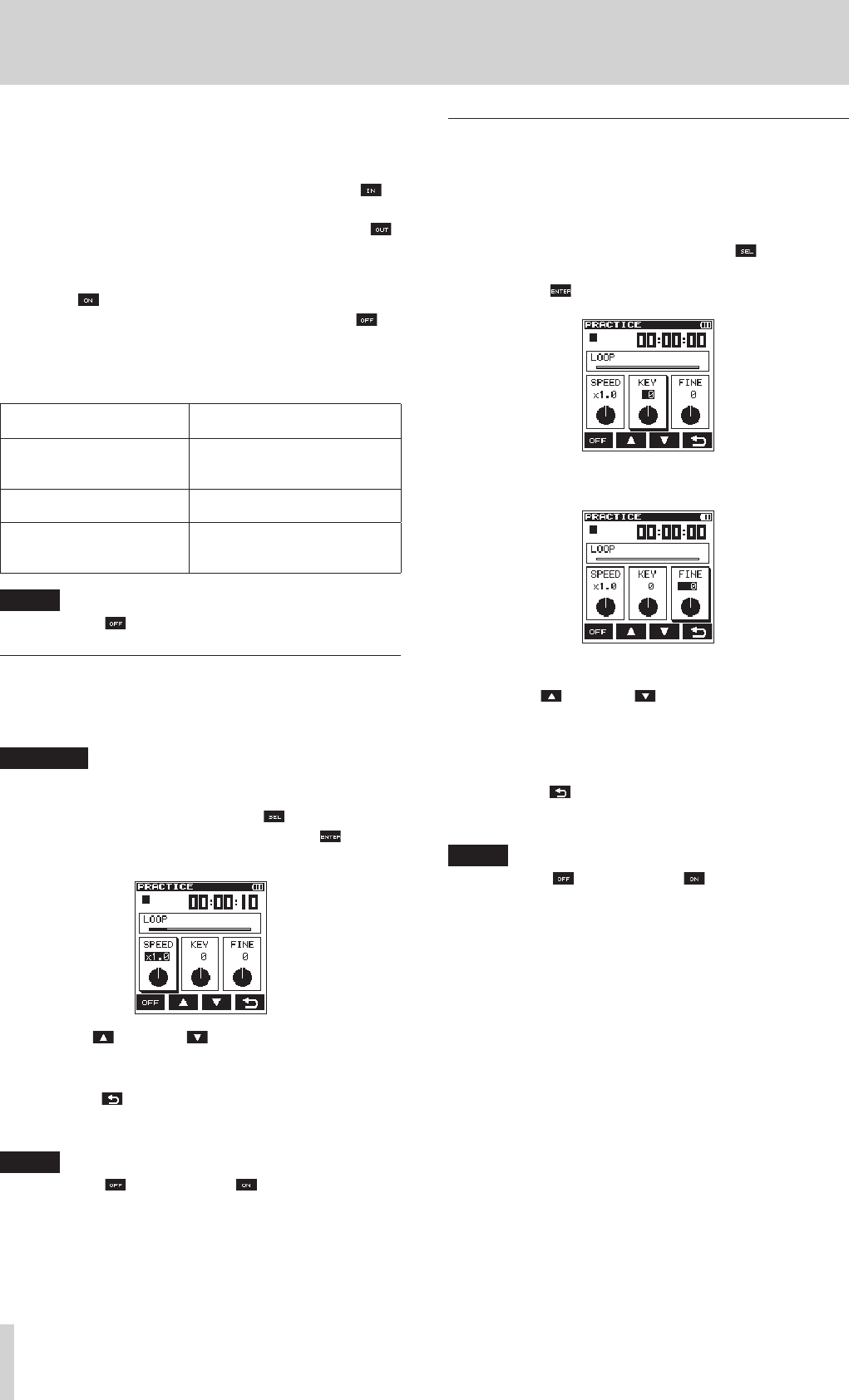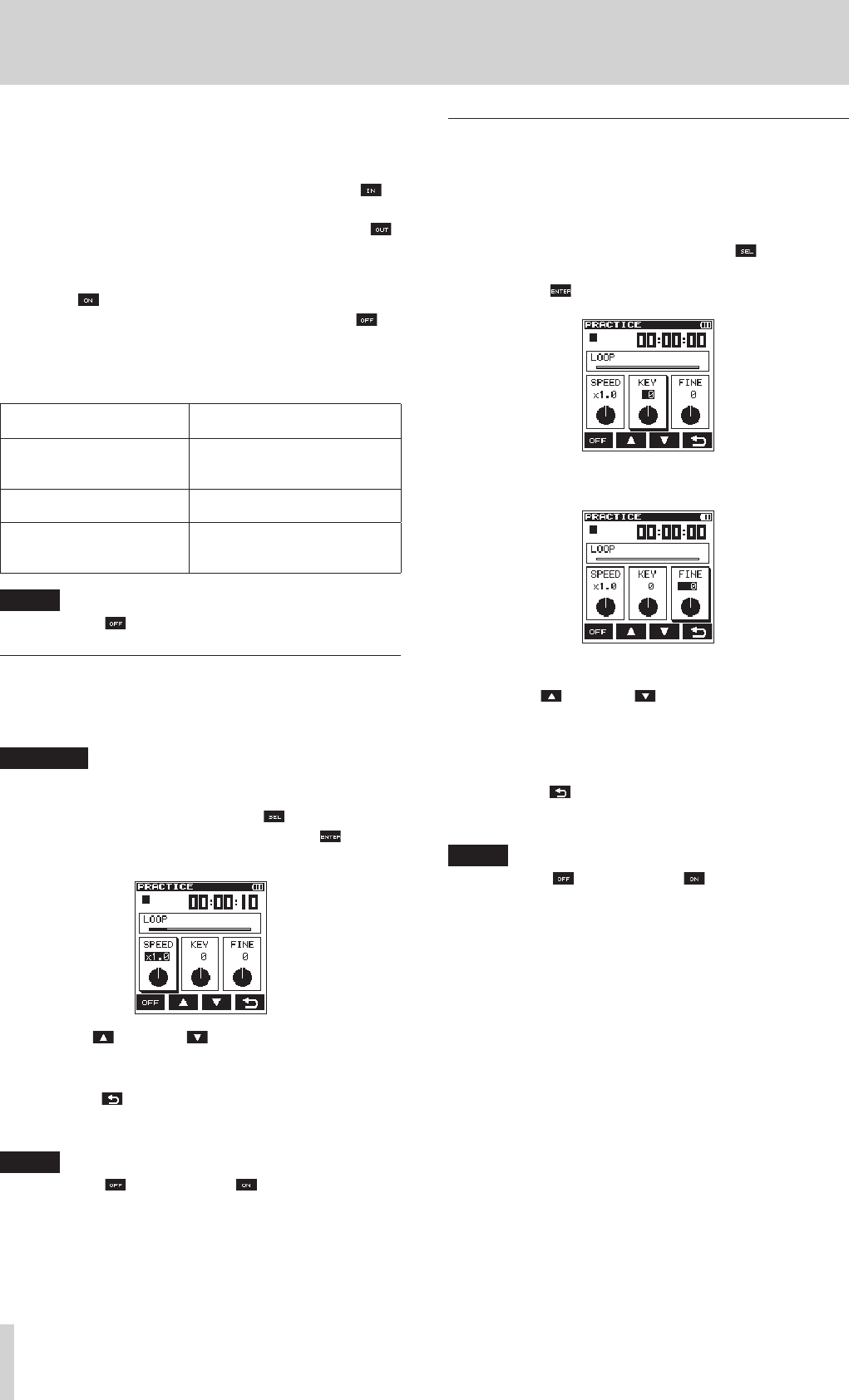
28
TASCAM DR-22WL
6 – Playback
8
Delete the IN and OUT points
In stop mode, press the . button or the / button to skip
to the IN (start) and OUT (end) points.
When stopped, skip to an IN (start) point and press the F2
button to clear that point.
When stopped, skip to an OUT (end) point and press the F3
button to clear that point.
8
Loop playback
Press the F1 button to enable the loop playback function.
You can disable the playback function by pressing the F1
button, but the setting will be saved.
Loop playback will start as follows, depending on the IN (start)
and OUT (end) points:
Set only the IN (start) point
Loop playback from IN point w
end of the file
Set only the OUT (end) point
Loop playback from the
beginning of the file w OUT
point
Set both IN/OUT points
Loop playback between IN - OUT
points
No settings of IN/OUT points
Loop playback from the
beginning until the end of the
file
NOTE
Press the F1 button to turn on/off the loop playback.
Changing the playback speed (VSA)
The DR-22WL has a built-in VSA (Variable Speed Audition)
function to change the playback speed without changing its
pitch.
CAUTION
The VSA function will not work when you select a file
recorded with a sampling rate of 96kHz.
1. In PRACTICE screen, press the F3 button to select
(highlight) the SPEED item, and press the F4 button
to enable the playback speed change option.
2. Use the F2 and the F3 buttons to change the
playback speed value.
Options: x0.5 - x2.0 (per x0.1) (default: x1.0)
3. Press the F4 button to finalize the setting and return to
the item selection mode.
4. Press the PLAY button for playback.
NOTE
Press the F1 button (or the F1 button) to
simultaneously turn on/off the speed change and key
change (KEY, FINE) settings Settings will be stored.
Changing keys
The DR-22WL can change the playback key (pitch) with its key
control function.
The key control function offers KEY and FINE TUNE modes. The
KEY mode can adjust in ± 6 half-tone, and the FINE TUNE mode
can adjust in ±50 cents.
1. In the PRACTICE screen, press the F3 button to
select (highlight) either the KEY or FINE items, then
press the F4 button to enable the key change setting.
Pop-up display of the KEY item
Pop-up display of the FINE item
2. Use the F2 and the F3 buttons to change the key
value.
Options:
When KEY is selected : ¢6 - £6 (per half-tone) (default: 0)
When FINE is selected : −50 - +50 (per cent) (default: 0)
3. Press the F4 button to finalize the setting and return to
the item selection mode.
4. Press the PLAY button for playback.
NOTE
Press the F1 button (or the F1 button) to
simultaneously turn on/off the speed change and key
change (KEY, FINE) settings Settings will be stored.