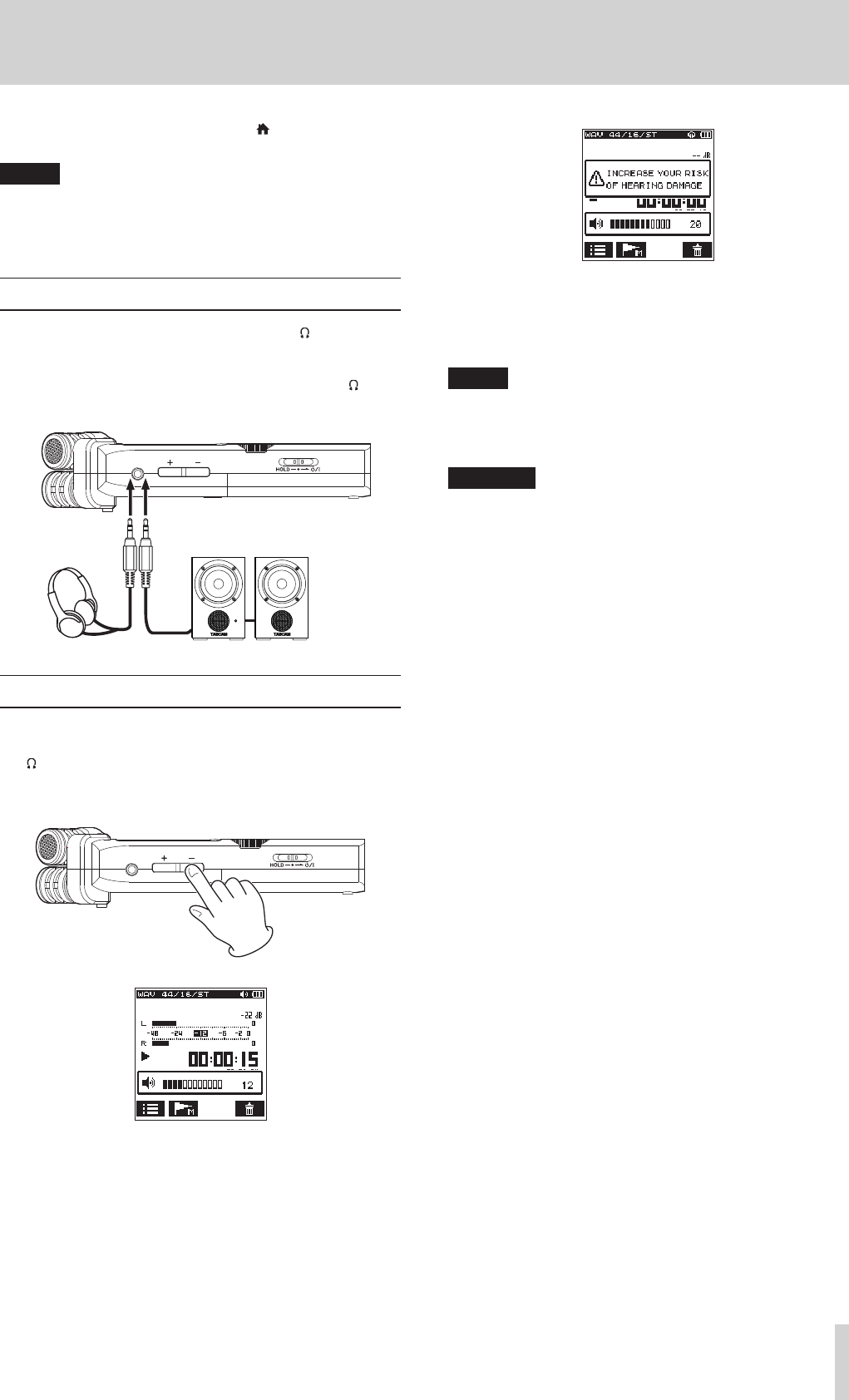
TASCAM DR-22WL
13
3 – Preparation
5. When setting is completed, press the /MENU/8 button to
return to the home screen.
NOTE
In a recording standby or recording mode, or when a
headphone or a speaker system is connected to the
DR-22WL, the built-in speaker will not emit sound even
when the SPEAKER setting is ON.
Connecting a monitor device
To listen with headphones, connect them to the /LINE OUT
jack on the left side of the unit.
To listen with an external monitoring system (powered monitor
speakers or an amplifier and speakers), connect it to the /LINE
OUT jack.
Headphone
Powered monitor speaker or
an amplifier and speaker
Adjusting the playback volume
Use the OUTPUT LEVEL (+/−) buttons on the left side of the
unit to adjust the volume of output through the built-in speaker
and /LINE OUT connector.
When doing this, a volume position pop-up appears at the
bottom of the display.
When increasing the volume, this pop-up message might
appear: INCREASE YOUR RISK OF HEARING
DAMAGE.
This warning appears when the volume is set above a level
recommended by the European Union (EU) to avoid hearing
damage (EU volume limit regulation).
Reconnecting headphones will reset the volume to its default
value.
NOTE
You can continue to adjust the volume even after the
pop-up message appears.
When you raise or lower the volume again, the pop-up
message will disappear.
CAUTION
Listening at high volumes could cause hearing damage. If
the surroundings are noisy, the sound of playback might
seem quieter than it actually is.
Start playback of the audio and check the volume before
putting on headphones, for example.


















