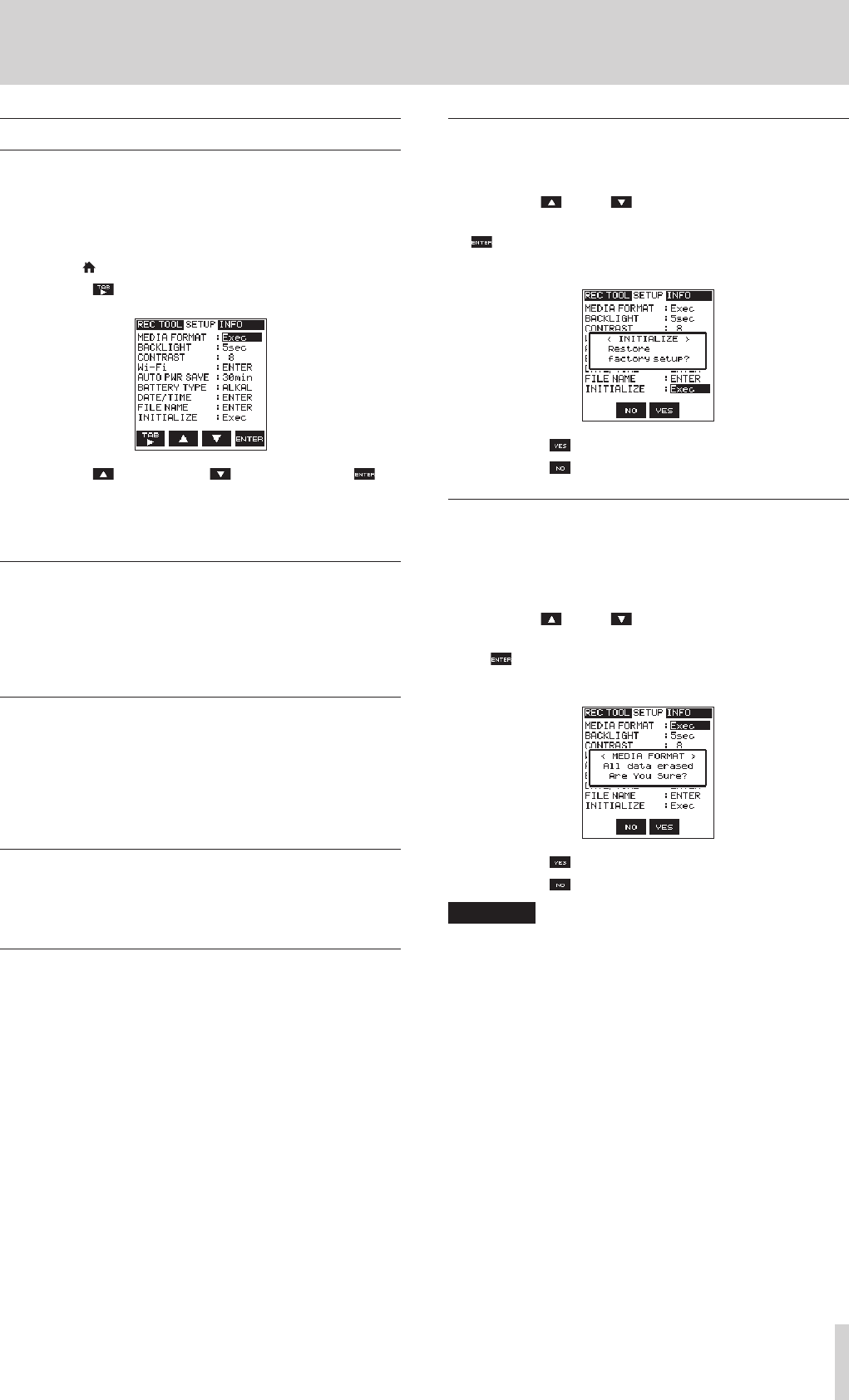
TASCAM DR-22WL
39
10 – Settings and Information
System Settings (SETUP)
The SETUP page allows you to make various settings for
optimum use of the DR-22WL according to usage environment
and conditions, as well as resetting the unit and formatting the
microSD card.
Follow the below steps to display the SETUP page.
1. Press the /MENU/8 button to display the menu screen.
2. Use the F1 button to display the SETUP page.
Use the F2 button, the F3 button, and the F4
button to make settings for different items.
The following settings of different items can be made in the
SETUP page.
Auto power save function setting
Use the AUTO PWR SAVE item to set the time for automatic
turn-off, counting from the last operation.
Options: OFF (no automatic turn-off), 3min, 5min,
10min, 30min (default value)
Backlight setting
Use the BACKLIGHT item to set the time for automatic
turn-off of back-light in battery operation, counting from the
last operation.
Options: OFF (light-off), 5sec (default value), 10sec,
15sec, 30sec
Adjusting the display contrast
Use the CONTRAST item to adjust the display contrast.
Options: 1 - 20 (default value: 2)
Battery type settings
Use the BATTERY TYPE item to set the battery type. This
setting is used to display the remaining battery power and to
calculate the minimum capacity for normal operation.
Options: ALKAL (alkaline batteries, default value),
Ni-MH (nickel-metal hydride batteries)
Restoring the DR-22WL to factory settings
Use the INITIALIZE item to execute initialization; this
will restore the unit to factory settings.
1. Use the F2 and F3 buttons to select (highlight) the
parameter of the INITIALIZE item and press the F4
button.
The following confirmation message will pop-up:
2. Press the F3 button to execute initialization.
Press the F2 button to cancel the process.
Formatting the microSD card
Use the MEDIA FORMAT item to format the microSD card.
Formatting will delete all music files in the microSD card, and
the “MUSIC” folder, the “UTILITY” folder, and the “dr-1.sys” will be
created automatically.
1. Use the F2 and F3 buttons to select (highlight) the
parameter of the MEDIA FORMAT item, and press the
F4 button.
The following confirmation message will pop-up:
2. Press the F3 button to format the microSD card.
Press the F2 button to cancel the process.
CAUTION
When formatting the microSD card, make sure that the
DR-22WL is connected to either the dedicated AC adapter
(TASCAM PS-P515U; sold separately) or the USB bus power
from a computer, or operating on fully-charged batteries.
Formatting may not complete successfully if the battery
runs out.


















