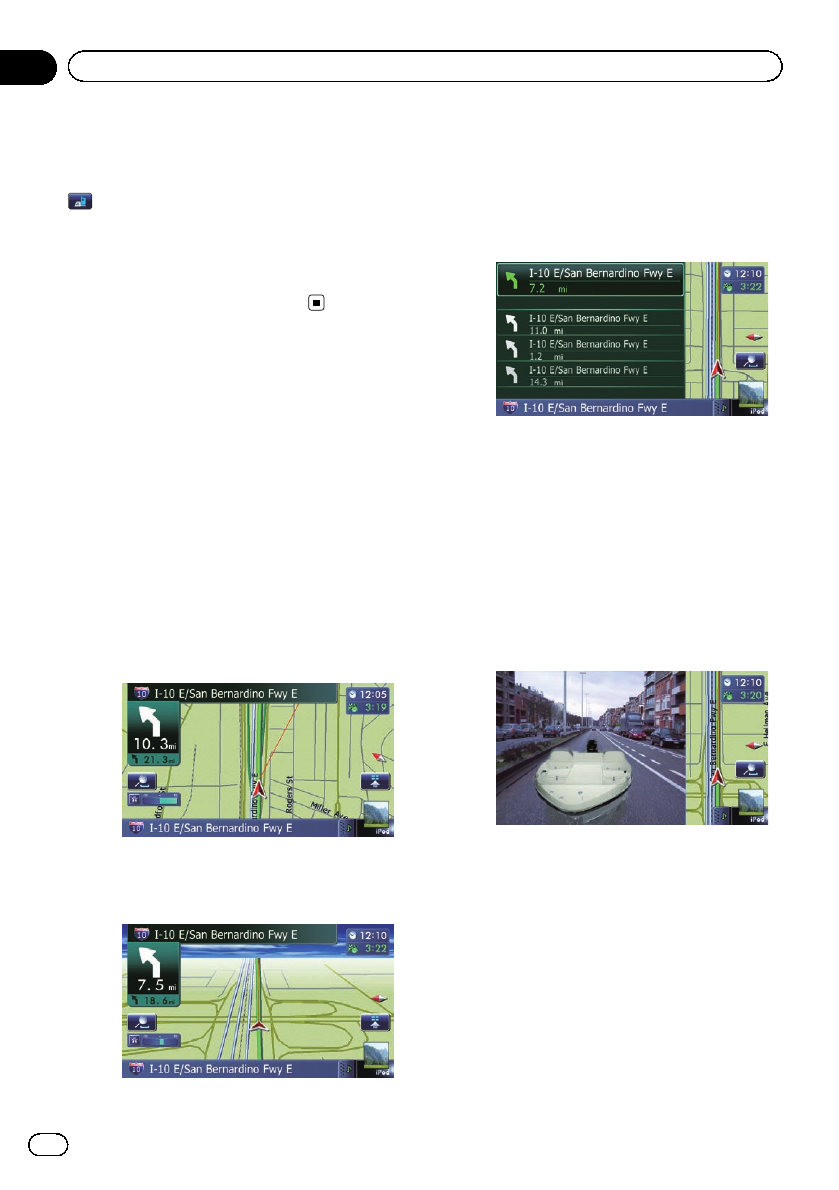
Displays the “Volume Settings” screen.
= For details,refer toSetting the Volume for
Guidance and Phone on page 165.
: Contacts
Displays the “Contacts List” screen.
= For details,refer toCalling a number in the
phone book on page 62.
Close
Hides the “Quick Access” menu.
Switching the view mode
Various types of screen displays can be se-
lected for navigation guidance.
1 Display the “Map Settings” screen.
= For details,refer toDisplaying the screen for
map settings on page 156.
2 Touch [View Mode].
The “View Mode” screen appears.
3 Touch the type that you want to set.
You can select the following types:
! 2D View (default):
Displays a normal map (2D map).
! 3D View:
Displays a map with an antenna view (3D
map).
! Street View:
Information on the next four guidance
points closest to the current location ap-
pear in order from top to bottom on the left
side of the screen. The following informa-
tion is displayed.
— Name of the next route to be taken by
the vehicle
— Arrow indicating the direction of the ve-
hicle
— Distance to the guidance points
p This mode is available when the route is
set.
! Rear View:
Displays the rear view image on the left
side of the screen and themap on the right
side of the screen.
p This mode is available when the rear
view camera setting is set to “On”.
= For details,refer toSetting for rear view
camera on page 166.
! Eco Graph:
Displays a graph for eco-driving on theleft
side of the screen and themap on the right
side of the screen.
En
30
Chapter
04
How to use the map


















