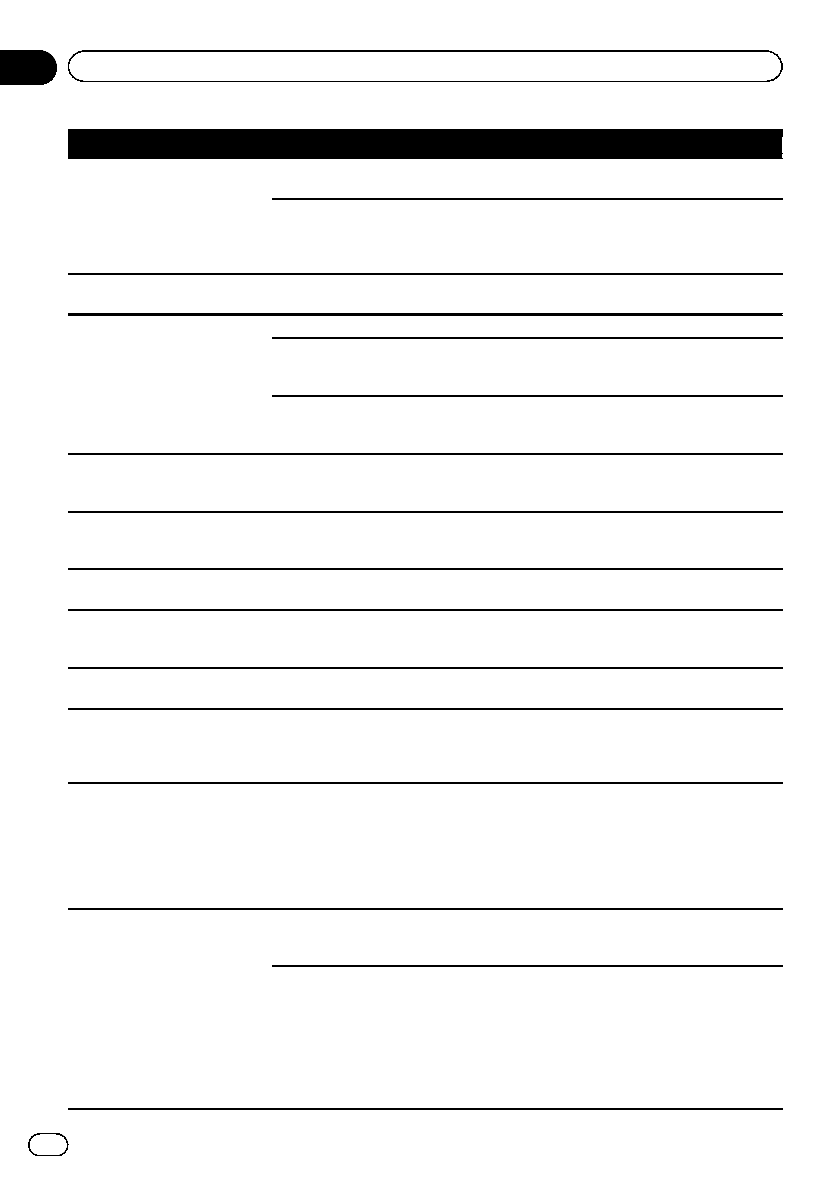
Symptom Cause Action (Reference)
No video outputfrom connected
equipment.
No video outputfrom connected
iPod.
“AV1 Input” or “AV2 Input” setting
is incorrect.
Correct the settings.(Page 147)
The connection of theUSB interface
cable for iPod is incorrect.
Connect both theUSB plug and theRCA
cable side. (Ifonly one of theseconnection
has been made,the iPod will notwork prop-
erly.) (Page 20)
The audio or videoskips. Thenavigation system is notfirmly
secured.
Secure the navigationsystem firmly.
No sounds areproduced.
The volume levelwill not rise.
Cables are notconnected correctly. Connectthe cables correctly.
The system isperforming still, slow
motion, or frame-by-frame playback
with DVD-Video.
There is nosound during still, slowmotion, or
frame-by-frame playback with DVD-Video.
The system ispaused or performing,
fast reverse or forward during the
disc playback.
Forthe media other than musicCD (CD-DA),
there is nosound on fast reverseor forward.
The icon 9is displayed, and op-
eration is notpossible.
The operation isnot compatible
with the videoconfiguration.
This operation isnot possible. (For example,
the DVD playingdoes not feature thatangle,
audio system, subtitlelanguage, etc.)
The picture stops(pauses) and
the navigation systemcannot be
operated.
The reading ofdata is impossible
during disc playback.
Stop playback once,and start playback again.
The picture isstretched, with in-
correct aspect ratio.
The aspect settingis incorrect for
the display.
Select the appropriatesetting for that image.
(Page 171, Page 106)
A parental lockmessage is dis-
played and DVDplayback is not
possible.
Parental lock is on. Turn parental lockoff or change thelevel.
(Page 106)
Parental lock for DVDplayback
cannot be canceled.
The code number is incorrect. Inputthe correct code number. (Page 106)
Playback is notwith the audio
language and subtitlelanguage
settings selected in“DVD/
DivX® Setup”.
The DVD playingdoes not feature
dialog or subtitlesin the language
selected in“DVD/DivX® Setup”.
Switching to aselected language is notpossi-
ble if thelanguage selected in “DVD/DivX®
Setup” is notrecorded on the disc.(Page
105)
The picture isextremely unclear/
distorted and darkduring play-
back.
The disc featuresa signal to prohibit
copying. (Some discsmay have
this.)
Since the navigationsystem is compatible
with the copyguard analog copy protectsys-
tem, the picturemay suffer from horizontal
stripes or otherimperfections when a disc
with that kindof protection signal isviewed
on some displays.This does not meanthe na-
vigation system ismalfunctioning.
iPod cannot beoperated. The iPod isfrozen. ! Reconnect theiPod withthe USB interface
cable for iPod.
! Update theiPod softwareversion.
An error hasoccurred. !Reconnect the iPod with theUSB interface
cable for iPod.
! Park your vehicle in asafe place, and turn
off the engine.Turn theignition key back to
off (ACC OFF).Then start the engineag ain,
and turn thepower to the navigationsystem
back on.
! Update theiPod softwareversion.
En
196
Appendix
Appendix


















