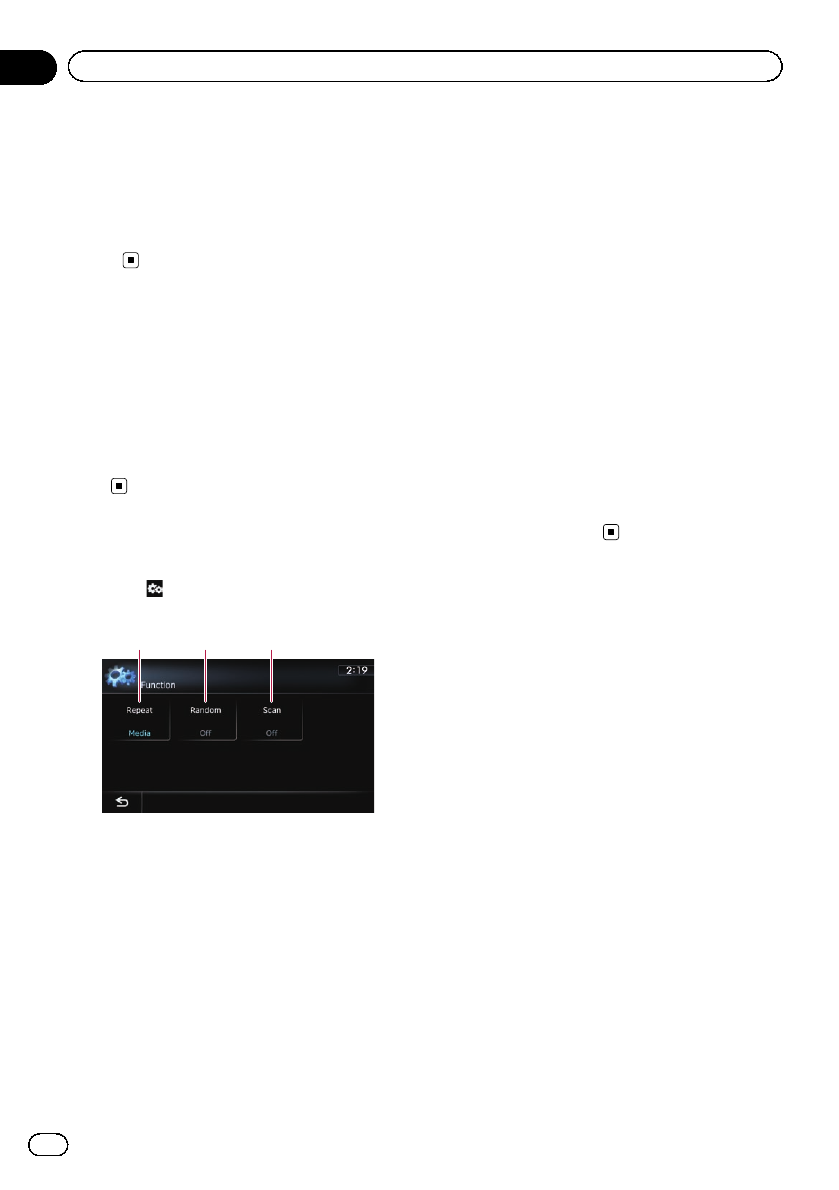
9 Switches the operation screen
Tapping this key switches between the screen
to operate music files and the screen to oper-
ate video files. This touch panel key is avail-
able only when there are both audio and video
files in the external storage device (USB,
SD).
Operating by hardware
buttons
Pressing the TRK button
You can skip files forward or backward.
Pressing and holding the TRK button
You can perform fast reverse or fast for-
ward.
Using advanced functions
% Touch on the “USB” or “SD” screen.
The “Function” menu appears.
1 2 3
1 Changes the repeat range
Each touch of [Repeat] changes the setting
as follows:
! Media: Repeats all compressed audio
files in the selected external storage de-
vice (USB, SD).
! Track: Repeats just the current file.
! Folder: Repeats the current folder.
p If you skip the fileforward or backward
when the repeat play range in “Track”,
the repeat play range changes to
“Folder”.
2 Plays files in random order
Random play lets you playback files in ran-
dom order within the currentrepeat range.
Each touch of [Random] turns it on oroff.
p If you turn the randomplay on whenthe
repeat play range is set to “Track”, the
repeat play range changes to “Folder”
automatically.
3 Scans folders and files
Scan play lets you hear the first 10 seconds
of each file. Scan play is performed in the
current repeat play range.
Each touch of [Scan] turns it on or off.
When you find the file you want, touch
[Scan] to turn the scan play off.
p After all files or folders scanning are fin-
ished, normal playback will begin again.
p If you turn the scan play on when the re-
peat play range is set to “Track”, the re-
peat play range changes to “Folder”
automatically.
En
112
Chapter
22
Playing music files (from USB or SD)


















