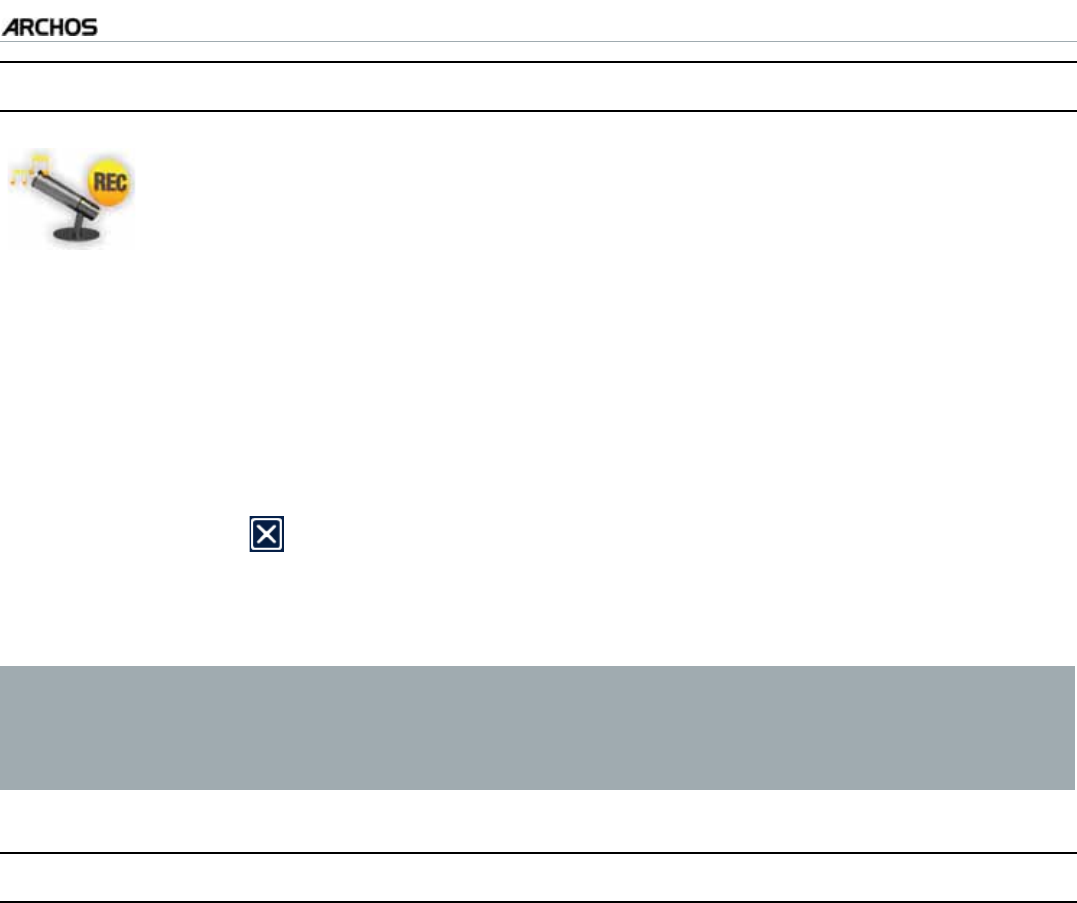
MANUAL
V3.0
GEN 5
OPTIONAL FUNCTIONALITIES > P. 72
9.5 RECORDING EXTERNAL AUDIO MANUALLY
With the optional DVR Station Gen 5 or DVR Travel Adapter, you will be
able to record audio from most any standard audio source.
In the Home screen, select the “
Recorder” icon and use the tabs to access the
“Video Recorder” mode. Then select the “Audio Recorder” menu item.
This screen will allow you to adjust the recording sound volume (left/right ar-
rows), or change various settings (recording title, audio format).
You can now tell the ARCHOS to start recording from the audio source (“
Start
Recording
” yellow icon/menu item).
Close the screen
to stop and save the recording*.
The manual that comes with the DVR Station Gen 5 or DVR Travel Adapter will tell you
more about how to record external audio manually.
* All audio recordings made by your ARCHOS device are saved in the “Music/
(Rec)” folder. If you wish to keep them in a different location, you can use the
³0RYH´IXQFWLRQRIWKH$5&+26¿OHEURZVHUDIWHUUHFRUGLQJVHH: Using the
File Browser).
9.6 DISPLAYING THE ARCHOS ON A TV
With the optional DVR Station Gen 5, Battery Dock or Mini dock, you will be able
to display the image of the ARCHOS on your TV.
Connect the ARCHOS with the adapter to the TV, press the
TV/LCD button on the
ARCHOS, and the display of the ARCHOS will switch to the TV.
When the image is displayed on a TV, the
TV/LCD LED indicator lights up and the
built-in LCD screen turns off.
The manual that comes with the DVR Station Gen 5, Battery Dock or Mini dock will tell you
more about how to display the image of the ARCHOS on your TV.
1.
2.
3.
4.
•
•
•


















