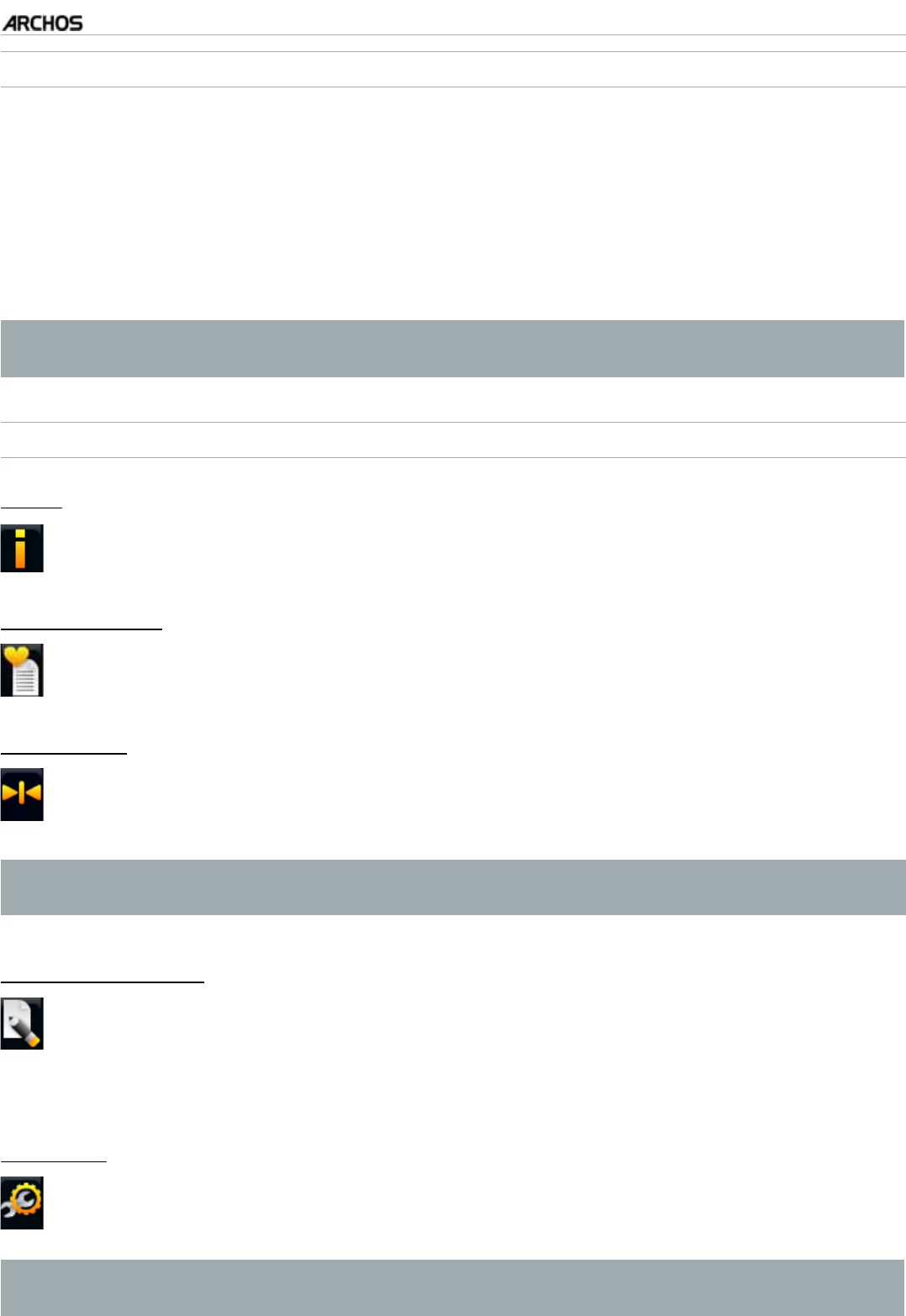
MANUAL
V3.0
GEN 5
PLAYING MUSIC > P. 21
BROWSING THROUGH YOUR MEMORY CARD’S SONGS
(Depending on model)
If you have inserted a memory card into the ARCHOS (see:
Memory Card Slot
to
learn how to insert/remove a memory card), select the line “SD/MMC card”, in
the initial Music Library view.
You can now browse the contents of your card and play your songs (if your card
EQPVCKPUCP[+P/WUKEOQFGQPN[OWUKEÒNGURNC[NKUVUCPFHQNFGTUYKNNCRRGCT
When you insert a memory card, its contents (songs and playlists) are auto-
matically integrated into the Music library.
MUSIC LIBRARY AND MUSIC BROWSER MENU ITEMS*
“Info”
FKURNC[UCOGUUCIGDQZYKVJKPHQTOCVKQPCDQWVVJGJKIJNKIJVGFOWUKEÒNG-
“Show playlist”
opens a playlist edition window on the right (see:
Playlists
).-
“Bookmark”
“Resume”: will resume playing the highlighted song from the bookmark.
“
ClearnYKNNTGOQXGVJGDQQMOCTMHTQOVJGJKIJNKIJVGFOWUKEÒNG
-
-
³%RRNPDUN´RQO\DSSHDUVLQWKHPHQXZKHQDERRNPDUNHGPXVLF¿OHLVKLJK-
lighted.
“File Management”
“RenamenCNNQYU[QWVQEJCPIGVJGPCOGQHVJGJKIJNKIJVGFOWUKEÒNGWUKPI
the virtual keyboard. See:
Using the Virtual Keyboard
.
“
DeletenCNNQYU[QWVQFGNGVGVJGJKIJNKIJVGFOWUKEÒNG#EQPÒTOCVKQP
screen will pop up.
-
-
“Settings”
you can choose to display the Music Player settings screen (see:
Music Player
Settings
) or the “Sound” settings screen (see:
“Sound” Settings
).
-
* The available menu items will vary depending on the mode you chose (Music
Library or Music Browser).
•
•


















