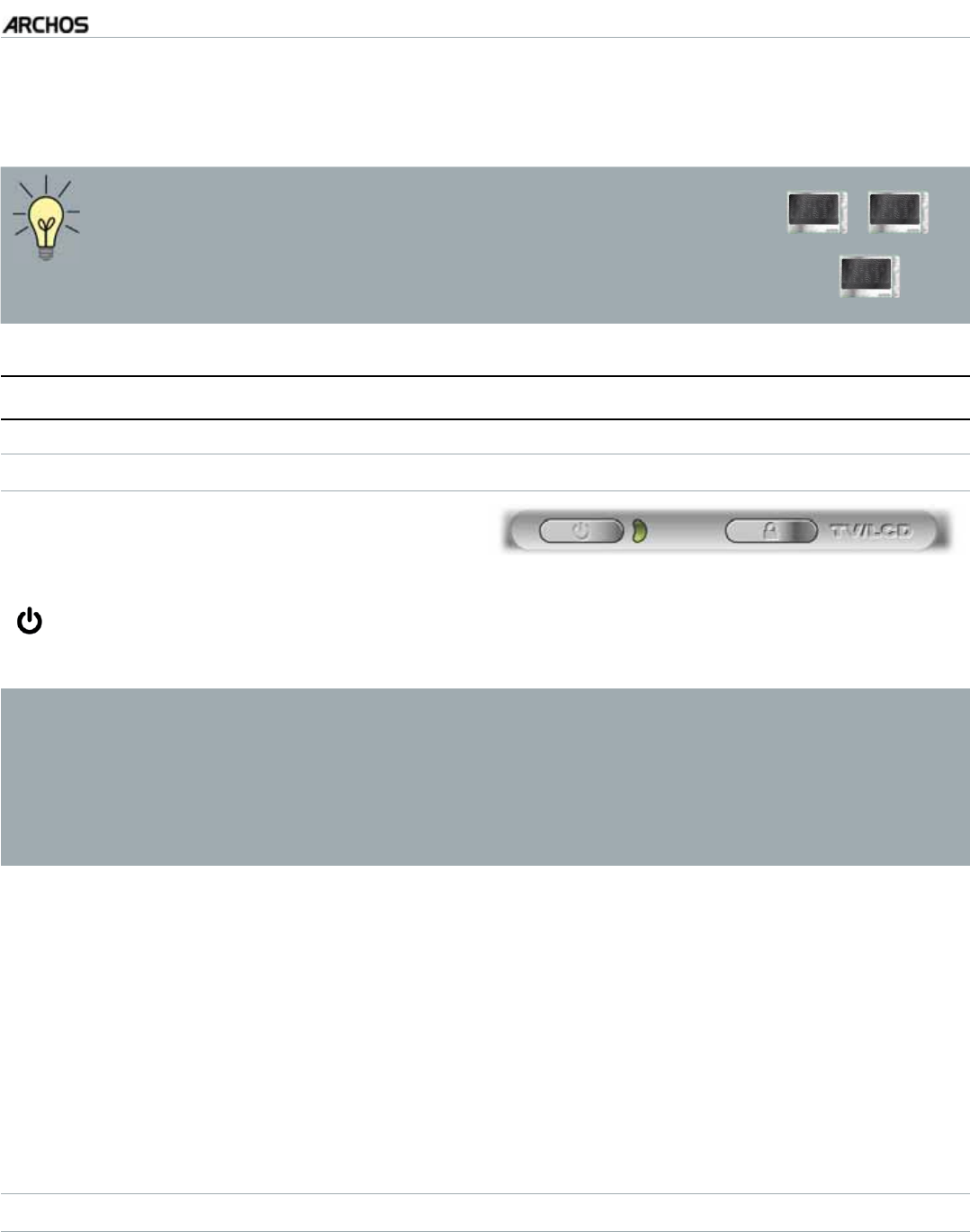
MANUAL
V3.0
GEN 5
INTRODUCTION > P. 4
INTRODUCTION
The information presented in this manual might vary
according to which ARCHOS Gen 5 model you have.
Every time you see one of these icons, it means that
the following section will concern this and only this
model.
•
•
405 605
705
ARCHOS DESCRIPTION
MAIN BUTTONS
ARCHOS 605 WiFi
Press and hold to turn your ARCHOS on/off.*
The LED indicator, located next to the button, lights up when the device is on.
•
•
* When you keep the Power button held down, two messages will appear, one
DIWHUWKHRWKHU,I\RXUHOHDVHWKHEXWWRQGXULQJWKH¿UVWPHVVDJH\RXUGHYLFH
will keep using a small amount of battery power to allow a quick start up.
If you do not plan on using the ARCHOS for an extended period of time, keep
the button held down until you see a second message appear. The device will
shut down completely, and there will be absolutely no battery usage.
TV/
LCD
Press once to switch the display of the image between the built-in LCD
screen and a TV (with the optional DVR Station Gen 5, Mini Dock or Battery
Dock, available at www.archos.com). See
Optional Functionalities
.
When the image is displayed on a TV, the TV/LCD LED indicator lights up
and the built-in LCD screen turns off.
Press and hold to lock/unlock your device’s buttons/touchscreen. This can
be useful if your ARCHOS is in your pocket, for example, and you do not
want to press a button or touch the screen by accident.
•
•
•
LED INDICATORS
CHG
Battery charge indicator.
light on: the battery is charging
ÓCUJKPIVJGDCVVGT[KUHWNN[EJCTIGF
•
•
HDD
Hard Disk Drive activity indicator
(depending on model)
:
VJGNKIJVÓKEMGTUYJGPVJGJCTFFTKXGKUCEVKXGRNC[KPIVTCPUHGTTKPIÒNGU•


















