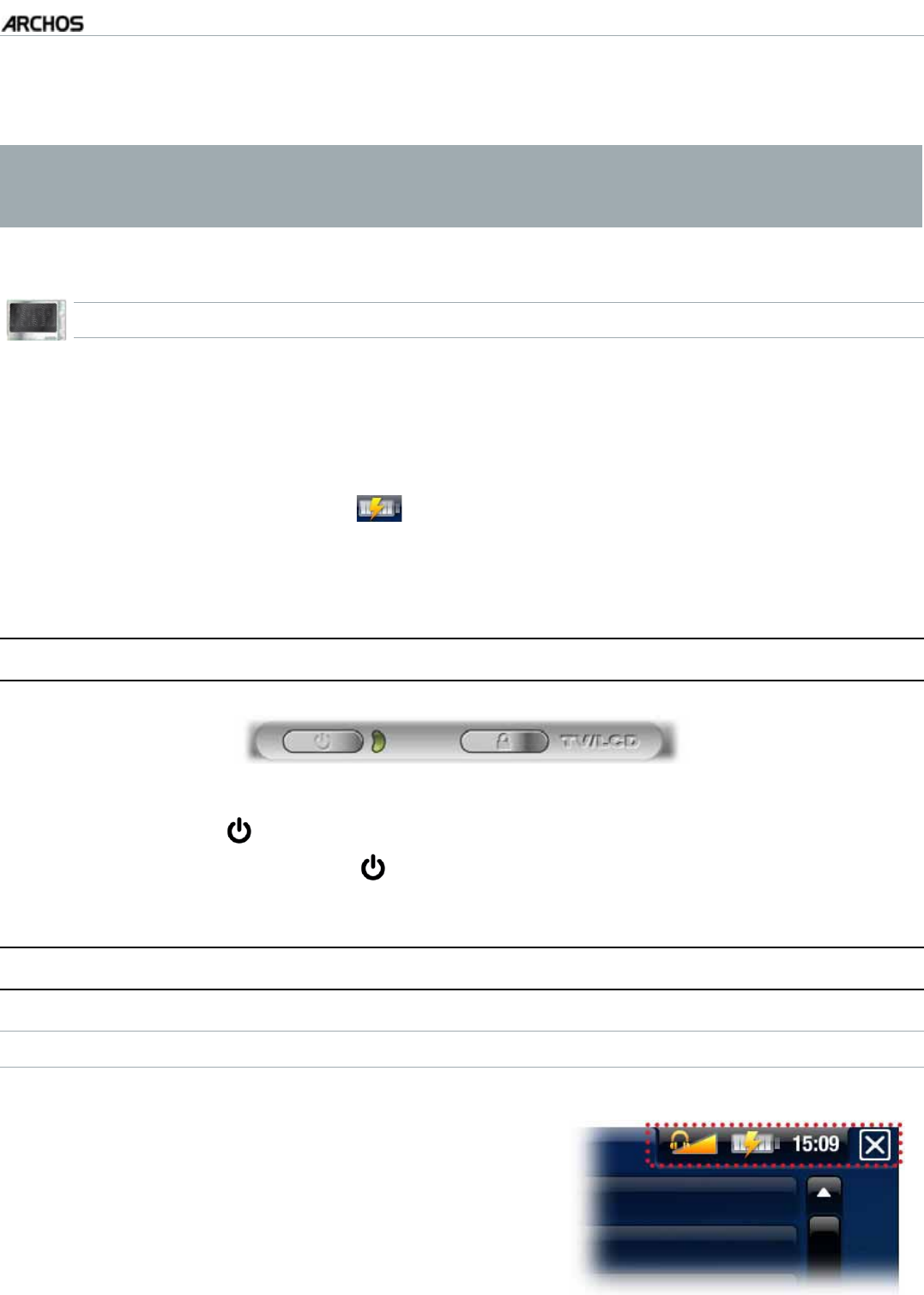
MANUAL
V3.0
GEN 5
INTRODUCTION > P. 7
The CHG indicator LED is on while the battery is charging. It will blink when
the battery is fully charged.
You can also charge your ARCHOS device without a computer, and more rap-
idly, via the optional DVR Station Gen 5, Mini Dock or Battery Dock (available
at www.archos.com). See Optional Functionalities.
705
USING THE CHARGER/ADAPTER
$GHQTGWUKPI[QWT#4%*15FGXKEGHQTVJGÒTUVVKOGEJCTIGVJGDCVVGT[WPVKNVJG
CHG light starts blinking.
Simply plug the ARCHOS Charger/Adapter into the power jack. The ARCHOS de-
XKEGYKNNVWTPQPCPFUVCTVEJCTIKPICPFCNKIJVPKPIDQNVU[ODQNYKNNÓCUJQXGTVJG
battery icon in the status bar:
.
The ARCHOS has a removable battery. To learn how to replace it, see:
Troubleshooting.
TURNING THE ARCHOS ON/OFF
ARCHOS 605 WiFi
Press and hold the button to turn your ARCHOS on/off. See
ARCHOS Description
.
The LED indicator, next to the button, lights up when the device is on.
USING THE ARCHOS INTERFACE
INTERFACE DESCRIPTION
Status Bar
In the top right corner of the screen, the status
bar indicates the volume, the battery level and
the current time of your device.
•
-
•
•
•
•
•


















