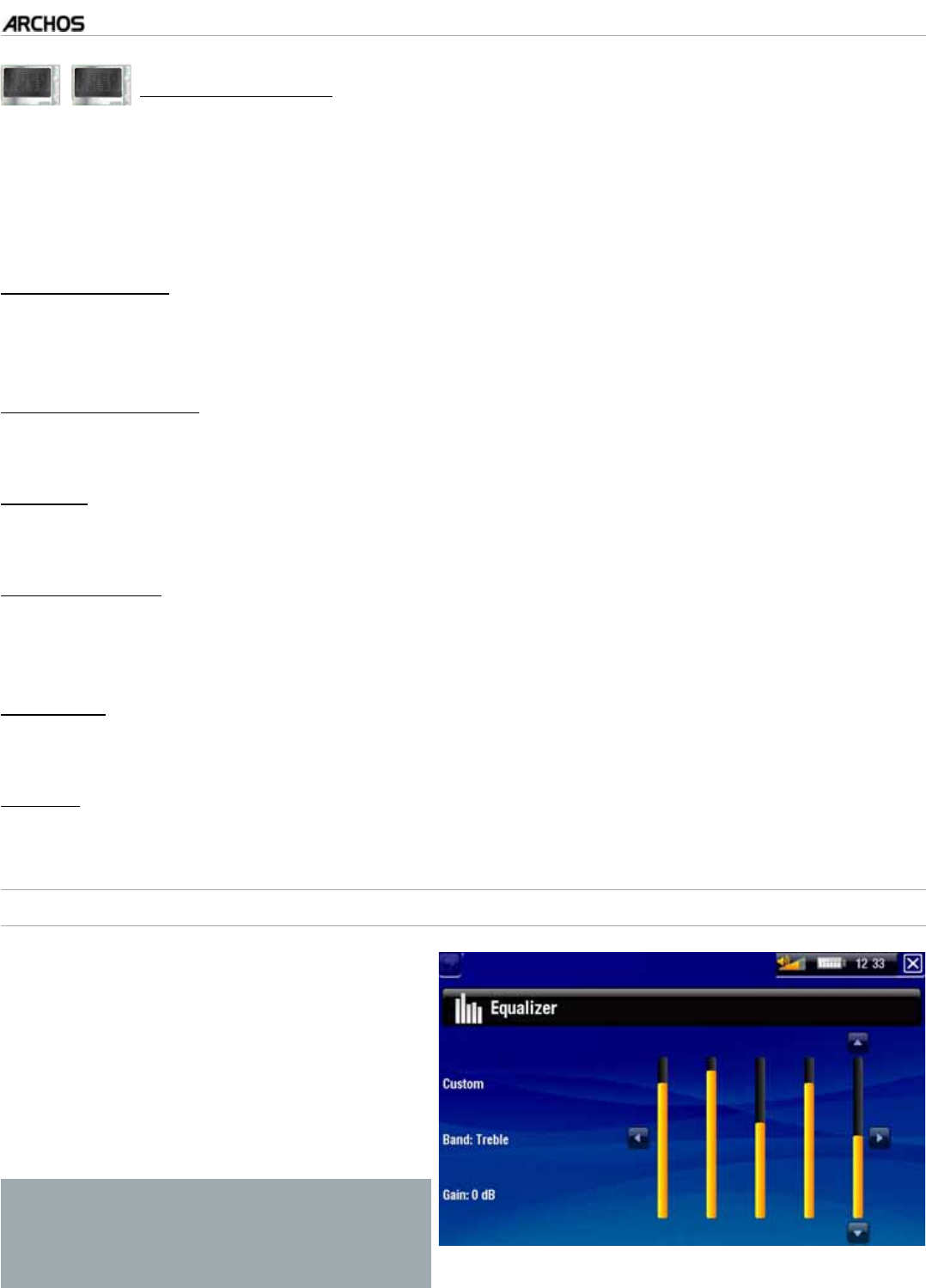
MANUAL
V3.0
GEN 5
MAIN SETTINGS > P. 59
605 705
“Built-in Speaker”
“
ON” / “OFF”: the built-in speaker remains on or off regardless if headphones are
attached.
“
Automatic”: the built-in speaker automatically turns off when you plug in head-
phones or connect your ARCHOS to the optional DVR Station Gen 5.
“Audio Output”
FGÒPGUYJGVJGTVJGCWFKQUKIPCNKUUGPVQWVXKCVJGm
Analog Line-Out” or the
“
SPDIF” interface when connected to a DVR Station Gen 5.
“Bass Boost Level”
adjusts the bass boosting level.
“Preset”
CNNQYU[QWVQSWKEMN[UGNGEVCUQWPFRTQÒNG
“Set Equalizer”
CNNQYU[QWVQWUGCEWUVQOUQWPFRTQÒNG5GNGEVVJKUQRVKQPVQGPVGTVJGGSWCNK\GT
screen (see next section).
“Balance”
allows you to balance the sound between the left and right stereo channels.
“Reset”
resets the sound parameters to the default values.
“EQUALIZER” SCREEN
Your ARCHOS features a 5-band
equalizer.
Select a band (Bass, Mid. bass, Mid.
range, Mid. treble or Treble), then
use the up/down arrows to change
the gain level for these frequency
ranges.
•
•
It is advised that you change these
settings while listening to music, in
order to be able to appreciate the
sound changes.
-
-
-
-
-
-
-
-


















