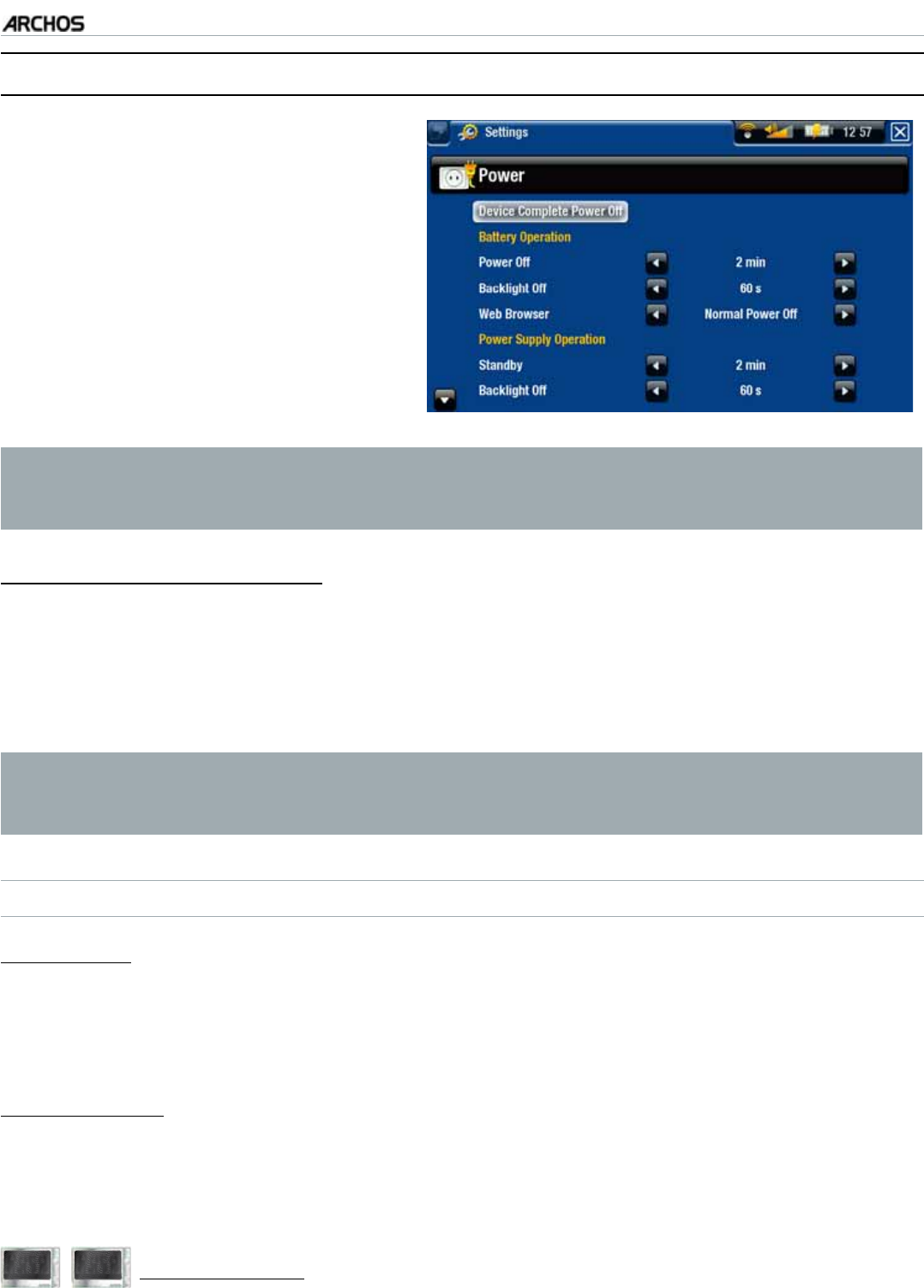
MANUAL
V3.0
GEN 5
MAIN SETTINGS > P. 64
8.7 “POWER” SETTINGS
These settings will help you save
battery power, thus allowing a lon-
ger battery autonomy.
You can adjust settings for both
battery operation and power sup-
ply operation (when the ARCHOS
is connected to a powered DVR
Station Gen 5, Mini Dock or
Battery Dock).
•
•
Your ARCHOS will consume more power as these parameters are set to higher
values. In battery operation, it is advised to set these parameters to lower val-
ues in order to save power.
“Device Complete Power Off”
If you do not plan on using the ARCHOS for an extended period of time, use this
button to completely turn off your device, so that there is absolutely no battery
usage.
You can also turn off your device completely by holding the Power button until
the second “shutdown” message appears*.
See ARCHOS Description.
5HPHPEHUWKDWZKHQ\RXUHOHDVHWKH3RZHUEXWWRQGXULQJWKH¿UVW³VKXW-
down” message, your device will keep using a small amount of battery power
to allow a quick start up.
“BATTERY OPERATION”
“Power Off”
the amount of time of user inactivity before the device shuts off.
the device will not shut down during a slideshow, audio/video playback, audio/
video recording, or USB connection.
“Backlight Off”
the amount of time of user inactivity before the LCD display turns off.
the display will not turn off while a video or slideshow is playing, or when you are
browsing the web.
605 705
“Web Browser”
“
Normal Power Off”: while browsing the web, the ARCHOS will shut down ac-
cording to the setting selected for the “Power Off” parameter.
-
-
-
-
-
-
-


















