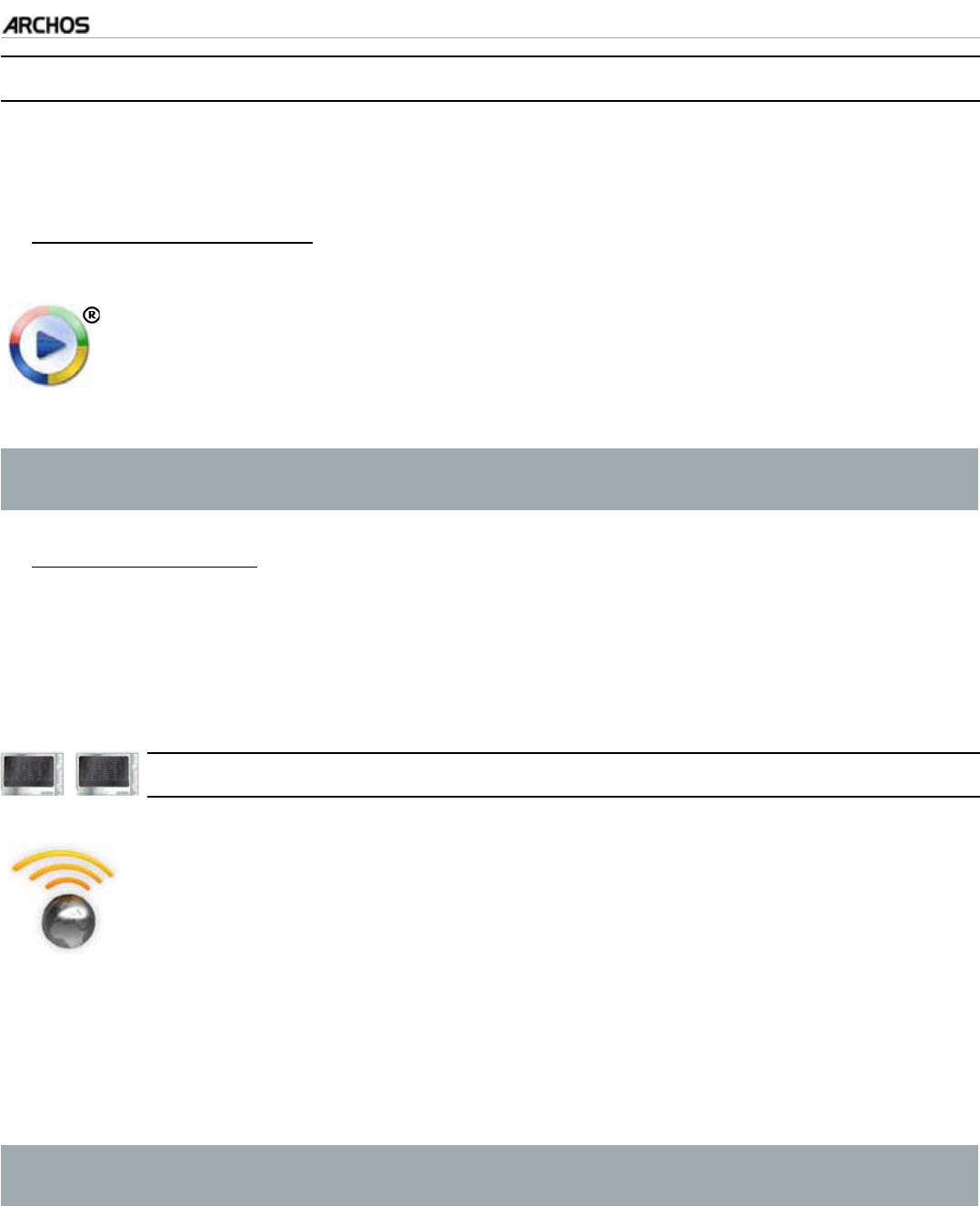
MANUAL
V3.0
GEN 5
VIEWING PHOTOS > P. 36
3.6 PUTTING PHOTOS ONTO YOUR ARCHOS
There are two main methods to transfer the pictures stored on your computer onto
the ARCHOS:
Windows Media® Player: copy your pictures using Windows Media
®
Player 10 or
higher*:
Use Windows Media
®
Player 10 or higher* (Sync tab) to synchronize
your computer’s pictures with the ARCHOS.
See
Putting Files onto the ARCHOS
to learn more about how to transfer
your computer’s pictures with Windows Media
®
Player.
-
-
* For best performance, we recommend that users update to Windows Media
®
Player 11 or higher.
Windows® Explorer: Copy and paste your pictures from your computer into the
Video folder of your ARCHOS.
To learn how to connect/disconnect the ARCHOS from your computer, see the
Transferring Files
section.
605 705
3.7 PLAYING YOUR PC’S SHARED PHOTOS
When connected to your home WiFi network, your ARCHOS gives
you the possibility to view, directly on your device, shared photos
stored in your PC’s Windows Media® Library.
For this to work, you will need a WiFi connection and Windows
Media® Player 11 or higher* installed on your PC.
The ARCHOS uses the UPnP (Universal Plug-and-play) standard to
stream shared photos from your PC’s Windows Media® Library.
See:
Playing your PC’s Shared Media Files
.
•
•
•
•
7KHUHDUHRWKHUSURGXFWVRQWKHPDUNHWWKDWDOVRFDQVKDUHPHGLD¿OHVXVLQJ
the UPnP standard.
1.
2.


















