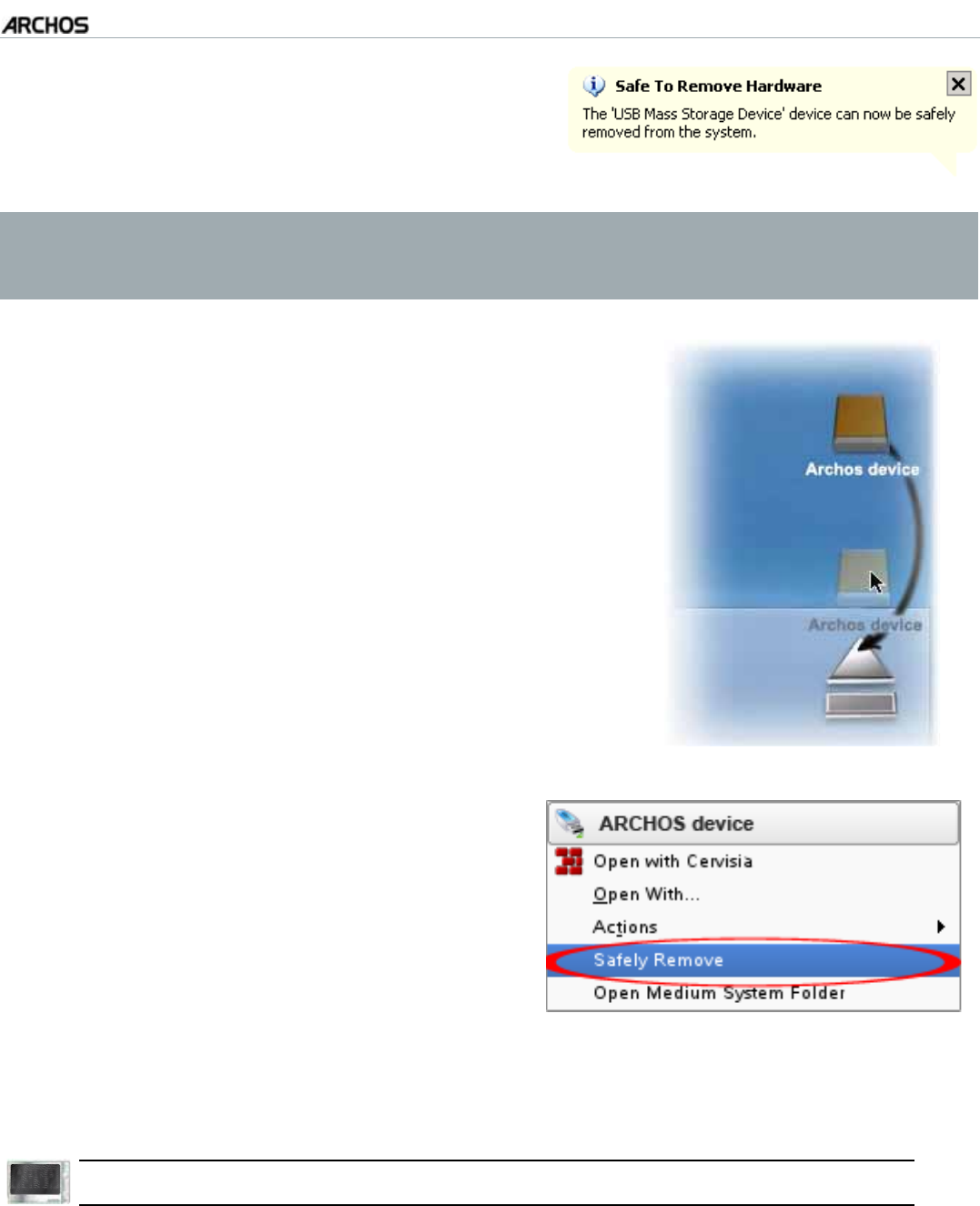
MANUAL
V3.0
GEN 5
TRANSFERRING FILES > P. 56
A message will pop up, telling you that it is
now safe to disconnect the device*. You can
now safely unplug the USB cable from your
ARCHOS and/or computer.
•
* If you get a message saying that the device cannot be removed, close any
computer program that may still be using data on your device, such as media
players or Windows
®
Explorer.
Mac
®
OS X
DO NOT SIMPLY PULL OUT THE CABLE AT ANY TIME!
You must remove/unmount the ARCHOS from the
computer before disconnecting the USB cable to avoid
loss of data or freezing.
On your desktop, drag the ARCHOS’ icon towards
the trashcan, which will turn into a big eject sym-
bol.
Drop the icon onto this eject symbol: the ARCHOS’
hard drive will disappear from the desktop.
You can now safely unplug the USB cable from
your ARCHOS and/or computer.
•
•
•
Linux
DO NOT SIMPLY PULL OUT THE CABLE AT
ANY TIME!
You must remove/unmount the ARCHOS from
the computer before disconnecting the USB
cable to avoid loss of data or freezing.
On your computer, right-click on the ARCHOS icon and select Safely Remove.
Wait until the ARCHOS icon disappears, and safely unplug the USB cable from
your ARCHOS and/or computer.
705
7.2 USB HOST CONNECTION
Thanks to the USB Host port, you can connect compatible USB devices to the
#4%*15KPQTFGTVQVTCPUHGTÒNGUQTRKEVWTGUVQ[QWTARCHOS.
These devices can be Mass Storage Class (MSC) devices, such as digital cameras,
card readers or external hard drives, or digital cameras using the Picture Transfer
Protocol (PTP).
•
•
•
•


















