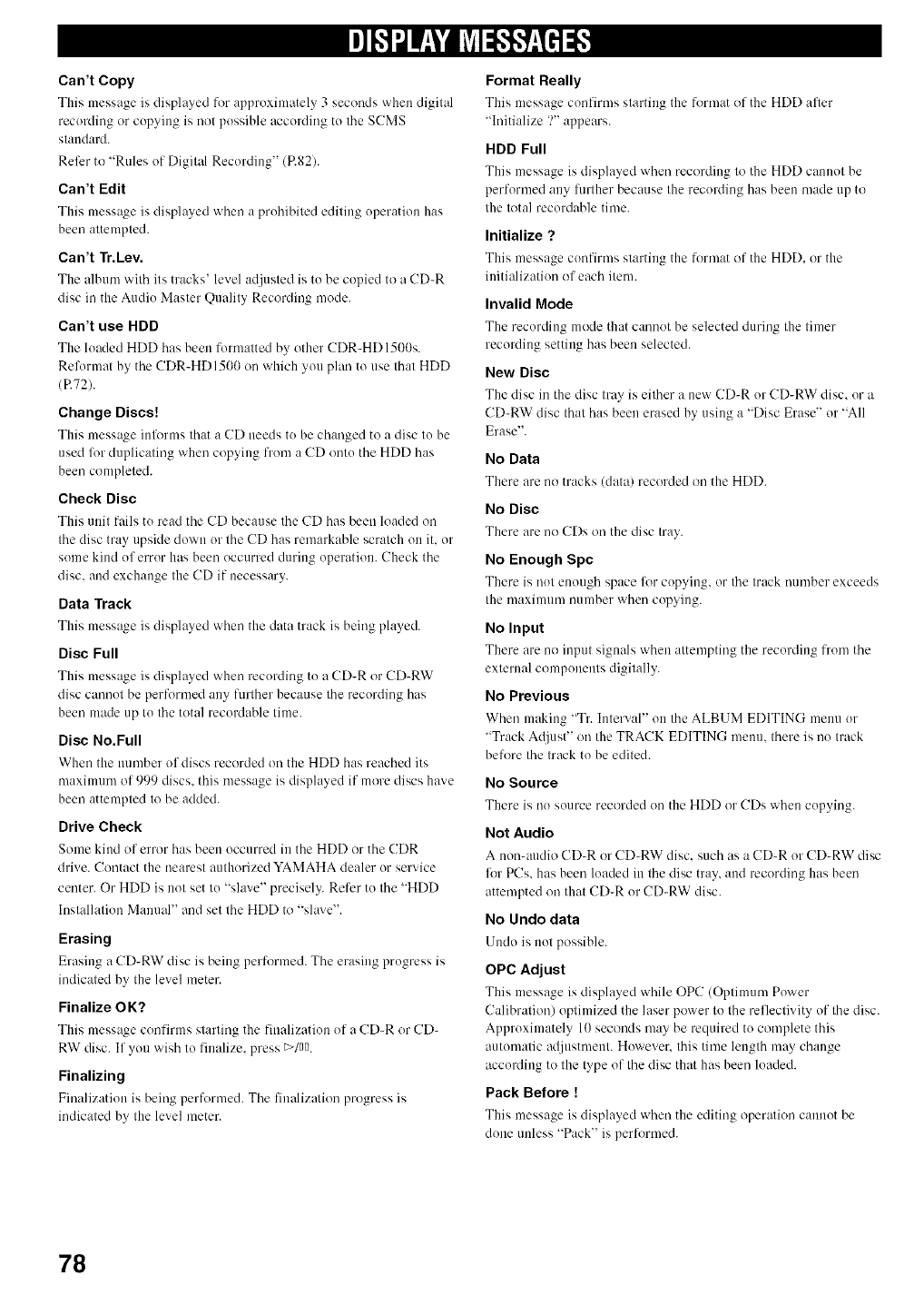
Can't Copy
This message is displayed lk/rapproximately 3 seconds when digital
recording or copying is not possible according to the SCMS
standard.
Refer to "Rules of Digital Recording" (R82).
Can't Edit
This message is displayed when a prohihited editing operation has
been attempted.
Can't Tr.Lev.
Tile alhaul with its tracks' level adjusted is to he copied to a CD-R
disc in the Audio Master Quality Recording mode.
Can't use HDD
Tile loaded HDD has heeu fornlatted hy other CDR-HDI5OOs.
Reformat by the CDR-HDI500 on which you plan to use that HDD
(P.72).
Change Discs!
This message iuforuls that a (2[) needs to he changed to a disc to he
used lot duplicating when copying from a CD onto the HDD has
been completed.
Check Disc
This/luit fails to read tile CD because tile CD has been loaded on
the disc tray upside down or the CD has rmnarkable scratch on it. or
some kind of error has been occurred during operation. Check the
disc, and exchange the CD if necessary.
Data Track
This message is displayed when tile data track is heiug played.
Disc Full
This umssage is displayed when recording to a CD-R or CD-RW
disc cannot be perfomled any further because the recording has
been made up to the total recordable time.
Disc No.Full
When tile nunlher of discs recorded on tile HDD has reached its
maximum of 999 discs, this message is displayed if more discs have
been attempted to be added.
Drive Check
Some kind of error has heen occurred in tile HDD or tile CDR
drive. Contact the nearest authorized YAMAHA dealer or service
center. Or HDD is not set to "slave" precisely. Refer to the "HDD
Installation Manual" and set the HDD to "shwe".
Erasing
Erasing a CD-RW disc is being performed. The erasing progress is
indicated by the level meter.
Finalize OK?
This message confirms starting the finalization of a CD-R or CD-
RW disc. If you wish to finalize press _>/nn.
Finalizing
Finalization is heing perfornmd. The fimdizatiou progress is
indicated by the level meter.
Format Really
This message confirms starting the lbrmat of the HDD after
"Initialize ?" appears.
HDD Full
This message isdisphL_edwhen recording to the HDD canm_the
perfornled any lhrther because tile recording has heen made up to
the total recordable time.
Initialize ?
This umssage confirnls starting tile lormat of tile HDD, or tile
initialization of each item.
Invalid Mode
Tile recording mode that cannot he selected during tile timer
recording setting has been selected.
New Disc
Tile disc in tile disc tray is either a new CD-R orCD-RW disc, or a
CD-RW disc that has heen erased h> using a"Disc Erase" or "All
Erase".
No Data
There areno tracks (data)recoMed on tile HDD.
No Disc
There are no CDs on tile disc tray.
No Enough Spc
There is not emmgh space lbr copying, or the track uumher exceeds
the maximum number when copying.
No Input
There are uo iuput signals wheu attmnpting tile recordiug l'rom the
external components digitally.
No Previous
Whm/making "Tr. Interval" on tile ALBUM EDITING mmm or
"Track Adjust" on the TRACK EDITING menu. there is no track
before the track to be edited.
No Source
There is no source recorded on tile HDD (11"CDs uiheu copying.
Not Audio
A non-audio CD-R orCD-RW disc, suchasaCD-R or CD-RW disc
for PCs.hasheenloaded in the disc tray, and recording hasheeu
attempted on that CD-R or CD-RW disc.
No Undo data
Undo is not possible.
OPC Adjust
This umssage is displayed while OPC_(Optiumul Power
Calibration) optimized the laser power to the reflectivity of the disc.
Approximately 10 seconds may be required to complete this
automatic adjustmm_t. However, this time length may change
according to the type of the disc that has been loaded.
Pack Before !
This message isdisplayed when tile editing operation ca]mot he
done unless "Pack" is perlormed.
78


















