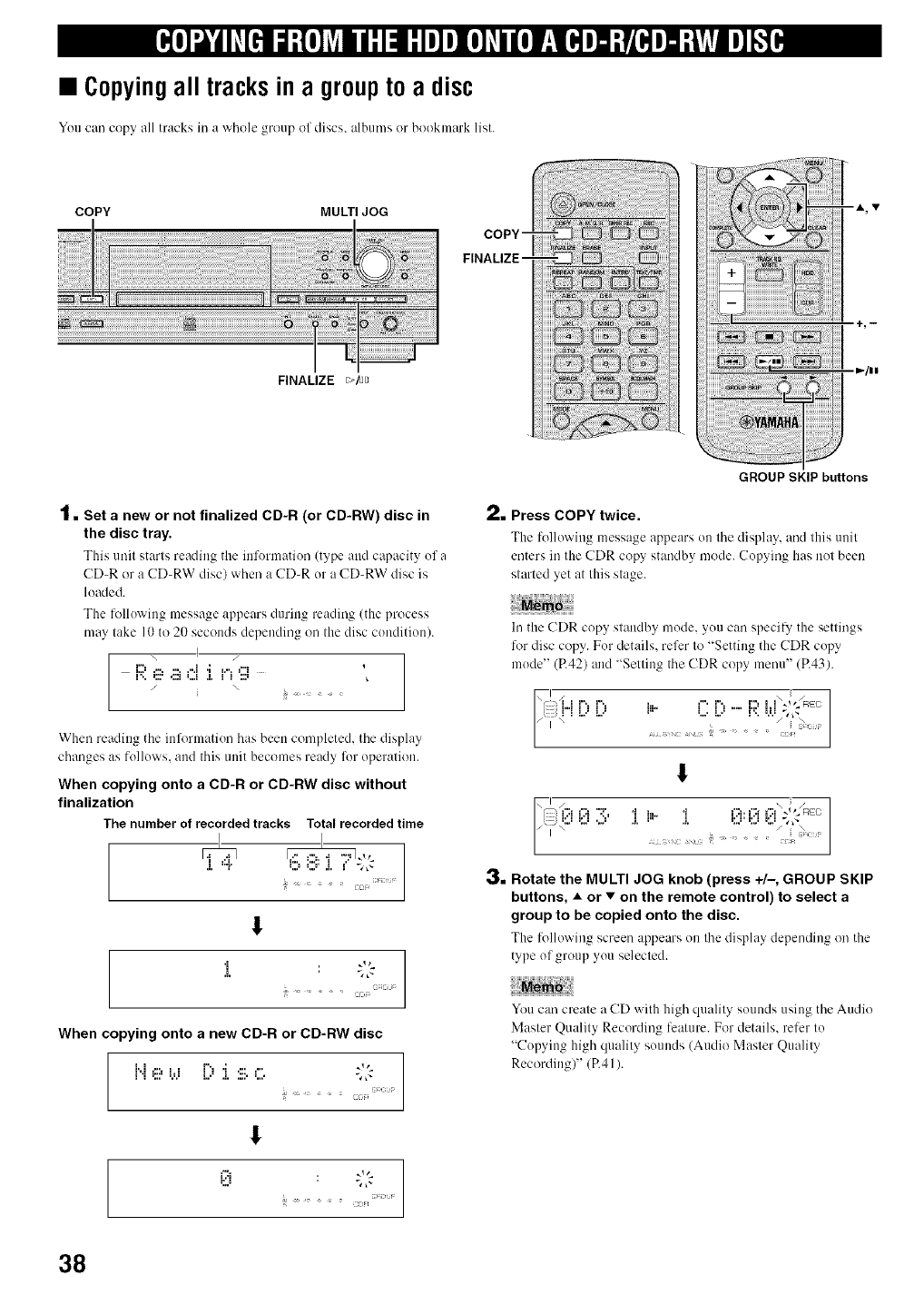
• Copyingall tracks in a groupto a disc
You can copy all tracks in a whole group ol discs, albums or bookmark list.
COPY MULTI JOG
FINALIZE _/Hu
1%-
m,-Iml
1 • Set a new or not finalized CD-R (or CD-RW) disc in
the disc tray.
This unit starts reading tile information (type and capacity of a
CD-R or a CD-RW disc) when a CD-R or a CD-RW disc is
loaded.
The k_llowing message appears during reading (tile process
may lake 10 to 20 seconds depending on Ihe disc condition).
I-
I \ = /
h.: .". ".."J 'l h". r"i
/ \
When reading the information has been completed, the display
changes as follows, and this unit becomes ready fl_roperation.
When copying onto a CD-R or CD-RW disc without
finalization
Thenumber ofrecorded tracks Total recordedtime
' ::F
!
_ _ ,_ _ _ _ CDFi _;;_<)''_:
When copying onto a new CD-R or CD-RW disc
= = 1... . ._,
1..= ..... 11 1= ,1 .,,, .-,
I'I =27 =.=,= I.." .I, .:::' L,.' % _
!
GROUP SKIP buttons
2. Press COPY twice.
The following message appears on the display, and this unit
enters in the CDR copy standby mode. Copying has not been
started yet at this stage.
11
In the CDR copy standby mode, you can speciLv the settings
lk)r disc copy. For details, refer Io "Setting tile CDR copy
mode" (R42) and "Selling Ihe CDR copy mmm" (R43).
_li_ =(? () i,- u I= ._ E=' =_,_Ee
!
.. ,', .',' s s ,',' ,', ... ,,-
\
Rotate the MULTI JOG knob (press +/-, GROUP SKIP
buttons, • or • on the remote control) to select a
group to be copied onto the disc.
Tile following screen appears on the display depending on tile
type ol group you selecled.
You can create a CD with high quality sounds using the Audio
Master Qualily Recording feature. For details, refer Io
"Copying high quality SOllllds(Audio ]Master Quality
Recording)" (R41 ).
38


















