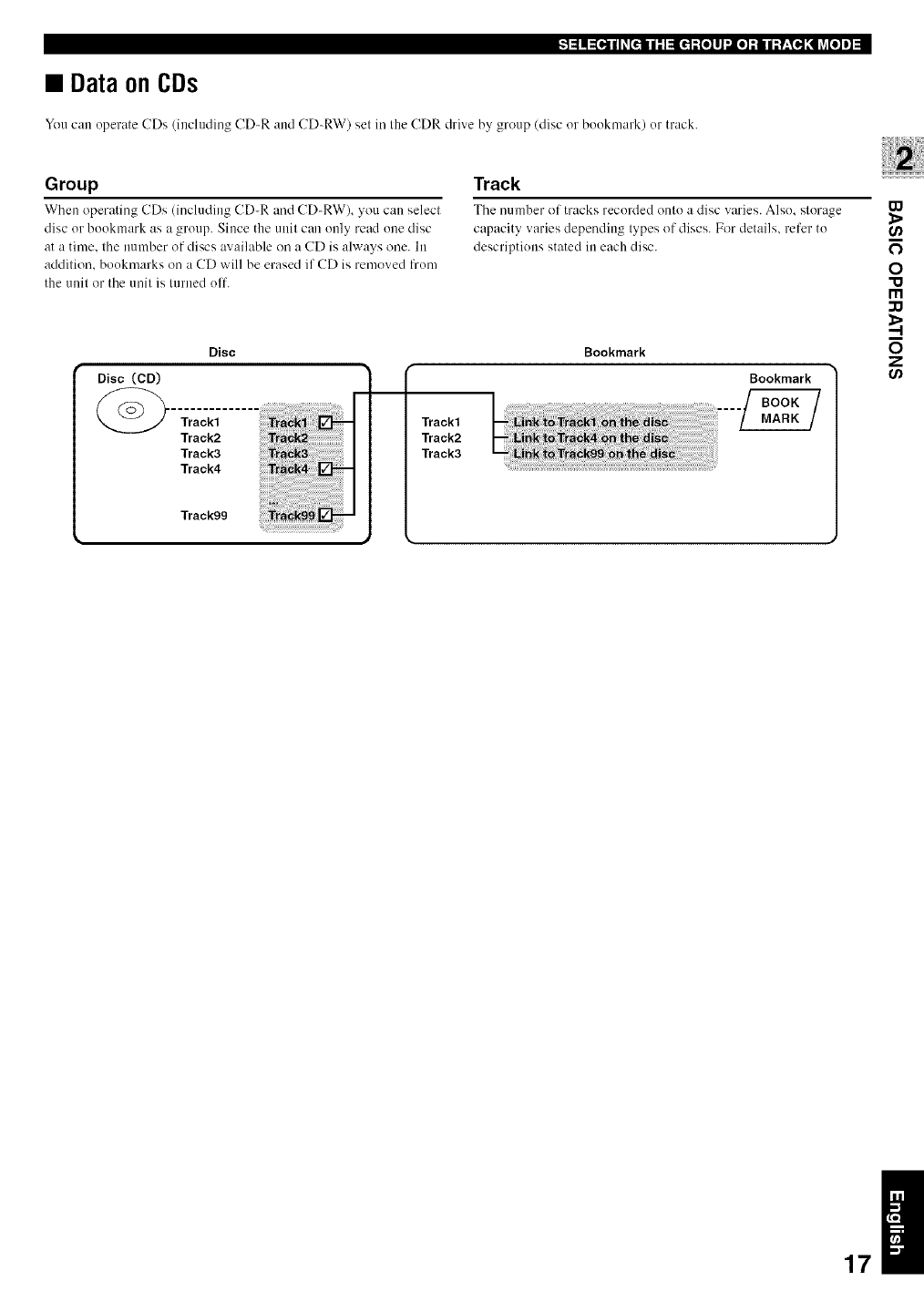
_ 3 ! ::[Plil _[ttl /: I:l[€l ;[slil "J(s];il / ;F;Ilt i!l LTffI]m]
• Data on CDs
You can operate CDs (including CD-R and CD-RW) set in the CDR drive by group (disc or bookmark) or track.
Group
When operating CDs (including CD-R andCD-RW), _ou cm] select
disc or bookmark as a group. Since the unit can only read one disc
at a time. the number of discs available on a CD is always one. lu
addition, bookmarks on a CD will be erased if CD is removed from
the unit or the unit is turned off.
Track
The number of tracks recoMed onto a disc varies. Also, storage
capacity varies depending types of discs. For details, refer to
descriptions stated in each disc.
Disc
Disc (CD)
Bookmark
Bookmark
Track1
Track2
Track3
0O
0)
O
Z


















