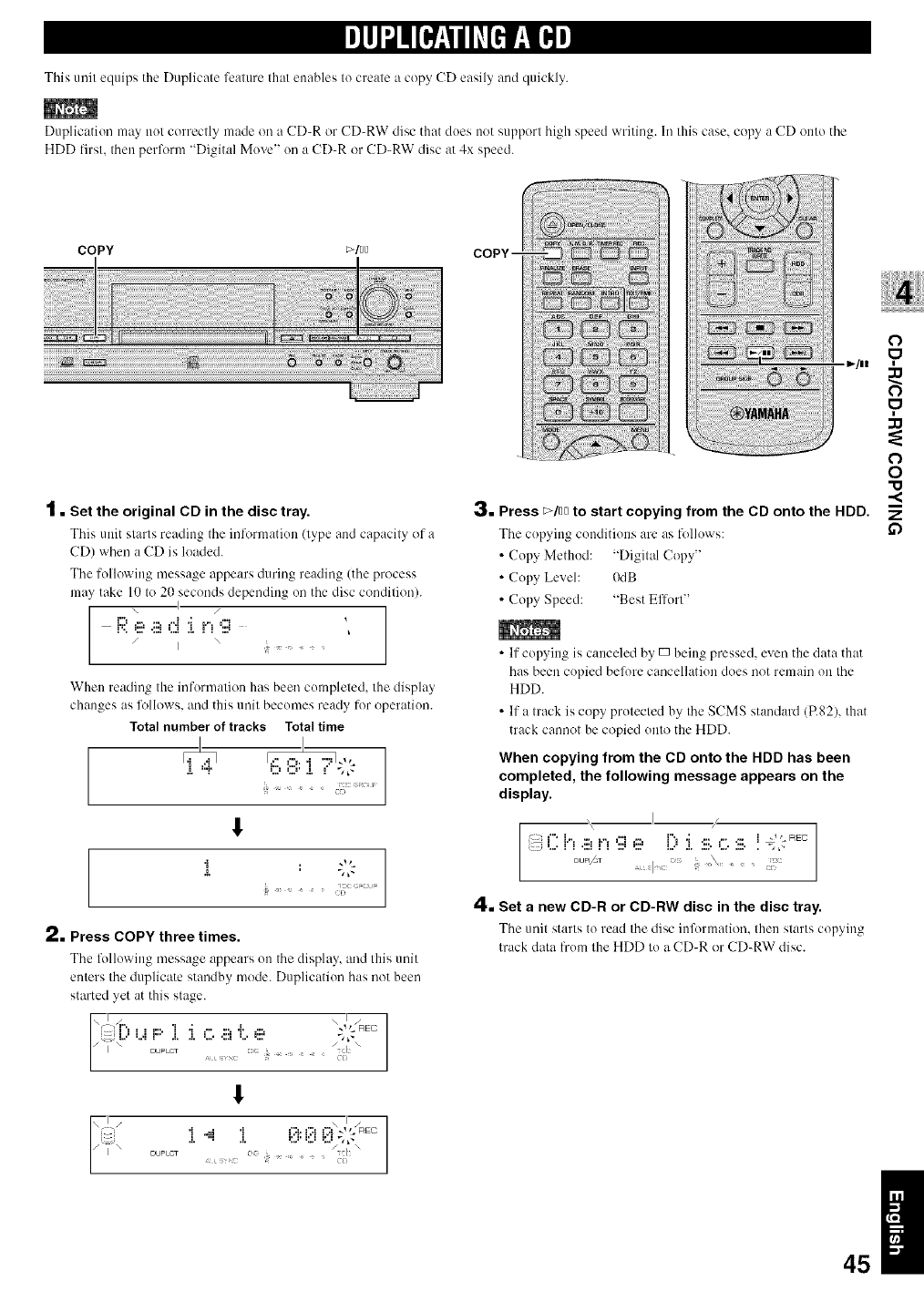
This unil equips the Duplicale leamre flintenables lu creale a copy CD easily and quickly.
Duplication may nul cerreclly made on a CD-R or CD-RW disc that dues not supporl high speed writing. In this case, copy a CD onle the
HDD ilrst, then perform "Digital Muve" un a CD-R or CD-RW disc at 4x speed.
COPY _/uu
1. Set the original CD in the disc tray.
This unit slarls reading the iuformatiun (lype and capacily of a
CD) when a CD is loaded.
The following message appears during reading (the process
may take 10 Io 20 seconds depending un the disc condilion).
I
w, \ / ....
/ I \
When reading Ille infurmalion has been cumpleled, Ille display
changes as lollows, and this unil becomes ready for operation.
Totalnumber oftracks Totaltime
"*C"
!
2. Press COPY three times.
The following message appears un the display, and this unit
enters the duplicate standby mode. Duplication has not been
started yet at this stage.
\_i 4.. " " 4.
/ \
!
'l .._l] 'l
.I, .I. 0:.,=,0:..= 0:..= %_
aUPLC_ /:l \
3. Press _>/nn to start copying from the CD onto the HDD.
The copying conditions are as follows:
• Copy Method: "Digilal Copy"
• C'upy Level: 0dB
• Cupy Speed: "Best Elfurl"
• If copying is canceled by' _ being pressed, even the data that
has been cupied belure cancellation does not remain on Ihe
HDD.
• If a track is copy prulecled by the SCMS standaM (R82), that
track cannot be copied unto the HDD.
When copying from the CD onto the HDD has been
completed, the following message appears on the
display.
I /
= h.,, .... h,., = = ..... = = .= .... ..., .... _ "_C REC
4, Set a new CD-R or CD-RW disc in the disc tray.
Tile unit starls tu read tile disc information, then slarls copying
track data from lhe HDD lu aCD-R or CD-RW disc.
O
9
3_
o
O
if)


















