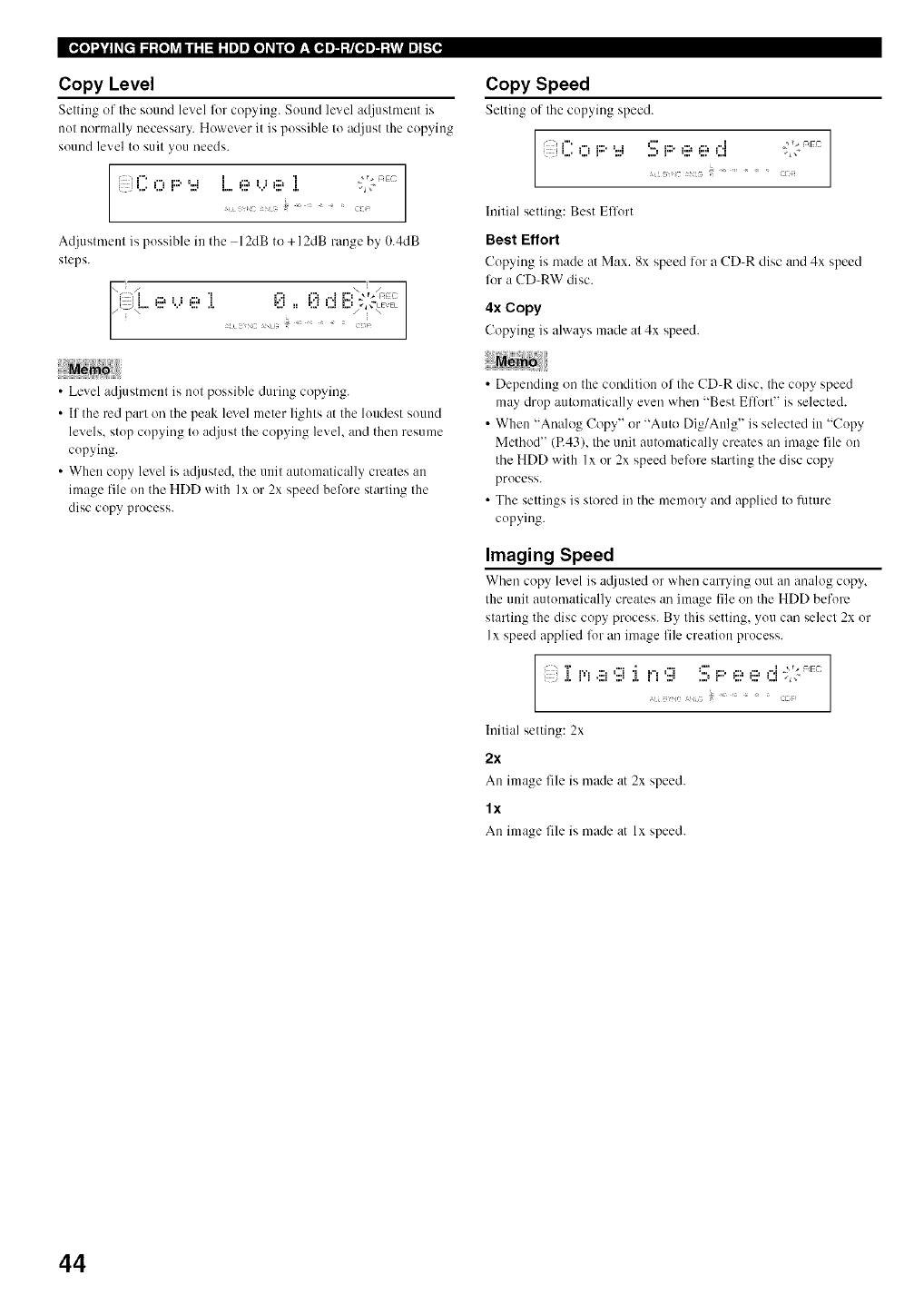
Eo.lo] "..,]k'lI_[€-ll;I;[o] Lv_II II-"I=11-"100]ml[o]_III_o1_|_ ml ;_L_ ml ;_v_v|H _o
Copy Level
Setting of the sound level for cop_ing. So/uld level adjustment is
not normally necessary. However it is possible to adjust the copying
sound level to suit you needs.
= , = = =,,, ,,,= = =,,,, ,,,, =,,,, = %_
Adjustment is possible in the 12dB to + 12dB range by 0.4dB
steps.
m,,,_,,,, =,,,, = =:,,= :: =:,,==,,,I k,= _ _LE, EL
Copy Speed
Setting of the copying speed.
: = ' =,,,= F' :::= .... = F' =:::' =:::' =,,,I _6_
a c s
Initial setting: Best Efl%rt
Best Effort
Copying is made at Max. 8x speed lor a CD-R disc and 4x speed
lor a CD-RW disc.
4x Copy
Copying is always made at 4x speed.
• Level adjustment is not possible during copying.
• If the red part on the peak level meter lights at the loudest sound
levels, stop copying to adjust the copying level, and then resume
copying.
• When copy level is adjusted, the unit automatically creates an
image lile on the HDD with Ix or 2x speed belore starting the
disc copy process.
• Depending on the condition of the CD-R disc, the copy speed
may drop automatically even when "Best Ellbrt" is selected.
• When "Analog Copy" or "Auto Dig/Anlg" is selected in "Copy
Method" (P.43), the unit automatically creates an image file on
the HDD with Ix or 2x speed bel%re starting the disc copy
process.
• The settings is stored in the memory and applied to future
copying.
Imaging Speed
When copy level is a@usted or when cm'rying out an analog copy,
the unit automatically creates an image file on the HDD before
starting the disc copy process. By this setting, you car) select 2x or
Ix speed applied lot an image file creation process.
a a,,,. ,,,, a = ,= a,,,. a = ,,. a,,,, ,,,,. ,,,,. ,,,J 2k_*lEG
.m. FI '::a 2:= .m. m I :2= ....= F' =:::' =:::' =...I _*
a ar ' x_:
Initial setting: 2x
2x
An image file is made at 2x speed.
lx
An image file is made at Ix speed.
44


















