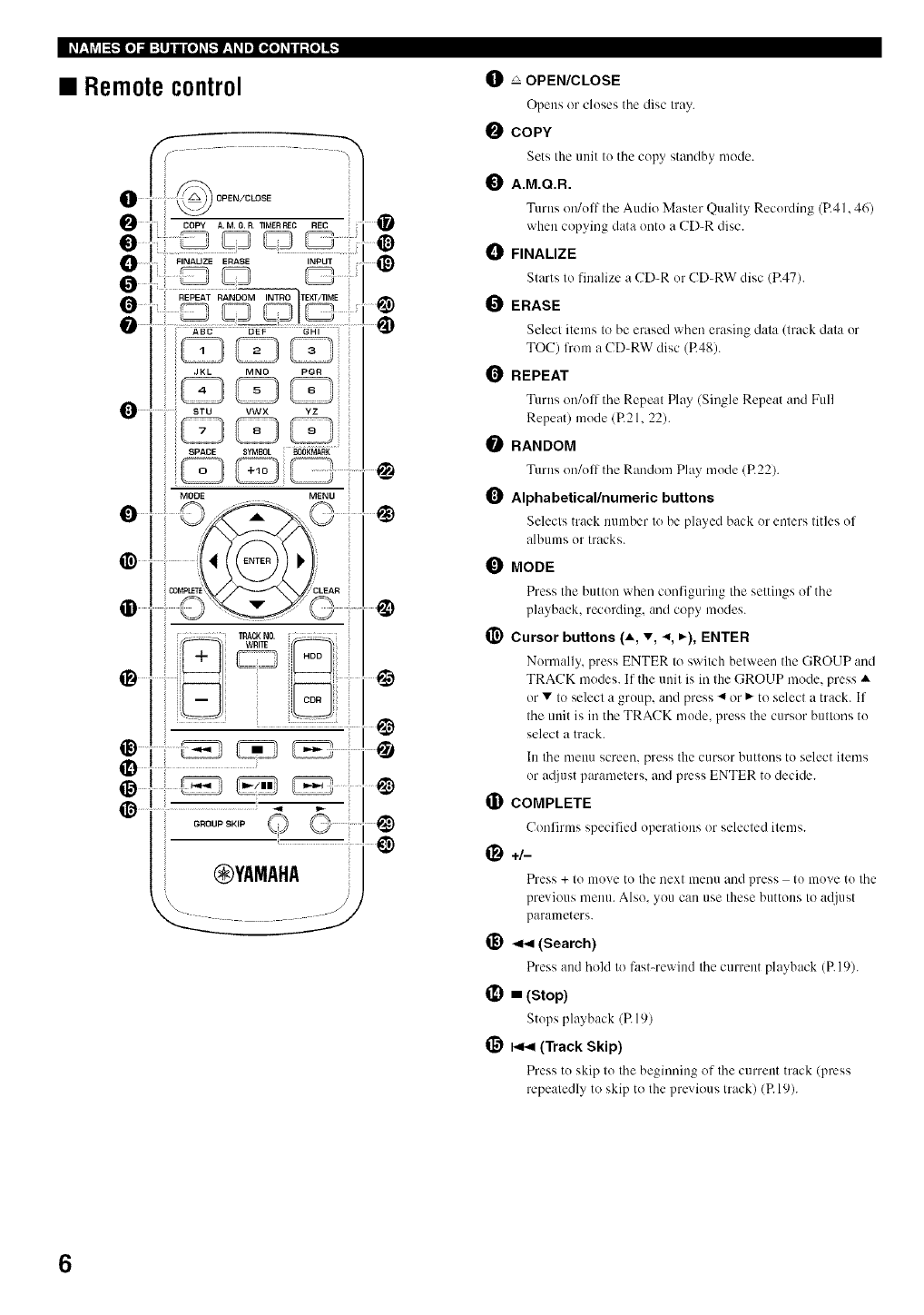
i _r,__LVjl::(_,"[o];li :tlJi I I_o]_ 6"ff,___Ii][o,,io] _ i / ;{o] _
• Remote control
O[i_ i0
oq_i F_E_ _ i_I
MNO POR
o........ ........•
® ]
® .........
{ _YAMAHA J
_]_ /-"OPEN/CLOSE
Opens or closes the disc tray.
COPY
Sets the unit to the copy, standby mode.
_]) A.M.Q.R.
Turns on/off the Audio Master Quality Recording (PAl, 46)
when copying data onto a CD-R disc.
_]) FINALIZE
Starts to fim_lize aCD-R or CD-RW disc (P.47).
q[_ ERASE
Select items to be erased when erasing data (track data or
TOC) fi'om a CD-RW disc (R48).
REPEAT
Turns on/off the Repeat Play (Single Repeat and Full
Repeat) mode (P.21, 22).
RANDOM
Turns ou/ofl the Random Pla> mode (P.22).
_]) Alphabetical/numeric buttons
Selects track uumbcr to be played back or enters titles ol
albums or tracks.
_) MODE
Press the button w[leu couliguring the settings of the
playback, recording, and copy modes.
_) Cursor buttons (A, v, -%_), ENTER
Normally, press ENTER to switch between the GROUP and
TRACK modes. If the unit is in the GROUP mode, press •
or • to select a group, and press "_or _ to select a track. If
the refit is in the TRACK mode, press the cursor buttons to
select a track.
In the mmm screen, press the cursor buttons to select items
or adjust parameters, and press ENTER to decide.
_) COMPLETE
Confirms specified opemtiuns or selected items.
+/-
Press + to move to the next menu and press to move to the
previous menu. Also, you can use these buttons to adjust
parameters.
_) _ (Search)
Pressandhokl to last-rewind thecurrent playback (P.19).
_) m (Stop)
Stops playback (P. 19)
_1_ _ (Track Skip)
Press to ski;:)to the beginning of the currm]t track (press
repeatedly to skip to the previous track) (P.19).


















