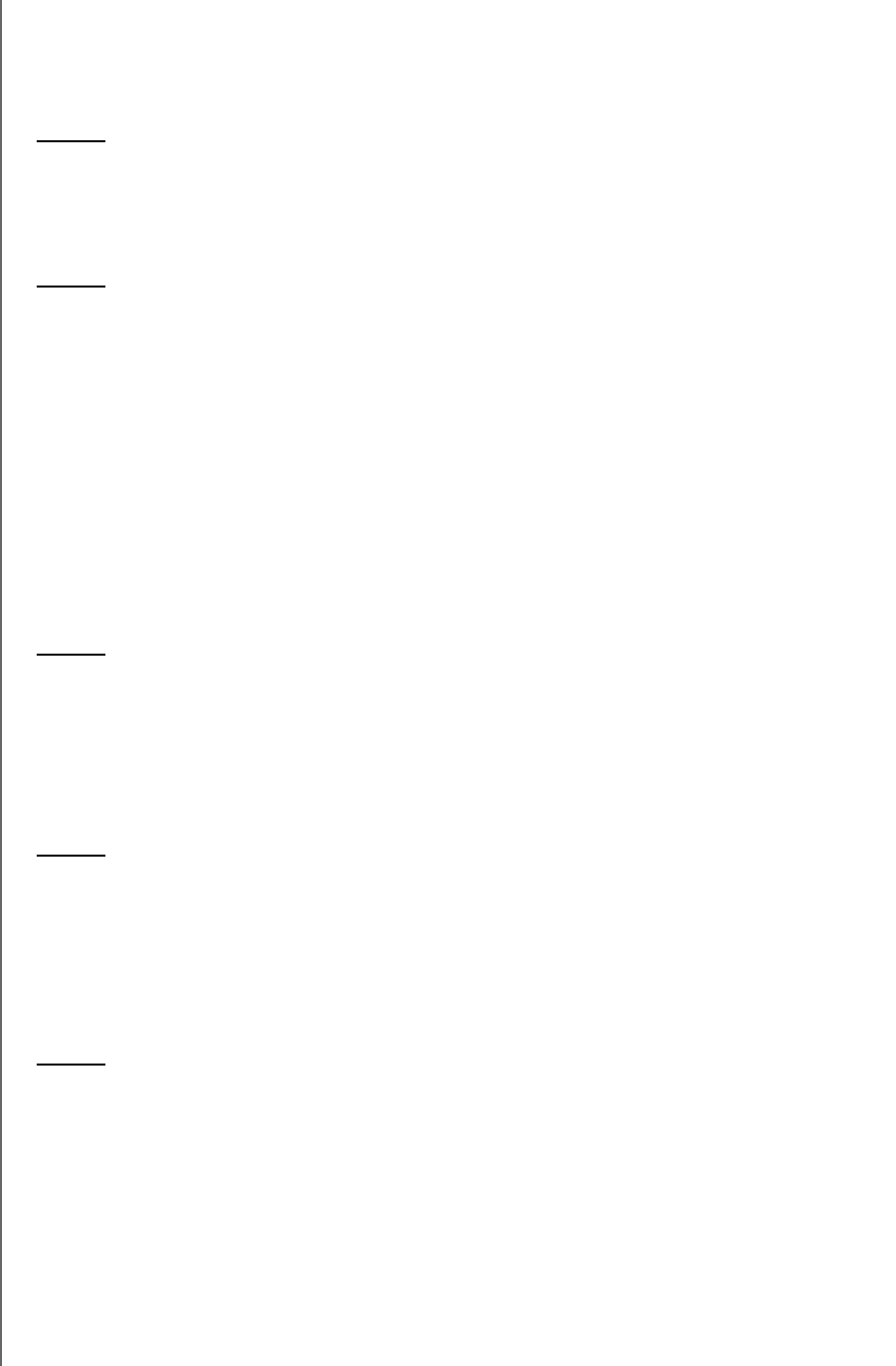
TABLE OF CONTENTS – iii
MY BOOK LIVE
USER MANUAL
WD® Service and Support................................ii
Registering Your WD Product .............................ii
1 Important User Information ....................1
Important Safety Instructions ..............................1
Recording Your WD Product Information .....................2
2 Product Overview ............................3
About the Drive ........................................3
Features..............................................3
About WD’s Online Learning Center.........................5
Package Contents ......................................5
System Requirements ...................................7
Pre-Installation Instructions ...............................7
Handling Precautions....................................8
Specifications..........................................8
Product View ..........................................9
3 Connecting the Drive and Getting Started .......10
Getting Started Using the Online Setup Software..............10
Getting Started Without the Online Setup Software
(Windows & Mac OS)...................................17
What Can I Do Now? ...................................21
4 Backing Up and Retrieving Your Computer Files . 22
Using WD SmartWare (Windows Only)......................22
Using W indows 8 File History.............................37
Using W indows 7/Windows Vista Backup ...................38
Using Apple Time Machine...............................39
5 Managing Your Drive With WD Quick View ......44
Installing WD Quick View (Mac OS Only) ....................44
Accessing WD Quick View Shortcut Options .................45
Checking Drive Status ..................................46
Launching WD SmartWare (Windows only) ..................47
Exiting WD SmartWare Safely (Windows only) ................47
Opening Shares.......................................47
Launching the My Book Live Dashboard ....................48
Table of Contents


















