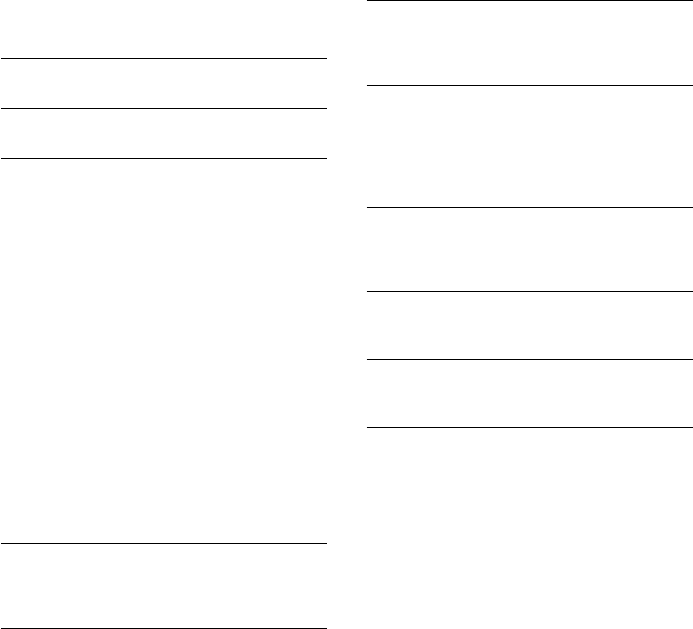
58
Using the Menu Commands
(continued)
Edit menu
Undo
Cancels the last command.
Redo
Cancels the action of the [Undo] command.
Sort Messages
• Reversely
Arranges the messages in reverse.
• by Name
Arranges the messages in alphabetical
order of the message names. Click again
to sort the messages in reverse.
•by Recorded Date
Arranges the messages from the oldest to
the most recent recorded date. Click
again to sort the messages in reverse.
•by Length
Arranges the messages from the shortest
recording to the longest. Click again to
list the messages in reverse.
•by Priority
Arranges the messages from the largest
number to the smallest number of the
priority marks. Click again to sort the
messages in reverse.
Select All
Selects all the messages in the message list
box or all the folders in the folder list box
(whichever box you place the cursor on).
View menu
Toolbar
Click to place a check mark for showing the
toolbar. Click again to remove the check
mark and hide the toolbar.
Refresh
Updates the display of the messages and
folder list boxes to reflect any changes.
(When you change messages or folders on
the Windows Explorer, use this command
to reflect the change.)
Help menu
Help Topics
Displays the help topics of the “Memory
Stick Voice Editor“.
About Memory Stick Voice Editor
Displays the version number of the
“Memory Stick Voice Editor“.


















