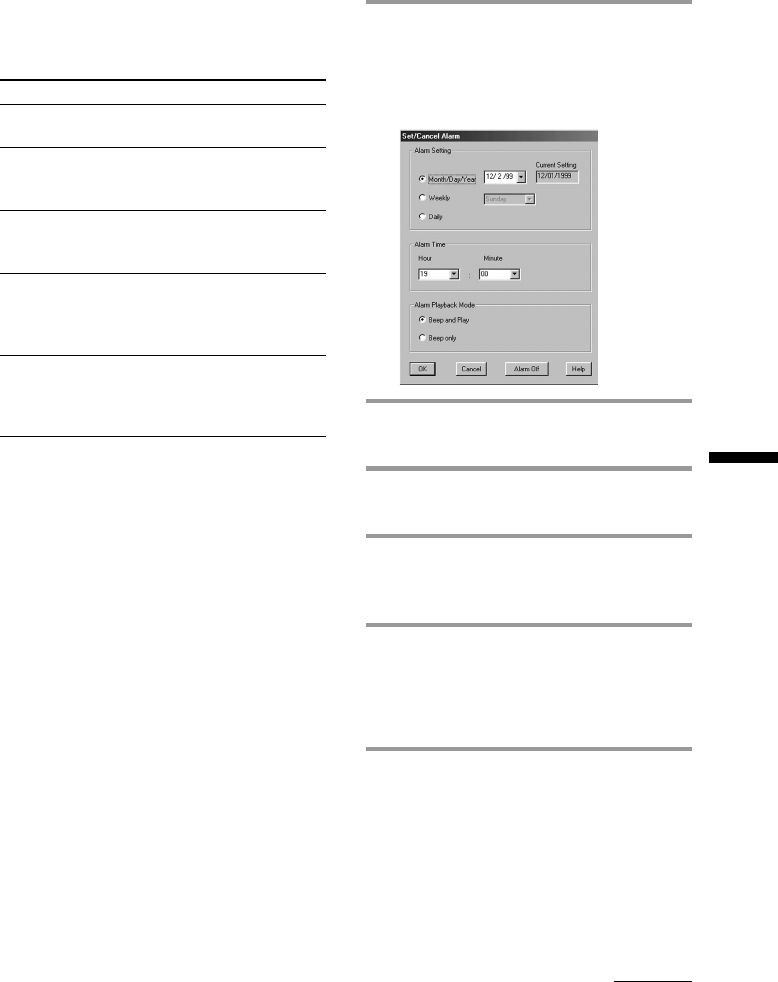
55
“Memory Stick Voice Editor“ Software Operations
Sorting the messages
By clicking each button on the message list box,
you can rearrange the order of the messages.
When the messages in the list box are sorted, they
are renumbered, thus sorting the messages in the
“Memory Stick“ and updating the message list file.
If you sorted messages using the software, you
can play back messages by the IC Recorder in
the order sorted using the software.
Click To arrange the message
No. in the reverse of the current
order of the messages.
Message in alphabetical order of the
Name message titles. Click again to
sort the messages in reverse.
Length from the shortest recording to
the longest. Click again to list
the messages in reverse.
Rec Date from the oldest to the most
/ Time recent recorded date. Click
again to sort the messages in
reverse.
Priority from the largest number to
the smallest number of the
priority marks. Click again to
sort the messages in reverse.
Changing the alarm
settings
You can change the alarm setting of the
message on the “Memory Stick Voice Editor“.
1 Click the message whose alarm
setting you want to change on the
message list box and click [Set/
Cancel Alarm] from the [File] menu.
The following window appears.
2 In the [Alarm Setting] group box, set
the day for alarm playback.
3 In the [Alarm Time] group box, set
the time for alarm playback.
4 In the [Alarm Playback Mode]
group box, choose what to play back
at the alarm time.
5 Click [OK].
The alarm setting is saved. The alarm
setting displayed in the [Alarm] column
on the message list box reflects the
change.
To cancel the alarm setting
Click [Alarm Off] in the window on the step 1.
The alarm setting is cancelled.
Note
The message will not be played back on the
“Memory Stick Voice Editor“ at the alarm time.
Restore the message back to the IC recorder via the
“Memory Stick“.
Continued


















