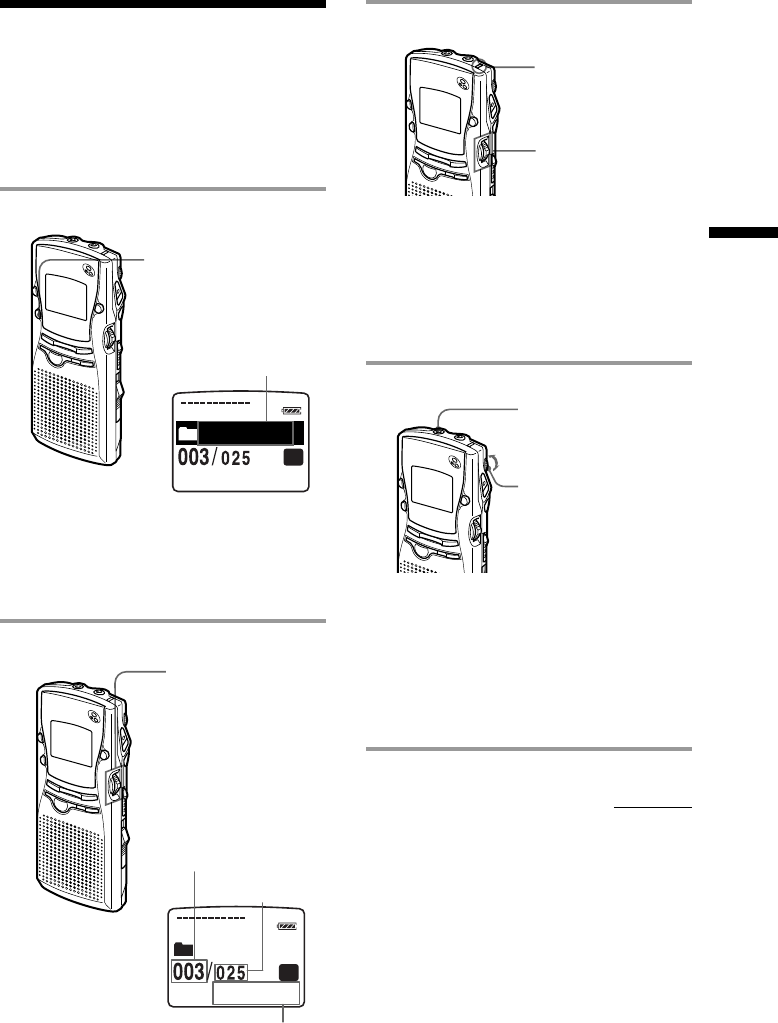
15
Basic Operations
Playing Back
Messages
To play back a previously recorded message,
start from Step 1.
To play back a message you have just
finished recording, start from Step 3.
1 Select the folder *.
2 Select the message number.
11
11
1Press the FOLDER
button repeatedly
to display the folder
containing the
message you want
to play back.
22
22
2Press the FOLDER
button again for
more than one
second to select.
To add a new folder,
see page 24.
Folder name (page 27)
Press the jog lever
up or down to
display the desired
message number.
Press down (>):
for next message
number.
Press up (.):
for previous message
number
Selected message
number
Counter display*
* The display selected
with the DISPLAY
button (page 34)
appears.
0
H
00
M
00
S
SP
FOLDER O1
SP
FOLDER O1
The number of
message in a folder
* You can select
folders using the
jog lever after
pressing the
FOLDER button.
3 Start playback.
After playing back one message, the unit
stops at the beginning of the next
message.
When the last message in a folder has
been played back, the unit stops at the
beginning of the last message.
4 Adjust the volume.
For private listening
Connect an earphone or headphones (not
supplied) to the v (earphone) jack. The
built-in speaker will be automatically
disconnected.
If you plug in headphones, you will get
monaural output from both the left and
right channels.
OPR indicator
(lights in green
during playback)
Press the jog lever.
Turn VOL.
v (earphone) jack
Continued


















