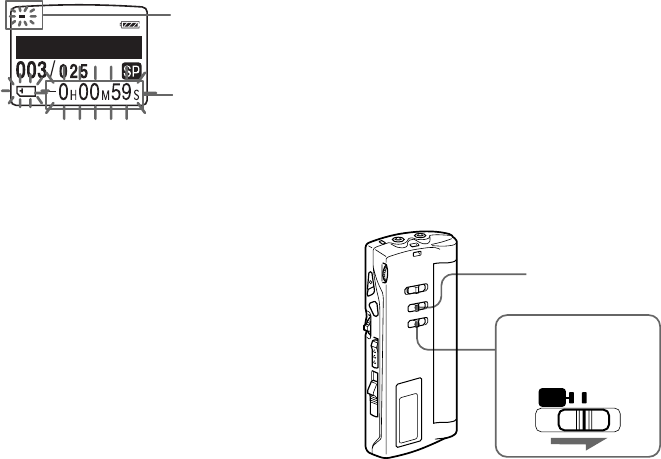
14
To review during recording
If you press the jog lever up during
recording, recording stops and you can
search backwards while listening to fast
playback sound.
After you release the jog lever, playback
starts from that point.
You can also do this operation during
recording pause.
However, you cannot hear the sound during
review in this case.
Starting Recording Automatically
in Response to the Sound —
Advanced VOR function
When the VOR (voice operated recording)
function is set to on, recording starts when
the recorder detects sound and stops when no
sound is heard.
When you record messages with VOR set to
ON, the recording pauses when no sound is
detected, and “VOR REC PAUSE” appears in
the display window.
To cancel VOR
Set the VOR selector to OFF.
Note
VOR function is affected by the sound around you.
Set the MIC SENS selector to either H or L (see the
previous page). If recording is not satisfactory after
you have changed the microphone sensitivity, or for
important recording, set the VOR selector to OFF.
OFF
ON
Set the VOR selector
to ON.
MIC SENS
Recording Messages (continued)
Remaining memory indication
During recording, the remaining memory
indicator decreases one by one. You can
check the remaining recording time by
changing to the remaining time display mode
(page 34).
When the remaining recording time reaches 5
minutes, the remaining memory indication
flashes. When the remaining time reaches 1
minute, the remaining time indication will
flash in the display window regardless of the
display mode (page 34). When the memory is
full, recording automatically stops and “NO
MEMORY SPACE” will flash in the display
window with an alarm sound. To continue
recording, first erase some of the messages
(page 17).
RECORDI G N
Remaining memory
indication
Remaining time
indication


















